Server difficulties it would seem. Should correct itself in time.
best_Alchemist's forum posts
 Which results in: "Hi for some reason when I type a sentence and press enter I looks like I press enter two times. Does anyone know how to fix this problem? When I look at the bottom of my post I see Path: p." In this case, "br" represents a linkbreak and will tell GameSpot to switch to the next line. It's the same as pressing "enter" but you have to type out the "br". This solution is certainly a roundabout way of typing out a simple post, but it will guarantee that your post's formatting is the way you want it. Lucky for us, GameSpot has announced that they are rebuilding the site meaning that problems like these should be resolved; you should expect the change to happen sometime October.
Which results in: "Hi for some reason when I type a sentence and press enter I looks like I press enter two times. Does anyone know how to fix this problem? When I look at the bottom of my post I see Path: p." In this case, "br" represents a linkbreak and will tell GameSpot to switch to the next line. It's the same as pressing "enter" but you have to type out the "br". This solution is certainly a roundabout way of typing out a simple post, but it will guarantee that your post's formatting is the way you want it. Lucky for us, GameSpot has announced that they are rebuilding the site meaning that problems like these should be resolved; you should expect the change to happen sometime October.
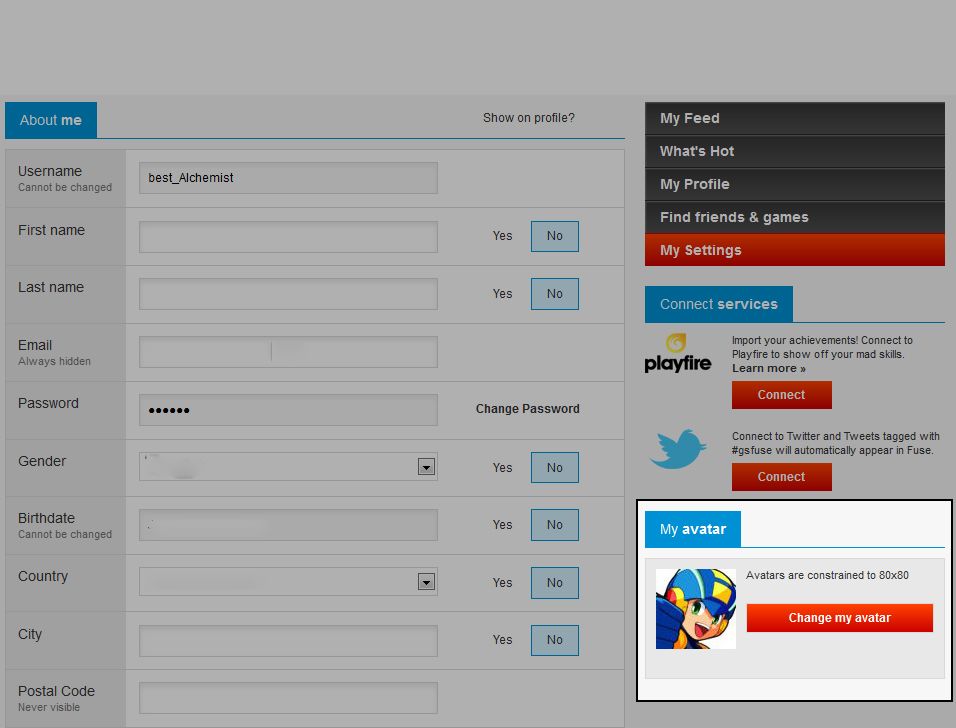 [/spoiler] It's possible that it is a problem on LiveFyre's end but it seems that the way GameSpot is currently structured confounds the issue. Like F22_King_Raptor said, the new GS site coming sometime October should fix the problem.
[/spoiler] It's possible that it is a problem on LiveFyre's end but it seems that the way GameSpot is currently structured confounds the issue. Like F22_King_Raptor said, the new GS site coming sometime October should fix the problem.
Remedies such as hosting the avatar off site, choosing a default GameSpot avatar, updating the avatar via Fuse settings, clearing the browser's cache, re-updating the avatar settings multiple times meets with no success.
The site developers changed the "Games I'm Following:" hover at the top right of the main pages to only display a maximum of 15 titles. If you want access to the rest, you have to click "see all (#)" at the bottom of the list in order to see your entire collection of followed games. It's been cited that this change was made to save on website performance, considering that the entire list had to be loaded every time a user navigated the website or refreshed a page.But I can still see about 10-15 of them when I mouse over my name to the top right. Is there anyway to fix this?
I use gamespot to keep up with the latest titles, this is a little more than frustrating to have my entire followed collection basically gone.
N1njaSol1d
This issue was highlighted in the community news blog regarding the new comment system:
- Old Comments Returning Soon. You might see the past 8 days worth of comments once the new commenting system is on the site. The older comments data will get imported over time.Jody Robinson
Original entry: http://www.gamespot.com/news/commenting-system-revamp-6374917
As far as how long it will take, there was no estimiated time given.
Originally, it was just a multiplayer add-on that they had for the GBA port of the SNES title "A link to the Past." So it's a comparatively shorter adventure than most other Zelda titles. Basically, you're tasked with going through three different levels, then a final level, and you can either play by yourself in single player mode or with three other friends who have the game.So can you guys explain what this game will be like, is it basically a story mode adventure? And you have the option of playing it with up to 3 other people? Since it's a free game, I'm guessing the game is short, roughly how long is it?
rubber-chicken
I went ahead and downloaded it. I had the original GBA version, however it lacked a single player option that the Anniversary Edition now has, and nobody else I knew at the time had the game, so I missed out on playing it. It's also free, so I thought, why not?
Log in to comment