[QUOTE="arto1223"][QUOTE="Cranler"]I'll tell you this, Halo 3 at 600p on console destroys Halo 2 pc version at 1600p. Cranler
Oh, so you're just ignorant.
You would have to be if you think comparing a game that came out on the old XBox and ported over to the PC would look (un-modded) better than a game released many years later with a new engine on a new system. It's funny though, because there is a mod for Halo 2 on the PC that turns it into Halo 3 and it looks far better than the 360 version (in both 720 and 1080 because of all the added effects).
Halo 3 is an upgraded version of the engine used for Halo 2. HDR and better shadowing are the big differences between Halo 2 and Halo 3. Many people in this thread speak as if resolution is everything in this thread. If it was then Halo 2 would look better at higher res. Here's the real point, whats the point of better effects and texture detail when the screen resolution prohibits the ability to show all the assets in game. You downplay resolution when if fact both advancements in graphics quality and effects go hand and hand with resolutio.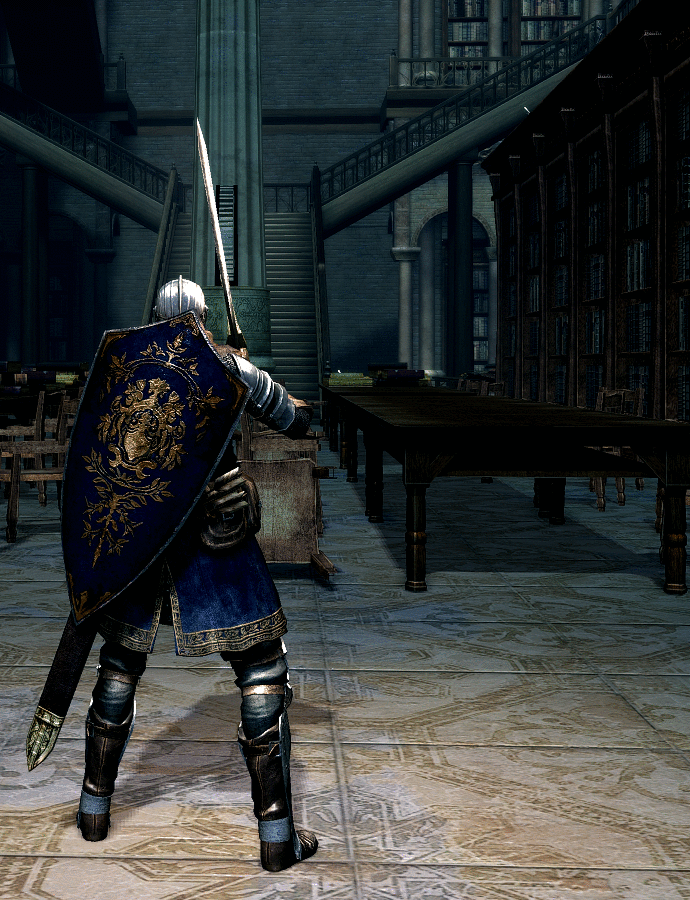





Log in to comment