I think I've finally figured out this idiotic bug, and I've also figured out why Gamespot hasn't fixed it.
When you load an article, it loads up inside your browser as normal. If you read to the bottom of the article and scroll down, it automatically loads another article (bad website design). Gamespot does this to artificially inflate impressions to those articles to prop up their page/ad views to get more ad spend.
If you watch your url bar carefully, when you scroll down near the bottom of an article and it loads the next one, your URL will actually change to the link of the next loaded story, (also bad website design) such that if you refresh the page you actually get the SECOND story, with no link back to the original (VERY bad website design).
This can happen very, very easily if you click the "Show Comments" button near the top of the story, or click the Comments section button to expand the comments and you immediately start to scroll down before the comments pop out into their full size - the next story loads and your url changes.
I'm pretty sure every time I have gotten one of the CSRF errors, the URL has changed to the second story. When I return to the first story and refresh the page using the URL to the first story, then renavigate to comments and paste the comment ensuring the URL is that of the story I'm actually posting the comment on, it works.
If Gamespot prevented the second story from loading or your URL from changing, I'm guessing it would likely solve this bug. But that would devastate their falsely inflated page views, and they can't have that.
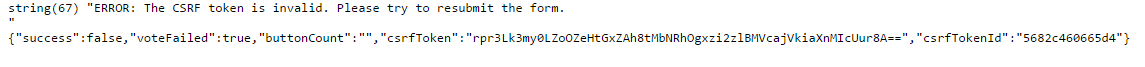
Log in to comment