[QUOTE="arto1223"]
[QUOTE="Cranler"]I'll tell you this, Halo 3 at 600p on console destroys Halo 2 pc version at 1600p. Cranler
Oh, so you're just ignorant.
You would have to be if you think comparing a game that came out on the old XBox and ported over to the PC would look (un-modded) better than a game released many years later with a new engine on a new system. It's funny though, because there is a mod for Halo 2 on the PC that turns it into Halo 3 and it looks far better than the 360 version (in both 720 and 1080 because of all the added effects).
Halo 3 is an upgraded version of the engine used for Halo 2. HDR and better shadowing are the big differences between Halo 2 and Halo 3. Many people in this thread speak as if resolution is everything in this thread. If it was then Halo 2 would look better at higher res. How does a graohics mod have any relevance to my point, this thread is about graphics detail settings vs resolution.There was much more than that added to Halo 3 over Halo 2. You're lying or just an idiot if you think otherwise.
Resolution is not the only important factor, you're taking what we're saying wrong. If you have all these effects and textures in game, but at a low resolution, then it doesn't matter how good they look, they are in low resolution. If the game is at a high resolution, but has crap effects and crap textures, then it will look like crisp crap. You need both to have a good looking game.
Luckily, PCs are capable of doing both, but consoles cannot. Hence, low resolution console games.
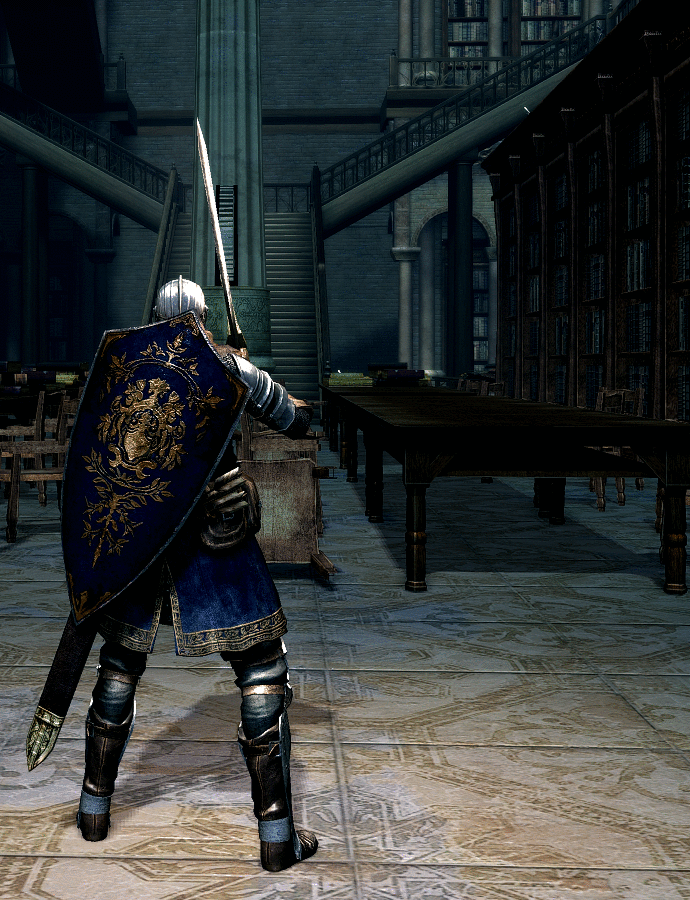



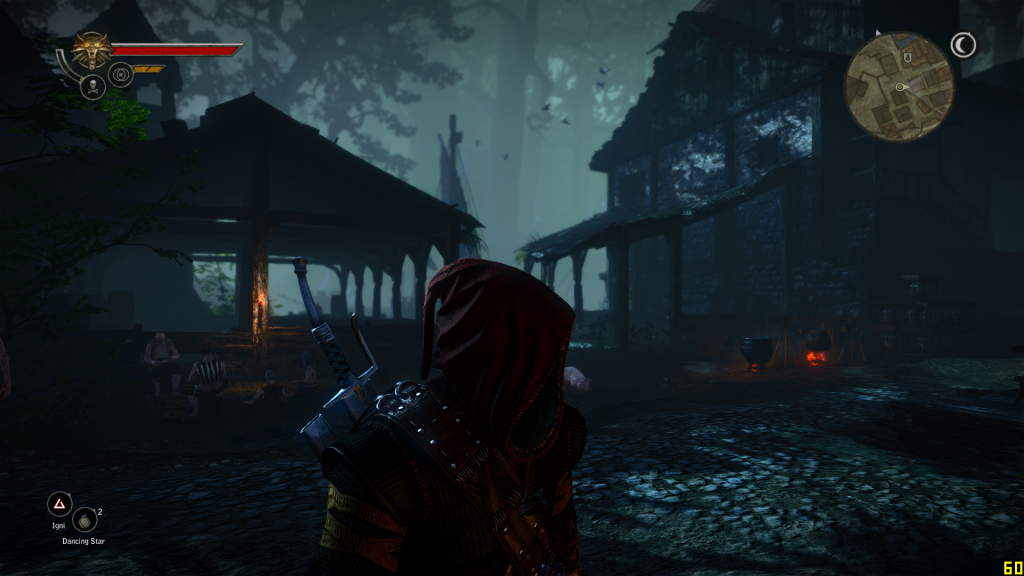
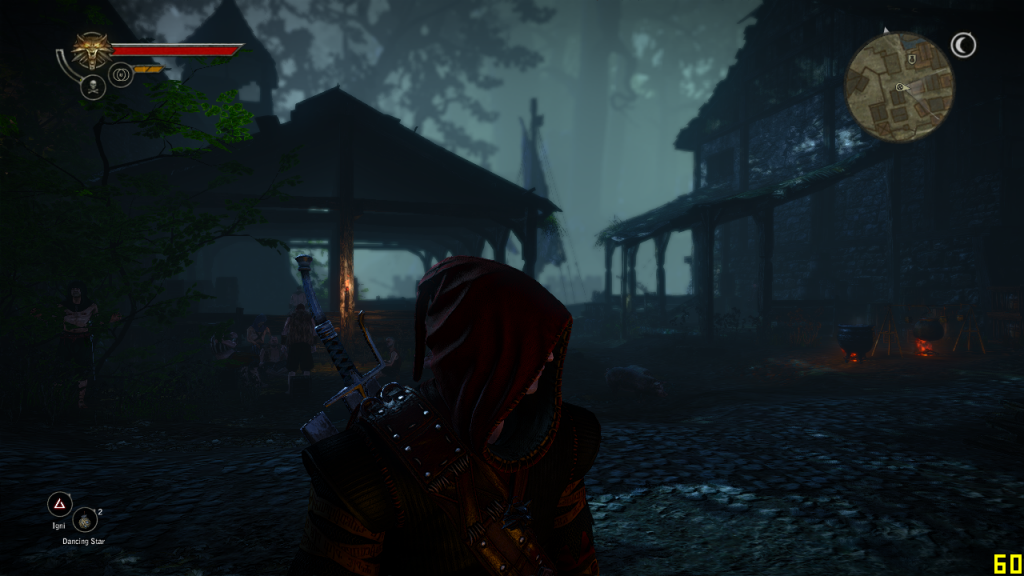



Log in to comment