http://accessories.gateway.com/AccessoryStore/PC+Accessories_316441/Monitors_316684/LCD+_Q1_Flat+Panel_Q1_+Monitors_316694/22_PL1_+inch+LCD_381956/1540522R_ProdDetail?seg=hm
This is what I had in mind. What do you guys think?
I currently am using this http://www.gateway.com/home/products/hm_dis_catalog.shtml?cmpid=index*home*tab_consumer*displays*catalog_displays
(the 21 inch one)
 Trey, how did you get the "STILL" photo on RFOM?
Trey, how did you get the "STILL" photo on RFOM?




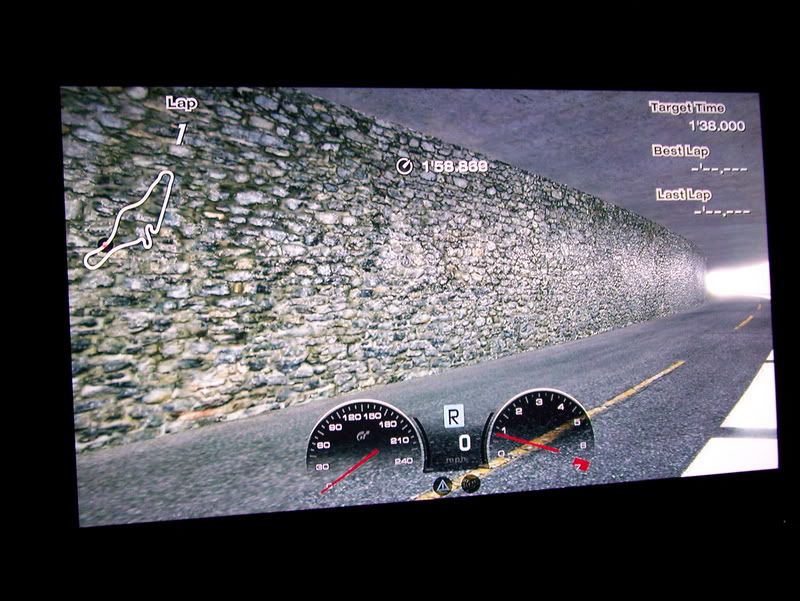


 ..........................
..........................






























 Is that the Samsung HL-S5086W? Because my mom has that same TV and I cant get my games to look like that. What are settings set to?
Is that the Samsung HL-S5086W? Because my mom has that same TV and I cant get my games to look like that. What are settings set to?



























 sorry for quoting, what res is that? 1080p, or 720p? :)
sorry for quoting, what res is that? 1080p, or 720p? :)
Log in to comment