video embed not working, auto-deletion of source fragment
This topic is locked from further discussion.
I take it directly out of the YouTube embed as always worked before, the code is complete when I copy it, complete when I past it, but when I submit it or press preview the -- src="http://www.youtube.com/embed/xxxx....". -- fragment disappears. All that's left is the -- width="XXX" height="XXX" -- fragments within the iframe brackets, so when it auto deletes and just leaves something like... {iframe height="XXX" width="XXX"}{/iframe}. Everything worked fine for me before, it's only in the last week or so that it stopped working.It works fine for me. Does it look like this when you are embeding your video.
Or does youtube give you no embed when you try to embed the video?
super600
Have you tried embedding without the WYSIWYG editor on?2ndWonderyes, I've have my WYSIWYG editor disabled for years now, it kept auto-deleting the spacing between words at random it really annoyed the hell out of me
[QUOTE="super600"]I take it directly out of the YouTube embed as always worked before, the code is complete when I copy it, complete when I past it, but when I submit it or press preview the -- src="http://www.youtube.com/embed/xxxx....". -- fragment disappears. All that's left is the -- width="XXX" height="XXX" -- fragments within the iframe brackets, so when it auto deletes and just leaves something like... {iframe height="XXX" width="XXX"}{/iframe}. Everything worked fine for me before, it's only in the last week or so that it stopped working.It works fine for me. Does it look like this when you are embeding your video.
Or does youtube give you no embed when you try to embed the video?
lamprey263
I'm going to test this out again in this thread because I noticed a couple of users have also been dealing with this issue recently.
This was done without the editor on.The video won't embed without refreshing when the editor is off.Since it is kinds hard to show this play around with that editor and try to embed videos when it is off and on.Also, if you try to play around with your post in a certain way while editing it the video in your post won't show anymore without refershing the page you are on.super600I quoted you, hit preview, the src code is gone. I'm well aware of videos not showing previously without page refreshes, this doesn't seem to be the case, now the src code just keeps getting deleted.
[QUOTE="super600"] This was done without the editor on.The video won't embed without refreshing when the editor is off.Since it is kinds hard to show this play around with that editor and try to embed videos when it is off and on.Also, if you try to play around with your post in a certain way while editing it the video in your post won't show anymore without refershing the page you are on.lamprey263I quoted you, hit preview, the src code is gone. I'm well aware of videos not showing previously without page refreshes, this doesn't seem to be the case, now the src code just keeps getting deleted.
Try embeding videos with the WYSIG editor on.
If super600 and gmax can embed things, it may be a user permission/privilege issue.
I am having a similar problem, except that nothing shows up. The thread simply refuses to load the Flash player.
If super600 and gmax can embed things, it may be a user permission/privilege issue.
I am having a similar problem, except that nothing shows up. The thread simply refuses to load the Flash player.
Gelugon_baat
I think everyone has the ability to embed videos, but i think certain videos can't be embed or take awhile to embed.I can play around with this more later.
Hopping on the pain train here. I was able to embed before but not anymore. This is the src I've tried recently -- src="//www.youtube.com/embed/Z9KkyOcBrrk?rel=0"
This is the src I've tried recently -- src="//www.youtube.com/embed/Z9KkyOcBrrk?rel=0"bowlingotterOk. Omitting the http: causes the src to be removed when I try it from a regular account. I see also that http: is omitted from the embed code youtube is generating. Perhaps this changed at some point. The youtube screen shot in the original embedding announcement shows a src value that included the http:. Try putting the http: back in at the beginning of the src value. If that works, that's what's going on. Offhand I'm not certain of the history (or wisdom) of omitting protocol schemes from UR*s, but that's probably a higher level discussion.
Ok. Omitting the http:causes the src to be removed when I try it from a regular account.gmax
So can it be considered an account privileges issue? I don't really want to keep doing work-arounds.
[QUOTE="gmax"]Ok. Omitting the http:causes the src to be removed when I try it from a regular account.Gelugon_baat
So can it be considered an account privileges issue? I don't really want to keep doing work-arounds.
Agreed. I'm glad there's a functional workaround identified, but I'm hoping this is considered a temporary fix.[QUOTE="gmax"]Ok. Omitting the http:causes the src to be removed when I try it from a regular account.Gelugon_baatSo can it be considered an account privileges issue? I don't really want to keep doing work-arounds. This does not seem like a privileges issue to me, but my assessment is not official. When GS opened up embedding youtube was including the http: portion of the src value in their embed code and that's what the GS filters were set to accept. All that has happened in the mean time is that youtube has stopped including the http: portion in their src values; it seems to me that GS didn't change anything, and the GS filter is working the way it was originally set up. When or if there is an adjustment to the filter would be GS's decision. The main thing we can do here is just be as clear as we can about what is going on.
[QUOTE="Gelugon_baat"][QUOTE="gmax"]Ok. Omitting the http:causes the src to be removed when I try it from a regular account.gmaxSo can it be considered an account privileges issue? I don't really want to keep doing work-arounds. This does not seem like a privileges issue to me, but my assessment is not official. When GS opened up embedding youtube was including the http: portion of the src value in their embed code and that's what the GS filters were set to accept. All that has happened in the mean time is that youtube has stopped including the http: portion in their src values; it seems to me that GS didn't change anything, and the GS filter is working the way it was originally set up. When or if there is an adjustment to the filter would be GS's decision. The main thing we can do here is just be as clear as we can about what is going on. Fair enough. Thanks very much for sticking with us through it and finding a workaround
[QUOTE="Gelugon_baat"][QUOTE="gmax"]Ok. Omitting the http:causes the src to be removed when I try it from a regular account.gmaxSo can it be considered an account privileges issue? I don't really want to keep doing work-arounds. This does not seem like a privileges issue to me, but my assessment is not official. When GS opened up embedding youtube was including the http: portion of the src value in their embed code and that's what the GS filters were set to accept. All that has happened in the mean time is that youtube has stopped including the http: portion in their src values; it seems to me that GS didn't change anything, and the GS filter is working the way it was originally set up. When or if there is an adjustment to the filter would be GS's decision. The main thing we can do here is just be as clear as we can about what is going on.
I'm still able to embed things from youtube wthout the http.
Like this
[QUOTE="finalstar2007"]
Video embed not working for me too
failspot please fix it
super600
Add a http to the embed code of the video you are trying to embed.
still dosent work
http://
Still dosent for me, i'll do it right now
Please Log In to post.
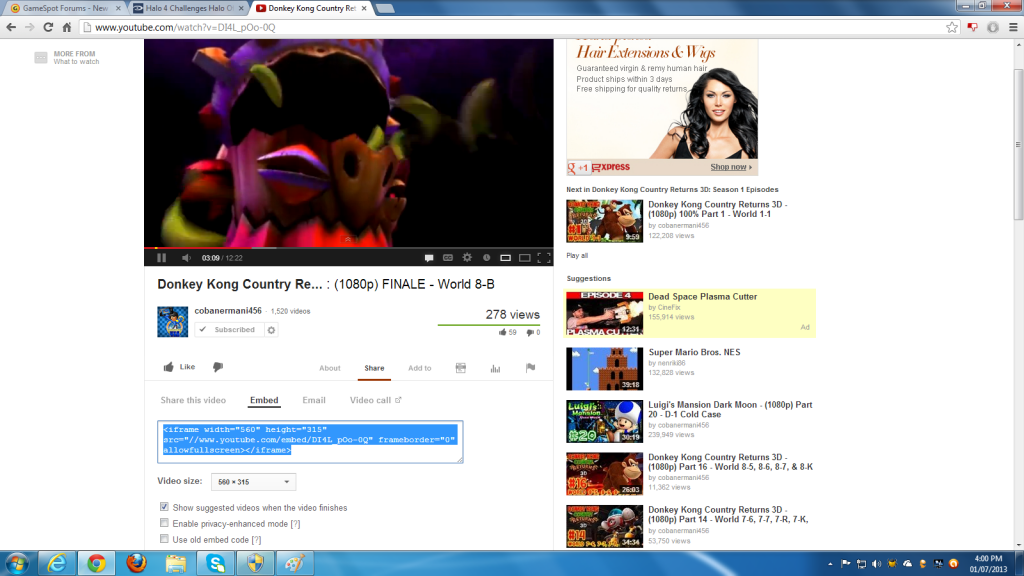
Log in to comment