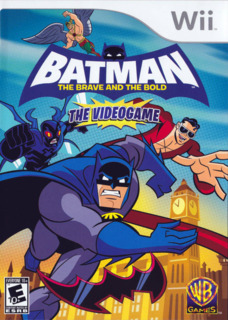This game takes a direct cue from it's very title. It's bold, it's brave . . . it's absolutely friggin' beautiful!!
When you fire the game up you'll first come to the title screen. Press the A button and you will then be asked to select a game save file slot. Once you do that you will then be asked if you want to take part in the Training feature this game has to offer. In Training mode you enter a boxing ring where the Wildcat character takes you through 17 different lessons that cover off all facets of the skills you'll need to survive in this game including your offensive attacks, jumping, using gadgets, among many others. After completing Training mode you then head off to the first level of the game.
When you start the game up in the future after you've first created your game save file and completed Training mode, you'll still press the A button at the title screen to advance, then select which game save file you want to use. But from this point onwards the game will forever take you to the Batcave, which serves as the main menu in this title. Within the Batcave there are four options to choose from, the first of which is "Batmobile". By selecting this option you are immediately taken to the next uncompleted game level you were working on the last time you played the game.
The second option in the Batcave is "Computer" and here you have a few sub-options to choose from. The first sub-option is "Begin New Game". If you had a poor start to your Brave and the Bold adventure or think you may have missed some stuff, select this option and you will begin the game anew, right from square one. The second sub-option is "Episode Select". This is what you choose when you want to go back and replay levels that you've already completed, for whatever reason. Third we come to the "Options" sub-option. Here you can adjust the volume level of the sound, music and vocals, as well as toggle the in game and cinematic subtitles on/off. Fourth we have the "Code Entry" sub-option, where you can enter any seven digit cheat codes you may have stumbled across. The fifth and final sub-option is called "Credits", where you can have a look at the names of the wonderful computer geeks who brought us this lovely game!
Back to the Batcave the third entry we come to is "Training". If you're feeling a little rusty or are having a hard time understanding some of the game controls, select this feature and you will be taken to the Training mode Wildcat hosts that I mentioned in the second paragraph of this review.
The fourth and final option available to you in the Batcave is "Gadgets". Batman will eventually have eight gadgets at his disposal that will make your life a lot easier as you work your way through the game. Some of them have to be unlocked while others you can purchase with your winnings. Also, Batman has four different sidekicks that help him out over the course of the game and they too have gadgets, three apiece (sidekick gadgets are all available right from the get go). This Gadgets option is where you go to view all 20 of these gadgets. Each of these gadgets can also be upgraded up to two times, you can perform this function here as well (again spending your winnings to do so).
Once you actually get to playing this game it breaks down in to four episodes, like I mentioned earlier. The first episode is called "The Case of the Siamese Diamond" and features both Catman and Catwoman as your primary adversaries. They've stolen a precious gem from the Gotham Museum and are going to use it for more destructive purposes. Batman's in-game ally for this episode is Robin (before each level you can choose whether you want to control Batman or his current sidekick). The second episode is called "Monkey Think, Robot Do!", featuring Grod as your main foe. He has discovered the location of the original Blue Beetle's Science Island and is planning to use all of it's secret gadgets to aid him in his nefarious plans. Your in-game ally for this episode is the new Blue Beetle. The third episode is "Over the Underworld!" where your main foe is Gentleman Ghost, but the Clock King also makes an appearance. Gentleman Ghost has boiled up a plot to lure Batman deep in to the underworld of London, England in an attempt to get his life back. Your in-game ally for this episode is Hawkman. The fourth and final episode is titled "Green with Anger!" and sees you fight Starro although the main villain behind the action is Mongul, who has a plan in place to defeat the Green Lanterns. Although you travel to a few different planets in this episode the ultimate destination is Mogo, the living home planet of the Green Lanterns, for the ultimate showdown. Your in-game ally during this episode is Guy Gardner.
As for the actual breakdown of the episodes, there are 10 official levels per episode. Roughly halfway through each episode you will have a boss fight level that isn't too hard, and then in the last level of each episode you will have the final boss fight that ends the action and closes off the story. Also, before each episode starts there is a kind of bridge level that links each episode together. These levels are simply easy boss fights that see you square off against other villains that you don't see throughout rest of the game such as Two-Face, Copperhead, among many others. So all in all that's 11 levels per episode, for a grand total of 44 game levels. Before you set out for each level (as I mentioned in the previous paragraph) you can choose whether you want to control Batman or his current sidekick. At this point you also get to choose what character you want to use as your jump-in hero. At any point during each level (with the exclusion of boss fights I do believe), just once, you will be able to call on an alternate hero to jump in to the action and unleash a deadly attack that will pretty much wipe out all enemies currently on the screen. You cannot actually control these heroes during the game, they are included in the game simply for this jump in function. Most the of these alternate characters must be unlocked as you progress through the game and they include Black Canary, Booster Gold, Aquaman, Black Lightning, Red Tornado, The Flash, Green Arrow, Plastic Man, Captain Marvel and Hal Jordan (Green Lantern). Note that all of the gadgets and additional characters you unlock in this game usually come after you complete a level where you engage in a boss fight . . . for the most part.
During the game there isn't much you've got to look out for . . . other than smashing any and all enemies all to hell that is!! :) The main thing you have to keep an eye out for is coins. Every time you destroy an enemy, he/she/it will release a certain amount of gold coins (you can also find coin fountains, usually in more hard to reach places, that release a whole slew of coins). Collect as many of these coins as possible as they are what you use in the Batcave to purchase and upgrade all of your various gadgets. You will also come across health (red) and energy (blue) orbs. In the top left hand corner of the screen you will see your character icon surrounded by two coloured bars. The smaller blue bar shows how much energy your character currently has. Energy is used to initiate more powerful fighting moves and will eventually run out the more you use them. The larger red bar shows your character's current remaining health. Once this bar runs out you perish and although you have unlimited lives and come back right away, dying is preferably avoidable as you lose 100 coins each time. Eating a steady diet of these health and energy orbs will keep you in tip top shape and also help you keep your bank account as high as possible!
After you complete a level a screen will then be displayed that gives you a status update on how you performed. The categories included here tally how many coins you collected, how many hits you landed, how many knockouts you scored, your max combo, and how many times you had to respawn. After you pass by this screen you will then come to the post level menu, which has four options. The first option is "Continue", which will just take you off to play the next level in the game. The second options is "Batcave", which will take you back to the main menu of the game. Third we come to the "Upgrade" option, which takes you straight to the Gadgets screen and allows you to purchase/upgrade any applicable gadgets. The fourth and final option is "Quit", which takes you all the way out to the game's title screen. As for the in-game pause menu, it is similar but has a couple small differences. There are five options in total, the first being "Continue", which just takes you back to the game action. The second option is called "Moves List" and displays an in-depth list of the game controls. Third we have the "Bring on Bat-Mite" option and I'm not sure exactly what it does as I don't have a Nintendo DS!! If you have this game for the Nintendo DS as well, apparently you can link them up and do some extra stuff. Fourth we come to the "Return to Batcave" option, which simply takes you back to the game's main menu. And finally we have the "Quit" option, which again just takes you all the way back to the title screen.
After you complete this game in totality the first time around a new option will all of a sudden appear, I believe it shows up on the title screen (or maybe it's in the Batcave, I don't remember). Anyways, this new option is called the "Bat-Mite Challenge". Bat-Mite is a small wannabe hero who idolizes Batman and will pop up from time to time throughout the game and offer you hints/tips. Well, now he has his own game mode! When you select said mode you will be in control of Batman, who has been plunked down in the middle of a comic book store. Bat-Mite is flitting about the place and he sends wave after wave of enemies at you, extremely enjoying watching all the action unfold! I'm not sure if there's an end to this game mode or not, but I got through about 7 or 8 waves (each round lasts 2 minutes) of enemies before I succumbed and I haven't tried to make it any further since.
As for the game controls, there are a lot of them, but surprisingly this is not at all confusing!! The controls respond very well and are really easy to use, intuitive almost. Anyways, pushing left/right on the control stick is what moves your character around the environment. If you press down on the control stick you'll duck. The A button is used to punch, press it repeatedly to execute combos. If you hold the control stick down and then press A you will perform a leg sweep kick, and if you hold the control stick up and then press A you will execute an uppercut punch. The B button is used to make your character jump, if you press B again once in the air Batman will use his cape to glide. To perform a jump kick press the B button and once you're in the air press A to kick. If you hold the control stick down and then press the B button you'll do a roll that is used to pass under low hanging objects. Moving on, by pressing the A and B buttons simultaneously you will make your character perform a grab, locking on to the enemy you're currently engaging. Once in a grab you have a few options available. Press the control stick either left or right and then press the A button to throw your enemy in either direction. Or simply press the A button repeatedly to perform rapid knees to the gut. You can also choose to cancel the grab by pressing the B button. As for the C button, it is used to perform a block. By holding the control stick up and then pressing the C button you will perform a back flip jump. The – button is used to engage your grappling hook. At points during the game you'll reach a high point that you can't access by jumping alone. As you move closer to the area in question an icon of the – button will appear, indicating a grappling hook access point. Once that icon appears press – and your character will deploy their grappling hook and haul himself up to higher ground. By shaking the Wii remote you can perform heavy attacks. Shaking it in a normal position will make you perform a heavy punch. If you've grabbed on to an enemy shaking the remote will make you perform a heavy throw. And if you've jumped up in the air, shaking the remote will execute a ground slam move, taking out any enemies within the area you land. These heavy attacks are what drains the energy from your energy bar. By performing successful attacks in general you will fill your power attack gauge. Once this gauge is full shake the Wii remote and the nunchuk at the same time and your character will perform a unique attack that will knock down all enemies in the resulting attack's path. Moving on, the 1 button is what you press when you want to execute your jump-in hero's special attack. The control pad on the Wii remote is how you switch between the different gadgets available to your characters. Once you find the gadget you want to use, press the Z button to make it work. If it's the Batarang gadget you can aim them at certain objects in the environment by pointing the Wii remote at the screen and highlighting them with targeting reticles. Some gadgets you may need to press Z twice to use, like the Explosives. Press Z once to lay them down, and then Z again to blow them up once you've vacated the area. On a similar note, there are doorways in this game that allow you access to areas that contain lots of coins and powerups, but can only be accessed by using a certain gadget. An icon of the gadget in question will be displayed next to the door, letting you know what you need to do in order to enter. Lastly, to freeze the action and bring up the pause menu just press the + button.
As for the game's presentation, it is amazing! Like I said, I'm not familiar with the Brave and the Bold world of Batman in particular, but if this is an accurate portrayal it seems like a pretty fast paced, adventurous and colourful place! What I really liked about this game's presentation was the old school aspect to it. This game is purely a side scroller, modernized of course, but there is no depth to it in terms of moving your character back and forth in the 3D spectrum, you either move left or right or you're climbing up and down. Given how NES started the whole video game craze back in the day and had so many wonderful side scrollers that I enjoyed, I really appreciated this kind of a tribute to them. On top of that they did a really good job with the graphics, they're close to perfect, and the environments are very rich colourful. Sound effects and music are fantastic too, and the game levels are all linked together by multitudes of cinematic cut scenes that push the story along and help fill out the plot. And of course with the side scroller aspect to it there are no camera angle issues to deal with whatsoever.
For pros and cons I can honestly say that there are no true cons to this game whatsoever! All I can really think of is maybe the addition of an alternative game mode outside of the main story mode (and maybe a few extra playable characters), although they kind of did that with the Bat-Mite Challenge. But maybe a multi-player street fighting type of mode would have been good. Otherwise the game is plenty long, it lasts 44 levels and encompasses a great deal of the Batman universe, featuring many different locations and characters. And like I said not so long ago, the game looks and sounds so good, plus the controls respond so well, everything about this game is a pure delight. The unlockable material in the form of gadgets and characters, as well as the retro nature of the game also really add to the fun factor.
In terms of tips and tricks I can offer, there really aren't any I can think of, it's a pretty straightforward game. Obviously try not to die as much as you possibly can as conserving coins will help you unlock/upgrade all of your gadgets that much sooner. But there's really nothing else to add, just make sure to explore all of your surroundings thoroughly as you don't want to miss out on any power-ups and especially coin fountains. It's as simple as that!
So there you have it! This is one heck of a solid video game, and on a system for "kids" like the Wii no less, isn't that impressive!? Nintendo rules!!