Enshrouded - How To Find And Build A Shop For The Blacksmith
Locate the Blacksmith NPC and build a shop for him in Enshrouded.
Your journey in Enshrouded leads you to several supporting characters, many of which offer additional functions when it comes to character boosts and progression. One, in particular, has a lot of stuff that you need for crafting. Here's our guide on how to find the Blacksmith and build a shop for him in Enshrouded.
How to find and build a shop for the Blacksmith in Enshrouded
The Blacksmith is just one of several NPCs that you can encounter in the game world. Before you unlock his functions, you must first rescue him as part of a quest called Travel Through the Shroud.
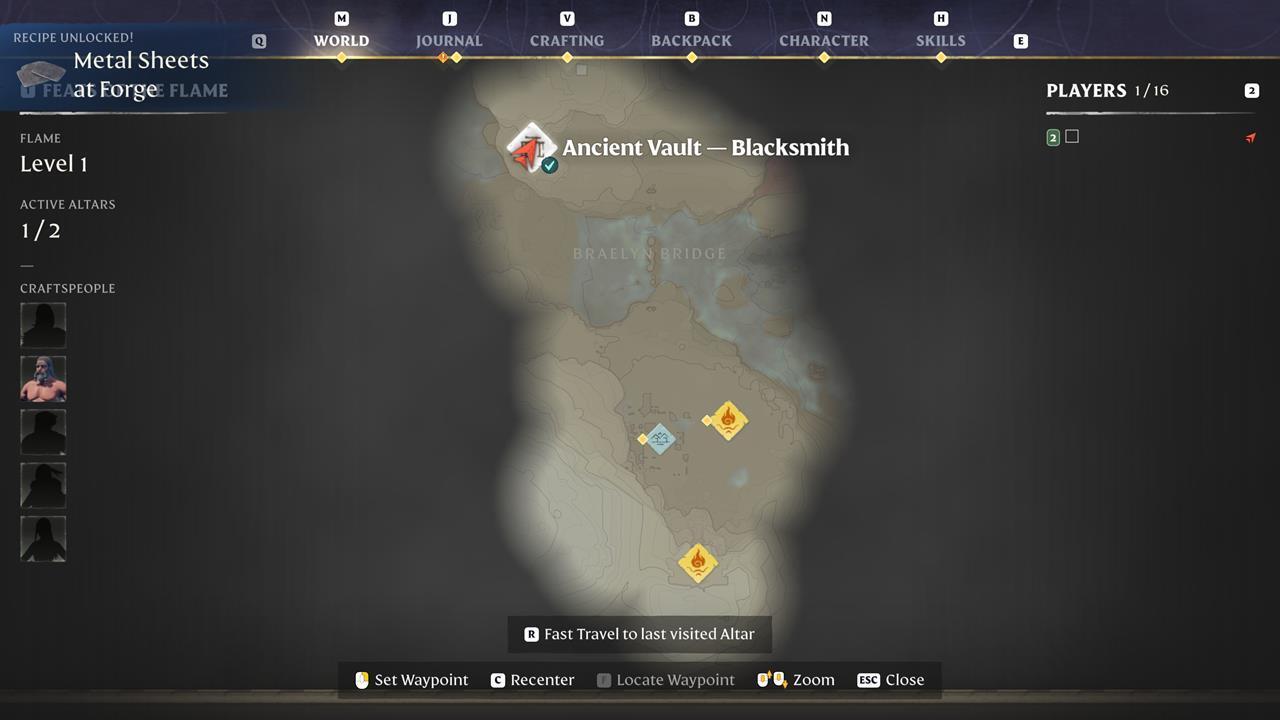
How to rescue the Blacksmith
The Blacksmith in Enshrouded can be found in his own Ancient Vault, which you can see in the map image above. He's actually due north of your starting area and initial Flame Altar. Be prepared for the journey ahead since you'll have to traverse a Shroud-infested valley. You can refer to our Shroud survival guide if you need more help with this in-game mechanic.
Eventually, you'll climb a sloping path that leads to a grassy area. This place has two scavenger-type enemies in the clearing, and another is waiting inside the vault itself. We recommend taking out each foe one by one so you don't get overwhelmed. Alternatively, you can head off to the side to avoid detection. Then, once you aggro the enemy inside the vault, you can lure him out to somehow trick his AI into going another direction.
In any case, you'll see a pod inside the vault. Interact with it to rescue the Blacksmith. He doesn't actually appear in front of you since you get to summon him soon enough.
How to summon the Blacksmith
Fast travel back to your base and craft the Summoning Staff (it only requires a single Twig). Once you have it, drag it to any of your hotkeys. When you press the corresponding button, you should be able to select the Blacksmith. Doing so lets you place him in a specific location in your base.

Crafting differences: Manual Crafting, Blacksmith blueprints, and Workbench items
Now that the Enshrouded Blacksmith is in your base, you'll learn about the different types of crafting methods in the game:
- Manual Crafting - These are items that your character will be able to craft regardless of where you might be, provided that you have the materials. Items include the Flame Altar, Workbench, Summoning Staff, Bandage, Campfire, and more.
- Blacksmith Crafting - You can see the Blacksmith's blueprints when you speak with him. Examples include production/refinery-type structures like the Forge and Charcoal Kiln. We also suggest making a full set of Fur Armor to increase your defensive capabilities.
- Workbench Crafting - The Workbench that you construct has various blueprints that you can make, including Stone/Wood Blocks and different types of furniture. In this panel, we recommend crafting the Glider and the Grappling Hook as soon as you're able to.
Note that the Blacksmith also has the Enhance Equipment option, which you can find under its own panel. This allows you to upgrade your armaments by spending Runes.

Building a shop for the Blacksmith
Talk to the Blacksmith to accept a few side quests from him. Next, around the time that you clear your first Elixir Well, he'll task you with building a shop. It might seem confusing at first since the game doesn't really have a "shop" blueprint anywhere. Don't worry since we've outlined all the steps that you need to take.
To build a shop for the Blacksmith in Enshrouded, you just need to do the following:
- Create the Construction Hammer via the Manual Crafting menu. It only requires 1x Stone.
- Gather a lot of Stone and Plant Fiber. Then, use the Workbench to craft several stacks of Rough Stone Block and Plant Fiber Roof Block. Likewise, make at least one Wooden Door.
- Assign the Construction Hammer to any of your action buttons, then press the tab key (keyboard) or the left trigger/LT button (Xbox gamepad). This brings up the Building Mode interface.
- Select the 4M category for structures. Make sure "Use Snapping" is enabled, and plop down the following:
- At least four foundation blocks on the ground.
- Surround the foundation with walls; one side must have a door frame.
- Switch to the 4M Roofs category and select the outer roof corner option (i.e. the second one from the left). Place the roofs above the walls and rotate them accordingly so the building is enclosed.
- Place the Wooden Door on the wall that has a door frame.

Finally, use the Summoning Staff to teleport the Blacksmith inside the small building that you just constructed. Since the NPC is inside an enclosed space, it's as though it became his shop.
This is how you build a shop for the Blacksmith in Enshrouded. This fella is just the first NPC that you'll meet in your journey. There are a lot more that you'll stumble upon as you explore. For now, though, we recommend taking a look at our base building guide since you're already setting up your home.
Enshrouded is an open-world survival game where you explore cursed lands that are covered in deadly mists. For more tips, you can check out our guides hub.
Got a news tip or want to contact us directly? Email news@gamespot.com


Join the conversation