Bump+ some relevent information.
Earlier today I tried installing ubuntu on the system for dual booting but I encountered an error with the hdd partition portion, it didn't go into details, but I eventually gave up on it.
Also, when trying to boot up the system, the HDD light blinks normally, so does the dvd drive, it's just unable to boot for some reason. When trying to use my xp disk, It says something like "Setup is inspecing your system hardware" then goes to black.
I wouldn't find the inability to boot windows so wierd, it's just the fact that I can't seem to boot a cd that is troubling me. It's just the xp disks it won't boot by the way (I have 2 I've tried), I put in my brother's Emachine system recovery disk which booted up fine until a point where it realized it wasn't an emachine system and aborted.
It just doesn't make sense.... *head explodes"
Edit: My ubuntu installer disk boots up fine on the laptop, and the two xp disks I'm trying to use boot up fine on a different computer, I doubt it has anything to do with my hardware configuration, considering I can boot everything but xp disks.
(have I said "boot" enough times in this thread?)
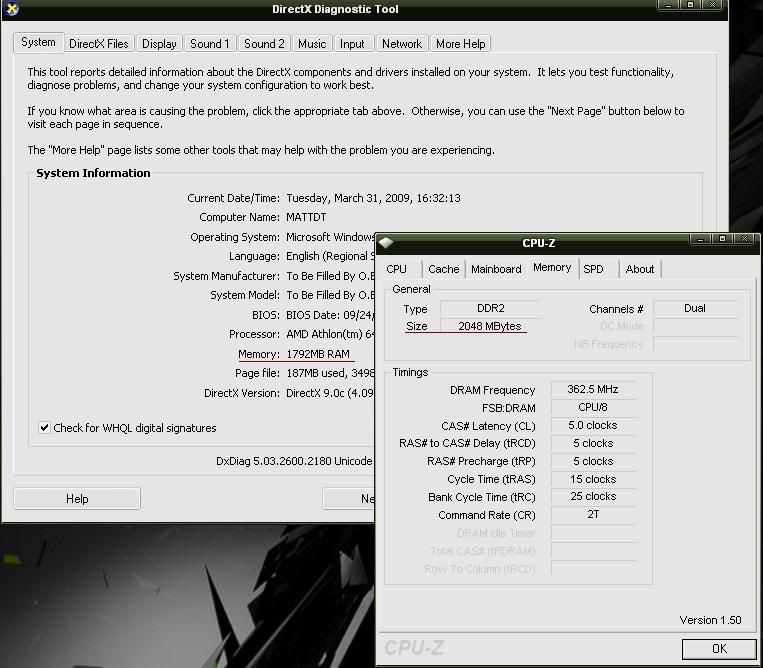

Log in to comment