-
Cheats & Guides
Monopoly Cheats For Nintendo 64
-
Harder Game
Choose add player and select a token and name it Ace. Then the game gets harder(ex:The computer will probally land on Park Place and Boardwalk before you, and when they have hotels on them, you will probally land on them).
Contributed by: AVexer
-
Potato Head
When choosing to add players to the game, go to the Select a Token Screen and choose the Money-Bag. Rename the Money-Bag to Potato and the icon will change to a Potato Head Character.
Contributed by: YSF
-
Zoom Control
Choose any token from the Select A Token Screen and rename it to Wander. In the middle of the game, press the Z button to bring up the assets. Now, press Up-C and besides rotating the screen with the analog stick, you can press the A button to zoom in and B to reverse the zoom.
Contributed by: YSF
-
Gold Tokens
Use the following name for the first player's token: Aurum
Contributed by: jh51681
-
How to Change Modes
You can play Monopoly in two modes...American and British. If you hold ''Start'' while turning the N64 on, you can toggle between the two choices. Both modes use different types of money and different property names.
Contributed by: riff302
Monopoly Cheats For Macintosh
-
Money Code
Type in ''Cash'' 5 times.
Effect Effect Money Code Type in ''Cash'' 5 times. Contributed by: BongoGoku
Monopoly Cheats For Game Boy
-
Skip the License Screen
To skip the License screen in the US/European releases, press A+B+Start. (The Japanese version will skip the screen with any button.)
Contributed by: Eevee-Trainer
Walkthroughs & FAQs
| Type | Name | File Size |
|---|---|---|
| General FAQs | FAQ by Erdrick001 | 51K |
Walkthroughs & FAQs
| Type | Name | File Size |
|---|---|---|
| General FAQs | FAQ by Apathetic Aardvark | 19K |
Monopoly Cheats For NES
-
Control Computer Opponents
Before rolling the dice, press and hold Start and press Select. The computer will ask, ''To whom am I speaking?''. Choose the character you want to control and hit the A Button. When the character's screen appears, move the cursor to Game Control and press the A Button again. Now you can choose your opponent's gameplay option, then continue along with your game.
Contributed by: Ryan Rider
Walkthroughs & FAQs
| Type | Name | File Size |
|---|---|---|
| General FAQs | FAQ by The Lost Gamer | 27K |
| General FAQs | FAQ by Apathetic Aardvark | 20K |
Walkthroughs & FAQs
| Type | Name | File Size |
|---|---|---|
| General FAQs | FAQ by BSulpher | 41K |
Walkthroughs & FAQs
| Type | Name | File Size |
|---|---|---|
| General FAQs | FAQ by KeyBlade999 | 30K |
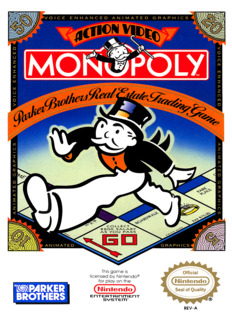

Log in to comment