-
Cheats & Guides
Homeworld Cheats For PC
-
Pilot View on ships
Relic managed to quietly sneak in the option to view a firefight from aboard the bridge of one of your ships in the 1.05b patch. Your game needs to be patched to this version. You will need to create and/or update a shortcut to the Homeworld exe - right-click your shortcut to bring up the options. Select Properties and in the box that comes up, scroll to the end of the target field, add a space and add "/pilotview" (without quotes) so that it shows something like this: ...\Sierra\Homeworld\homeworld.exe /pilotview Click OK to close that window. You've just enabled Pilot View! Within the Homeworld game, select a single ship and focus on it (the default focus key is F). Press Q to toggle pilot view and enjoy how a commander would see the 90s graphics! Please note - if you focus on another ship (when in pilot view), you'll jump to its pilot view. If you select a group of ships, you'll go back to the default view mode. Pressing Q will toggle between pilot and normal views. Now when you run Homeworld from the edited shortcut and focus on a single ship, hit Q to toggle pilot view on and off.
Contributed by: Luigi and Tails
-
Parameter Cheats
Add these to the shortcut parameters for Homeworld. If you're having problems getting them working, try replacing the slash with a dash (-).
Effect Effect /1024 1024x768 resolution /1280 1280x1024 resolution /d16 16-bit color /1600 1600x1200 resolution /d24 24-bit color /d32 32-bit color (more precise 24-bit) /640 640x400 resolution /800 800x600 resolution /closeCaptioned Add subtitles /forceLAN Allow LAN play with any version /smCentreCamera Camera starts at (0,0,0) instead of the Mothership /debug Debug mode /noFilter Disables bi-linear filtering /ignoreBigfiles Disables bigfiles /captaincyLogOff Disables captaincy log files /noCompPlayer Disables computer players /NoFETextures Disables front-end textures /disableKatmai Disables KNI /noMinimize Disables minimize using Alt + Tab /nodebugInt Disables mode 3 error /disableAVI Disables movie sequences /logOff Disables network logging files /disablePacking Disables packed textures /noPause Disables pausing using Alt + Tab /nohint Disables perspective hints /noSmooth Disables polygon smoothing /noretreat Disables retreat tactics /noSound Disables sound effects /notactics Disables tactics /noSpeech Disables talking /nilTexture Disables textures /noBorder Disables window border /window Display game in window /captaincyLogOn Enables captaincy log files /dockLines Enables dock lines /gunLines Enables gun lines /logOn Enables network logging files /slowBlits Enables slow screen bits /logOnVerbose Enables verbose logging files /fullscreen Full screen mode (default) /gatherStats Gathers stats /statLogOn Generates stats log file /heap (int) Global memory heap size setter /determCompPlayer Harder computer opponents /lightLines Light lines in debug mode /aiplayerLog Logs AI /logFileLoads Logs data files loaded /intOnSync Make an int 3 when a sync error occurs /boxes Make bowties on ships /testNIS NIS testing using nisFile /testNISScript NIS testing using scriptFile /noShowDamage No damage effects /noBG No stars, asteroids, etc. /demoPlay Play a demo /packetPlay Play packet recordings /demoRecord Record a demo /packetRecord Record packets during multiplayer games /debugSync Records packets and saves frequently /sw Resets rendering systems to default /prepath x:\path Set path for opening files /CDpath x:\path Set path to CD-ROM /stipple Stipple alpha (renderer) /reverseStereo Swap speaker output /textFeedback Text feedback in game commands /truecolor Use 24-bit color /dsound Use direct sound driver /d3d Use Direct3D /freemouse Use F11 to toggle free mouse movement /forceKatmai Use KNI /gl Use OpenGL /device (sw|fx|d3d) Use rGL device /waveout Use waveout Contributed by: mjunx
Walkthroughs & FAQs
| Type | Name | File Size |
|---|---|---|
| Full Game Guides | Guide and Walkthrough by t_bone_567 | 82K |
| Full Game Guides | Guide and Walkthrough by Giovanni | 85K |
| Full Game Guides | Guide and Walkthrough by BKerensky | 129K |
| Full Game Guides | Guide and Walkthrough by The_Assimilator | 183K |
| Full Game Guides | Guide and Walkthrough by AtomicRaven | 81K |
| Full Game Guides | Guide and Walkthrough by Tarrun | 122K |
| Full Game Guides | Guide and Walkthrough by Orgulo | 84K |
| Full Game Guides | Hints and Tips by J_Johnson | 11K |
| Full Game Guides | Strategy Guide by Conskill | 54K |
| Full Game Guides | Strategy Guide by Fallon | 197K |
| In-Depth Guides | Game Script by YessMassterHG | 45K |
| In-Depth Guides | Ship/Script Editing FAQ by Luigi and Tails | 1343K |
| In-Depth Guides | Units FAQ by MetroidMoo | 35K |
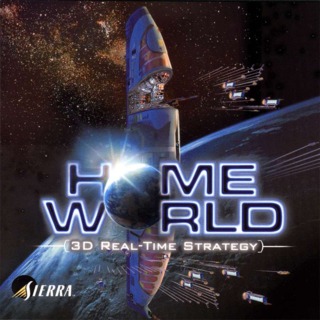

Log in to comment