Hey peeps!
My first post here so go easy on me. In my free time I done some graphic design of the Xbox One dashboard. I ain't a professional graphic designer but I just used basic Microsoft Paint and Paint.NET apps on Windows 10. Images, logos etc I used from the internet (the power of Google).
At the moment I ain't a fan of the official dashboard on the Xbox One. To me it looks dull and boring and it ain't snappy aka super fast. I have Tweeted my design to Phil Spencer (would he like the design?). So below is my concept of the Xbox One dashboard, feel free to post your comments.
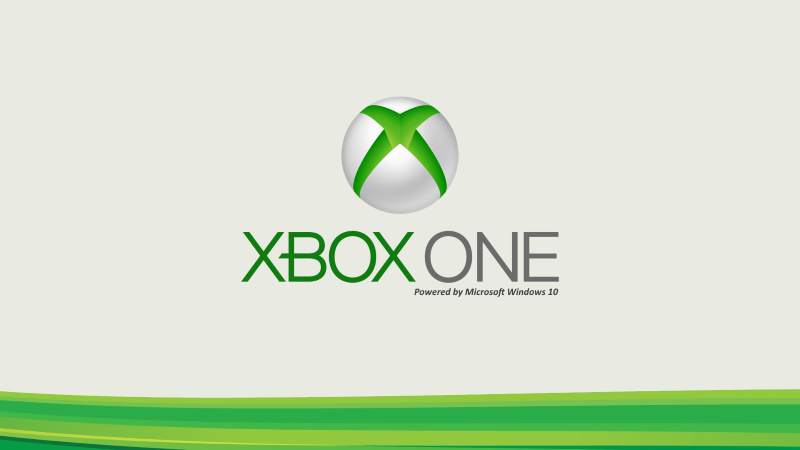
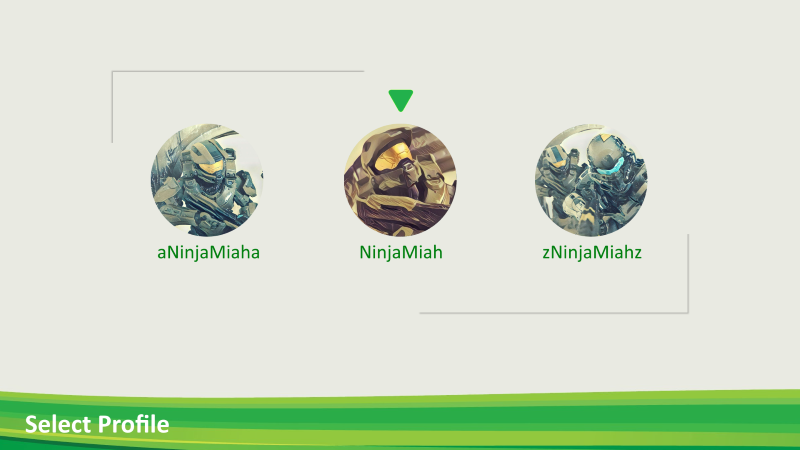
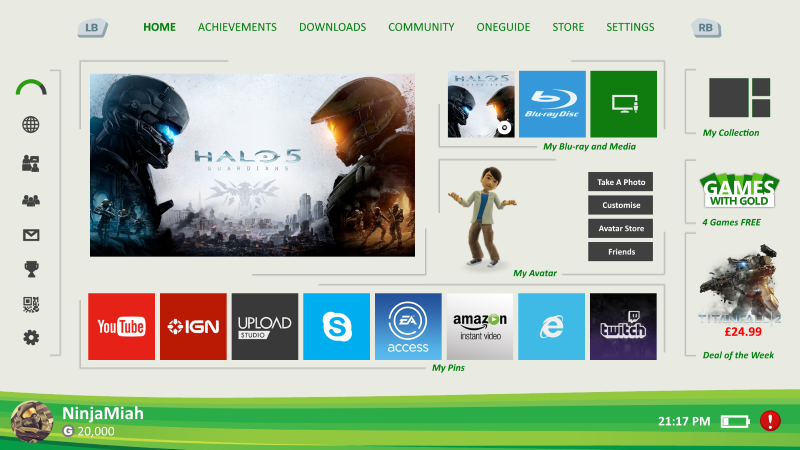
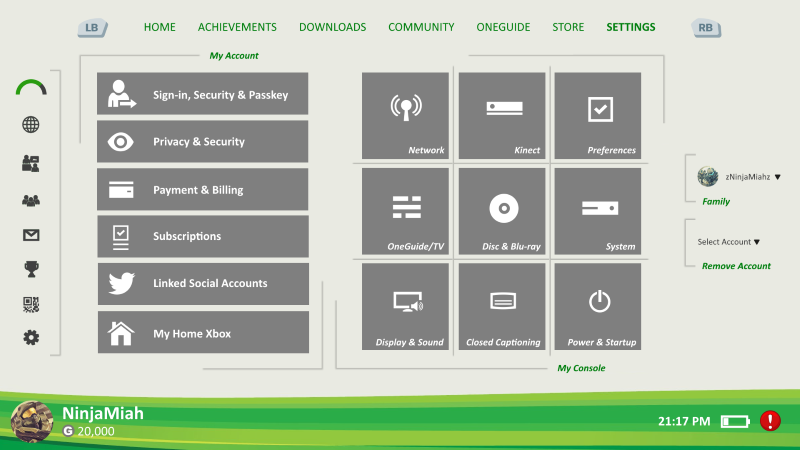
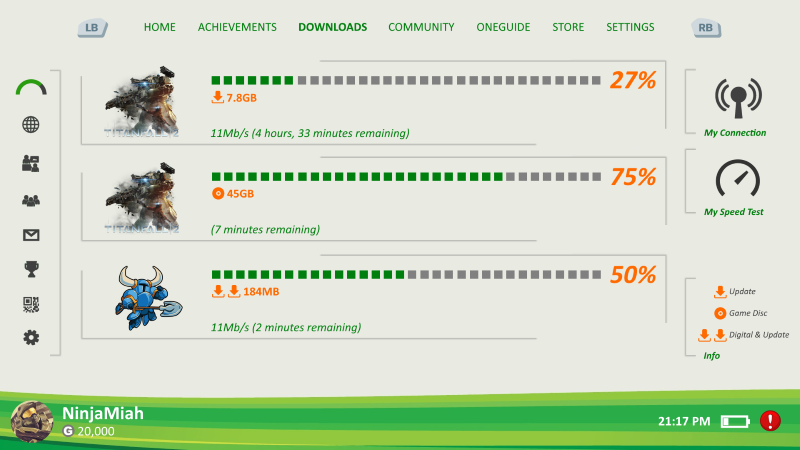
Log in to comment