@Coseniath: So close to 980... :(
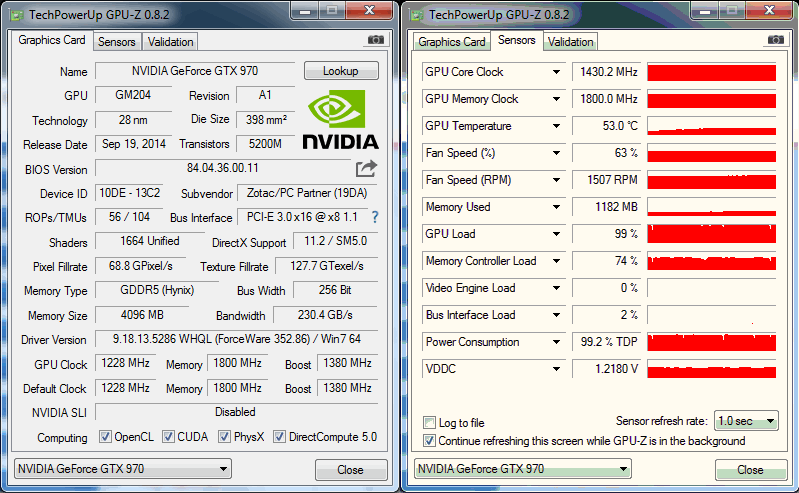
@klunt_bumskrint
Water cooled?
@Coseniath: You must have a high ASIC ratting. 75 MHz boost is nuts.
Mine is 71.1%. My bro got 79%... Freaken lucky SOB... I'm never lucky in the lottery.
Oof, how did you get your Zotac that high? Must have gotten lucky - is this the base model? Mine doesn't want to OC at all and basically lives at the TDP out of the box (raising the power limit to the max 106% doesn't really buy me much to be honest)
@xantufrog: Mine is the AMP! Core Edition. Based on your ASIC rating on the GPU it will dictate how far beyond the factor OC it will boost.
I can't mess with the Power Target or it crashes the driver. So I just leave it at 100%. It automatically goes above 100% when it needs to (usually 101-104%). If I pull it to 106% I see it some times hit 109%.
Only bad thing about my Zotac is the power phases are only 4 for the GPU. So it's pretty much tapped out.
It seems I got ASIC quality score of 79.4 with my G1 gaming GTX 970.
A few days/weeks later 2 friends also bought G1 gaming GTX970 since I told them how great overall it is.
They had 71% and 72%. Noone had more than mine nor they had such high clocks (both are below 1400MHz).
And I thought I was very lucky... Till I read about your clocks (141x something) and now ASIC.
After this, I feel very lucky... xD
@Coseniath: I tried 3 EVGA FTW+ cards and all of them were below 70% ASIC, but above 64%. I tried the Asus Strix back in October and it had less then 70% too. I ended up waiting even longer for a higher OC version of the 970 because I was sick of getting low end chips. It paid off in the end with a free game too. :)
I had better luck with 980 on getting higher ASIC, but the card I wanted kept going into safe mode because of not turning a power save feature off in the BIOS. I didn't like having my keyboard and mouse keep glowing after I shut my PC off, so I ended up returning both cards.
In all, it was 4 970's and 2 980's I went through till I was happy. It wasn't just the ASIC that didn't make me happy, it was the temps hitting into the 70's and the noise. My Zotac is dead quite and never goes above 55-56c and is the coolest/quietest card I ever owned.
There are actually 970's out there with both bad ASIC and temps... That they throttle lower then the factor clock. *Looks at EVGA*
@Truth_Hurts_U: Yeah I agree.
EVGA may have great warranty and customer service, but they seem to spend no funds in order to improve their coolers.
Although that changed the last 1-2 years but they are already behind competition.
Zotac on the other hand, were always experimented on new coolers so you can see today they have no reference cooler model (or they just have 1 but since their non reference sometimes is cheaper, there is no point...).
Their Top models are also in par with competition and sometimes are even better (looking at ZOTAC GeForce GTX 970 AMP! Extreme Core Edition which seems to be the GPU you are using :P).
I guess, I can consider myself kinda lucky. My 290's got decent ASIC scores. One of em is 79% and the other is 75.4%. I'm able to get a decent overclock on em.
I guess, I can consider myself kinda lucky. My 290's got decent ASIC scores. One of em is 79% and the other is 75.4%. I'm able to get a decent overclock on em.
I guess that Gigabyte uses over 70% ASIC in their G1 Gaming cards.
I think I read it somewhere also...
I guess, I can consider myself kinda lucky. My 290's got decent ASIC scores. One of em is 79% and the other is 75.4%. I'm able to get a decent overclock on em.
I guess that Gigabyte uses over 70% ASIC in their G1 Gaming cards.
I think I read it somewhere also...
Mine isn't a G1 Gaming card, mine is just a Gigabyte OC :p
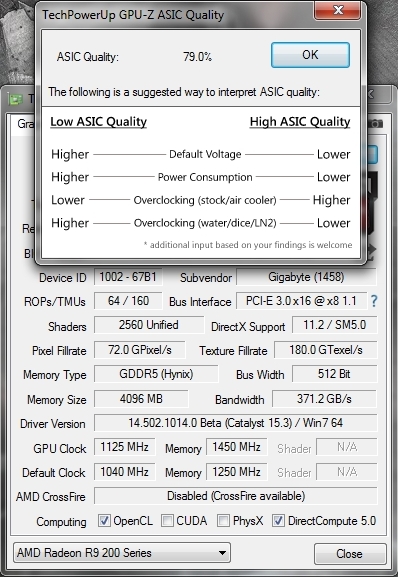
@xantufrog: I actually think the performance is worse for me. Was getting horrible stutter... Had to go into NV control panel and change the default Maxed Rendered Frames to 1. Which fixed the problem... But still doesn't feel as smooth.
You got almost 4 times mine. :P
Is that for a single card?
You got almost 4 times mine. :P
Is that for a single card?
YUP
That means you got close to 8 times (well 7.5 I think) the pixel rate that I do.
Damn, I need to upgrade my card. But Pascal isn't here yet :x
That means you got close to 8 times (well 7.5 I think) the pixel rate that I do.
Damn, I need to upgrade my card. But Pascal isn't here yet :x
He has also six times the VRAM your GPU has, that will be twelve times with DX12. :P
Actually in 2016 most of PCs will be outdated with Skylake-E/Cannonlake/Zen/Pascal/Arctic Islands.
The game is great so far, sunk 24 hours in and I feel like I'm just scratching the surface at level 8.
970 G1 gaming w/ factory overclock
i5 4590
8GB Ram
Everything in graphics on ultra except foliage draw distance on high
hairworks on, adjusted from 8AA to 2AA in the ini files
SSAO instead of HBAO+ (might want to try HBAO+ though)
Everything else post-processing on or high
Borderless window mode 1080p
Ran a fraps Benchmark and got average of 50fps in varying areas so I locked the framerate at 48 fps to be safe, so far it's great.
I'm going to take off chromatic aberration, as I cant tell the difference between it on and off and apparently it helps some. What's vinegetting or whatever that other post-processing choice is?
For those with DSR, does anyone know of a guide or rule-of-thumb for determining DSR vs AA as far as performance and visuals?
@Coseniath: Totally worth it for that extra .3 FPS (according to that graph and Nvidia at least)!! Thanks for showing that graph I found Nvidia's guide for the game, guess Vignette doesn't really do much either way also.
However, looking at that guide, I guess going from ultra to high shadows can net ~3 FPS, and I cant really see a difference in the ultra vs high comparison except for darker shadows (which actually might get annoying come to think of it), if someone is interested in getting a few more frames.
Either way I'm mostly satisfied with how it plays/looks as of now. Though I'm surprised how many people want the muted colors from the original 2013 E3 reveal trailer, I'd be much more interested in the vibrant colors from the 2014 gameplay demo, the first 5 minutes of that demo was what convinced me this game was beautiful. I haven't reached Novigrad yet to tell if that's what it looks like, but I don't think the color pallet looks like that so far in my game. The background sky, mixed with the vibrant sunflowers and shading makes it really captivating to me for some reason. If someone came out with a way to make my game look like that trailer I'd be all over it, not for those muted drap colors of the original trailer!
@Coseniath: Don't really know how to use sweetfx. Plus it seems everyone on there is trying to capture the drab dull 2013 look :(
That means you got close to 8 times (well 7.5 I think) the pixel rate that I do.
Damn, I need to upgrade my card. But Pascal isn't here yet :x
He has also six times the VRAM your GPU has, that will be twelve times with DX12. :P
Actually in 2016 most of PCs will be outdated with Skylake-E/Cannonlake/Zen/Pascal/Arctic Islands.
I plan to get one or two new GPU in 2016, so that part won't be outdated. :D
I plan to get one or two new GPU in 2016, so that part won't be outdated. :D
Well, since DX12 will be around at 2016, your CPU wouldn't be outdated either, cause suddenly the devs will have multiple times more cpu resources than before.
So I guess we will wait sometime till devs will use all this power.
I plan to get one or two new GPU in 2016, so that part won't be outdated. :D
Well, since DX12 will be around at 2016, your CPU wouldn't be outdated either, cause suddenly the devs will have multiple times more cpu resources than before.
So I guess we will wait sometime till devs will use all this power.
I think you forgot something. Laziness/deadlines to be met.
I think you forgot something. Laziness/deadlines to be met.
On the contrary.
I am counting on it.
They have triple more performance with the same hardware.
What would they do? Use this advantage and make a more eye candy game, or leave it and let every PC being able to play the game while they wouldn't need too much work to be done.
Laziness/deadlines will win in the begining. :D
I guess, I can consider myself kinda lucky. My 290's got decent ASIC scores. One of em is 79% and the other is 75.4%. I'm able to get a decent overclock on em.
ASIC means nothing.
I have 66% on one of my 970s and I still can overclock both of them at the same time to 1540mhz.
And in single card I can get one of them to 1580mhz.
ASIC means nothing.
I have 66% on one of my 970s and I still can overclock both of them at the same time to 1540mhz.
And in single card I can get one of them to 1580mhz.
Actually since all chips are not the same, ASIC quality can show you how high is your voltage leakage.
The higher your voltage leakage the greater the potential for overclocking in water.
While the lower the voltage leakage, the greater the potential for overclocking in air (since air has cooling limits compare to water).
Of course, overclocking is not depended only on ASIC quality but by many factors...
@RyviusARC: I guess you are talking about Patch 1.04.
Reports in the interent saying that they reduced the distance where you can see the NPCs.
Also they broke something else too. :P
Expect patch 1.05 soon xD.
I rolled back to patch 1.03 then kept the mipmapbias setting that was in 1.04 and that setting still works.
I wish they didn't changed the sharpening setting in 1.04.
1.03 had the perfect sharpening for the high setting when I downsample but 1.04 is way way too sharp.
Also texture pop in on character is horrible just look at my first screenshot, and that is with 1.03.
What I don't understand is that once I actually load the texture for the character the game will keep it stored in vRAM so I won't have the pop in until I load in another save file.
So they can definitely fix the texture pop in issue for characters.
Overall if they fix those issues I listed along with a few other pop in issues I will be contempt with how the game looks for the most part.


Installed the new patch last night... Ran fine for about 1 hour and then it crashed and I had a glitch with my hair and NPC's floating around.
Also I tried running it this morning literally just now and it crashed... Booted it back up and it crashed again instantly soon as I loaded a save it crashed.
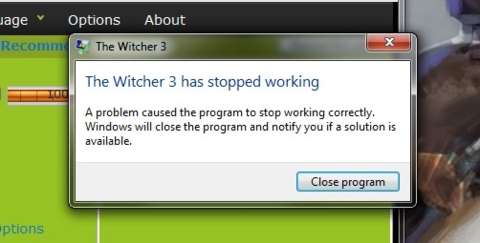


@Coseniath: With Maxwell ASIC determines the head room you have after the stock boost.
As you can see his is set for 1539 MHz in GPUz and in the game it's only running 1493 MHz... Because it's throttling from temps and lower head room.
Where as our cards are gaining 50-75 MHz more with no overclock.
@Grey_Eyed_Elf: I've been extremely lucky. I have not had a single crash as of yet. I played 1.01, 1.02, 1.03 and 1.04.
@Grey_Eyed_Elf: I've been extremely lucky. I have not had a single crash as of yet. I played 1.01, 1.02, 1.03 and 1.04.
I have run into lots of issue... :(
Its a shame I love the game.
@Grey_Eyed_Elf: Yes, this game is freaken awesome... Love it so much. Best game I've played in MANY years.
I can tell you some things that I did that you might do.
I turned off core parking, I let windows manage my page file, I have my timers set to false (with the BIOS HPET time on), I have max rendered frames in NV control panel set to 1.
I also have 16 GB of RAM which from what I hear Witcher 3 can use 6 GB or more at times. Plus the latest driver.
Unfortunately, that's all the help I can offer you... since games tend to be picky. I had problems with crashes and other people didn't (with other games). It's like, it's luck of the draw or something. Maybe one of these patches will fix it for you, or someone with the same problem will find a fix.
Here is the Dev's proposed fix for crashes that might help you.
https://www.gog.com/support/the_witcher_3_wild_hunt_preorder/crash_to_desktop
@Coseniath: With Maxwell ASIC determines the head room you have after the stock boost.
As you can see his is set for 1539 MHz in GPUz and in the game it's only running 1493 MHz... Because it's throttling from temps and lower head room.
Where as our cards are gaining 50-75 MHz more with no overclock.
Actually the temps are not the issue as I have it set to throttle at 91C.
I actually had the my OC lower when playing the game because I did not want to increase the voltage.
If you don't overvolt your card then the boost won't be as much.
For example I used to keep a core clock oc of 135mhz and with the voltage bumped by .056 I was able to get 1527mhz.
But without any voltage being raised and using the same core clock oc of 135mhz I was only getting 1493mhz.
I have recently bumped it up about 10mhz more to get 1503mhz with no voltage bump.
Please Log In to post.
Log in to comment