Nintendo 3DS backwards compatibility without the black bars?
This topic is locked from further discussion.
Go to IGN.com and in they actually have an article showing how to properly do this.
Actuallly I was abel to find the link that i saved..so here you go
http://ds.ign.com/articles/115/1157584p1.html
sinsalaca
Thanks for the link. =)
That girl.. I must make her my wife!Go to IGN.com and in they actually have an article showing how to properly do this.
Actuallly I was abel to find the link that i saved..so here you go
http://ds.ign.com/articles/115/1157584p1.html
sinsalaca
[QUOTE="sinsalaca"]That girl.. I must make her my wife!Go to IGN.com and in they actually have an article showing how to properly do this.
Actuallly I was abel to find the link that i saved..so here you go
http://ds.ign.com/articles/115/1157584p1.html
SirFatalChaos
Your welcome. :P
That girl.. I must make her my wife![QUOTE="SirFatalChaos"][QUOTE="sinsalaca"]
Go to IGN.com and in they actually have an article showing how to properly do this.
Actuallly I was abel to find the link that i saved..so here you go
http://ds.ign.com/articles/115/1157584p1.html
Zanoh
Your welcome. :P
My thoughts exactly. :)oh look at her, snobbing the fact that she has not one but TWO 3DS's.Go to IGN.com and in they actually have an article showing how to properly do this.
Actuallly I was abel to find the link that i saved..so here you go
http://ds.ign.com/articles/115/1157584p1.html
sinsalaca
i made the resolution better, but now the screen is a lot smaller, and now i feel like i have to squint at the screen in order to see whats on it
But this method does still leave black bars, correct? I was under the impression that the blown up resolution would fill the bottom screen and leave black bars on the top and the 1:1 resolution wouldn't even fill the bottom screen because the resolution is higher. Ripcurl530well those are the only options. really, the "stretched resolution" thing is blown out of proportion (pun intended). it's barely noticeable. if it WAS noticeable, people would be complaining about it since the DSi XL came out... hell, since the DS lite came out.
Only my bottom is doing it. How do I reset it? It won't spin anymore, just spins when I pop it in? So I can't fix it.Metal_Meatwad
are you talking about starting it up or changing it back?
[QUOTE="Metal_Meatwad"]Only my bottom is doing it. How do I reset it? It won't spin anymore, just spins when I pop it in? So I can't fix it.killerband55
are you talking about starting it up or changing it back?
I want it back to normal first/change it back and then press the two buttons to make it back to normal. Right now only the bottom is doing it. I must have hit something wrong. So now every time I pop it in, it spins without command and my problem still is there.[QUOTE="killerband55"][QUOTE="Metal_Meatwad"]Only my bottom is doing it. How do I reset it? It won't spin anymore, just spins when I pop it in? So I can't fix it.Metal_Meatwad
are you talking about starting it up or changing it back?
I want it back to normal first/change it back and then press the two buttons to make it back to normal. Right now only the bottom is doing it. I must have hit something wrong. So now every time I pop it in, it spins without command and my problem still is there.i've never tried putting the resolution back to normal
[QUOTE="killerband55"][QUOTE="Metal_Meatwad"]Only my bottom is doing it. How do I reset it? It won't spin anymore, just spins when I pop it in? So I can't fix it.Metal_Meatwad
are you talking about starting it up or changing it back?
I want it back to normal first/change it back and then press the two buttons to make it back to normal. Right now only the bottom is doing it. I must have hit something wrong. So now every time I pop it in, it spins without command and my problem still is there. so the screens are at the original resolution (aka really small) and you need them back big? i'd think doing the trick again would reverse it.i just tried to play the game again, and it went back to original resolution, after looking at it, i prefer the lower resolution with the bigger screen than a higher resolution with a micro size screen
I'm trying now.Mine doesnt do it...
I updated it. Maybe the update took that away. DS games look fine on it. Anyone else update it then try to do this?
dtrem1
[QUOTE="Metal_Meatwad"]Nope it didn't work. Ok. If this can't be fixed, I'm returning the system for a new one. I guess mine is broken? Thanks IGN.....dtrem1
I bet the update took that away so people aren't complaining about the stretched screen.
The update did nothing......[QUOTE="dtrem1"][QUOTE="Metal_Meatwad"]Nope it didn't work. Ok. If this can't be fixed, I'm returning the system for a new one. I guess mine is broken? Thanks IGN.....Metal_Meatwad
I bet the update took that away so people aren't complaining about the stretched screen.
The update did nothing......I mean the update took away the option to change the resolution. Mine just plays DS games with their normal resolution. Looks fine to me...
I'm just stuck at this: http://i1114.photobucket.com/albums/k529/jasonosiason22/fg.jpgMetal_Meatwad
so is that at high resolution or low resolution?
[QUOTE="Metal_Meatwad"]I'm just stuck at this: http://i1114.photobucket.com/albums/k529/jasonosiason22/fg.jpgkillerband55
so is that at high resolution or low resolution?
Um? I'm not sure? Is there a settings for that?[QUOTE="killerband55"][QUOTE="Metal_Meatwad"]I'm just stuck at this: http://i1114.photobucket.com/albums/k529/jasonosiason22/fg.jpgMetal_Meatwad
so is that at high resolution or low resolution?
Um? I'm not sure? Is there a settings for that?you can tell during gameplay if its kinda blurry or not, thats low resolution
I updated my 3DS, and I can still do it after the update. When I hold start & select and select the DS game option its starts the game in the original game resolution - so you have a tiny box on top screen and a tiny box on the bottom screen - which does not use all of the bottom screen up at all. The image is slightly sharper, but much smaller. I will definitely prefer to play in the stretched mode - which require nothing special, just putting the game in and playing it. The image takes up the whole bottom screen and the same size on the top (with obvious black bars on the sides on the top only). THe image may be a bit blurrier, but barely. YoBrandino
doesnt it STILL play in original resolution if you dont press the buttons. I dont think you can go back to stretched once you do the update.
How can I test if my select button works? Everything is touch. I'm thinking that might be my problem. When I press both buttons nothing happens anymore. So maybe the select button is busted?Metal_Meatwad
i doubt it especially if its a new system, try again to hold the Select & Start buttons, then while holding them both, hit the DS game icon
How can I test if my select button works? Everything is touch. I'm thinking that might be my problem. When I press both buttons nothing happens anymore. So maybe the select button is busted?Metal_MeatwadThe start and select buttons are not touch, they are buttons. You need to press down on them like any other buttons, maybe that's why it won't work for you, if so then i'm going to laugh lol.
I'm just stuck at this: http://i1114.photobucket.com/albums/k529/jasonosiason22/fg.jpgMetal_Meatwadthat's the enlarged resolution, there's nothing wrong with your 3DS. because the original DS had both screens the same size, many games used both screens at the same time for things like cutscenes, so you can't just stretch the top screen horizontally, or it would mess up the visuals.
Just retried to confirm.
Here is the default way (streched):
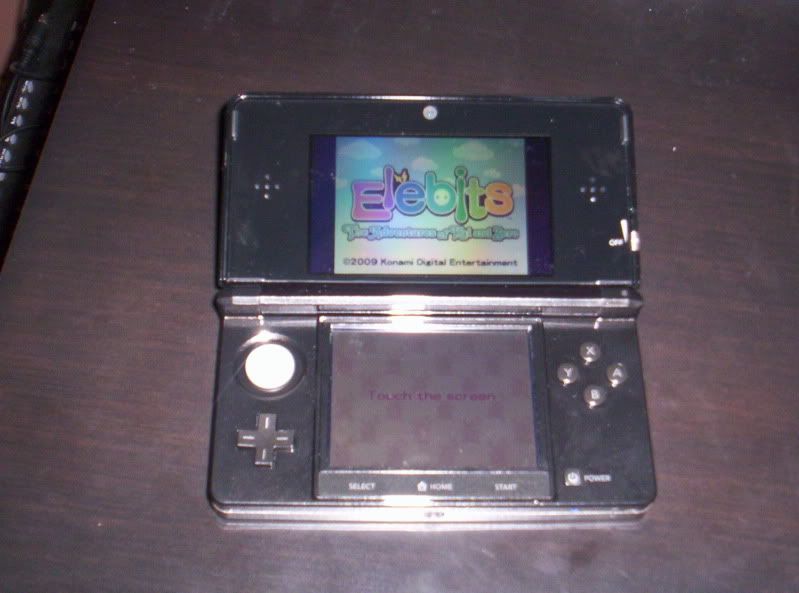
And here is after holding start/select while choosing the game:

Can you see the difference then?
And yes, Elebits is an AWESOME DS game!!
The guy with the problems, I'm gonna ask a question that seems pretty obvious to me.
Are you reseting your 3DS everytime you try to change the resolution or are you trying to do this from in-game (which is what it sounds to me like you are doing).
Go back to the 3DS' home menu, hold select (just select) and tap the touchscreen top start the game, problem solved I'm sure.
Please Log In to post.
Log in to comment