@pyro1245: Yeah, me too. But first, I must find a budget yet crisp IPS display🙌
SnPzFresh-'s forum posts
Hello there, my name is Aubre. I'm on the hunt for a budget photo editing monitor that produces great accurate colors for the price of $100 or less. If anyone could help me find that monitor, I would greatly and truly appreciate it. Because right now... Photo editing with a TN is about to make me barf🤢🤢🤢. Thank you so much for understanding. God bless you all🙏!
I will explain this better. I like fooling around with my Monitor's settings, trying to find the right picture quality for everything. I'm very interested in gamma and how it works. I'm very interested in getting the best picture quality ever. I usually spend like all day trying to get the best picture. Is there any business or career I could be going towards, so I can make money doing what I love?
Ever since I was a child, I had this fascination with Monitors and TV's. I always looked at the colors and tried my best to match them to what we see in reality. And now that I'm 16... I really am interested in taking my fascination into something bigger. Could anyone tell me what this might be? Thank you so much for reading!
Also... I don't know what board I should put this post. So if anyone wants to move it to another board... Then please be my guest!:)
Hello, there! I've ran into a situation with my TN monitor; the viewing angles are off and the colors look a little dull at factory settings. Can anyone tell me what is the correct viewing angle and settings for my Monitor? I'll leave the settings that are set by the manufacturers below! Please and thank you😉!
Monitor: https://www.sceptre.com/Monitors/LED-Monitor/E225W-19203R-22-LED-Monitor-product1049category12category16.html
Picture
Backlight: 80-100
Brightness: 50-100
Contrast: 50-100
Color
Cool, Normal, Warm and User. (Only 'User' can control all the colors)
Red: 50
Green: 50
Blue:50
Advanced color settings
Red:50
Blue: 50
Magenta:50
Green: 50
Yellow: 50
Cyan: 50
@Grey_Eyed_Elf: Okay, so I figured out how to get more vibrant colors; Adjusting the contrast to match RTS mode (60). Then I turned down the Brightness to 45, which allowed me to make contrast higher without clipping the whites (65) Then I put the color temperature to Normal, which turned down the green and blue, whilst keeping a subtle vibrant red tint over the screen. Then I went to Lagom calibration website, and adjusted the color contrast. I could still see all the color bars, so I just adjusted the saturation a bit and turned it up until I saw clipping. I switched to Off gamma, because I noticed that all the other gamma settings washed out the picture. Now I really vibrant colors and bright whites without any sorts of clipping. I'm now happy with the final results. Thanks, again!:)
@Grey_Eyed_Elf: Okay, so I have set it to 2.2 and Warm. But the colors look even more washed out. Colors look so dull with 2.2. Am I setting this up wrong?
Hello, fellow PC gamers! I'm asking for assistance with my Monitor. I just got this Monitor a few months ago, I thought It was an IPS, but... Turns out It's not. I bought it from amazon, link down below. It's a great monitor, and It's really good for gaming. I was on a TV before I started with this Monitor, so when I hooked it up it was really amazing. Anyways, back to the subject.
Since this is a TN monitor, the colors look quite dull with the factory settings. Actually I compared it to an IPS phone, and the phone looked way better. However, this Monitor has vibrant colors, but they look a little bit dull. So now I'm wondering what is the best preset and settings for vibrant colors, or even accurate colors for gaming. I'll list my monitor settings below, plus photos:)
I bought this Monitor off amazon, and it said it was an IPS. The exact model of this Monitor is (E225W-19203RT) (https://www.sceptre.com/Monitors/LED-Monitor/E225W-19203RT-LED-Monitor-product1136category12category16.html)
Quick Start: Backlight: 0-100
Brightness: 0-100
Contrast: 0-100
Preset: Standard RTS FPS ECO Movie User
Dynamic Contrast Ratio: Off/On
Aspect Ratio: Full/4:3
Sharpness: 50
Color: Temperature Normal/Warm/User/Cool (USER CAN BE FULLY CUSTOMIZED)
Gamma: Off, 1.8, 2.0, 2.2, 2.4 (I don't really understand this part. People say 2.2 gamma is the best for color reproduction, but I find out that it's extremely washed out! So I just settle with 2.0, but I have a feeling that 2.0 is not right. Can somebody tell me the best gamma for this exact Monitor? Please and thank you!)
Advanced Settings: (PLEASE HELP ME ON THIS PART!:)
Red: 0-100
Green: 0-100
Blue: 0-100
Cyan: 0-100
Magenta: 0-100
Yellow: 0-100
So those are the settings. Can somebody please help me find the best settings for this Monitor. Whenever I play my games with my settings, I always feel like they're not calibrated. So I need help from a person who has this Monitor, and that can give the optimal settings for gaming. Thank you for reading, and please help me!!!

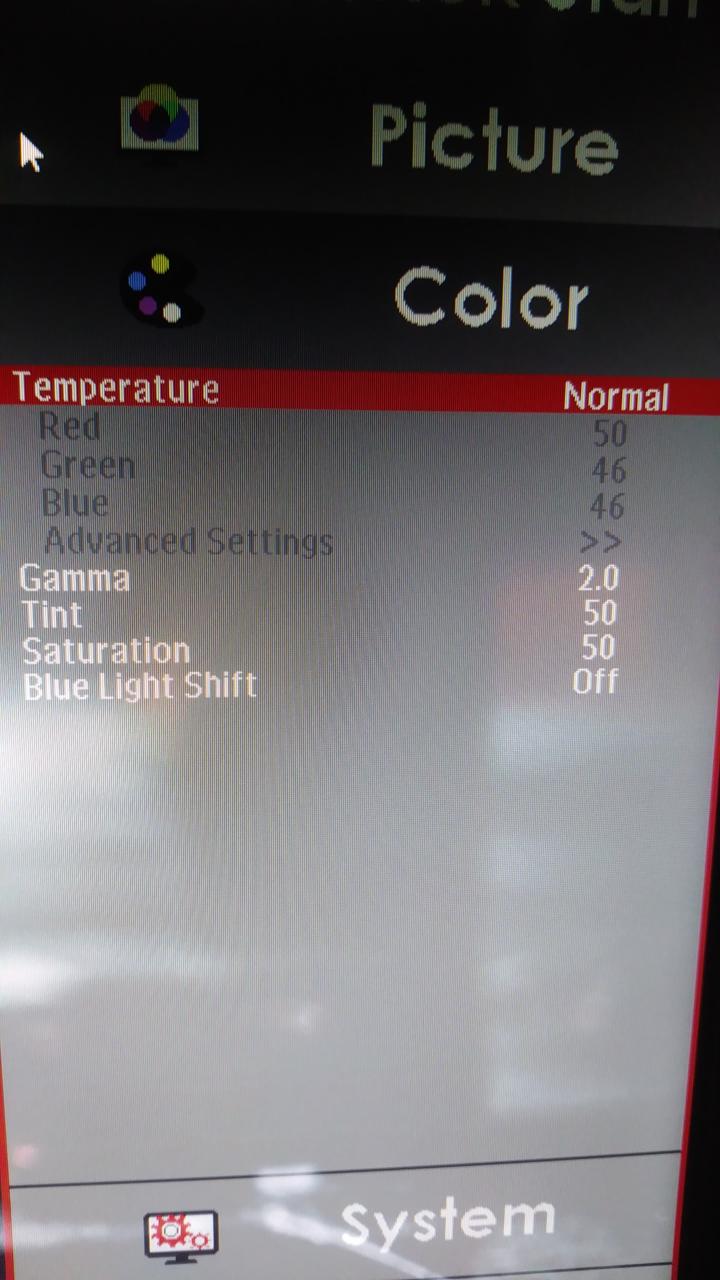

@gerygo: Thanks for this information. I've been getting better clocks now, because I've installed the latest recommended driver. I think the drivers i was using was unstable, because i was testing the GPU with benchmarking softwares and they all were stable, with high clocks. Then when i went to play games, the GPU would crash. Now i can go to 1050 with only +10 voltage, with the new drivers! Now i'm going to test to get the highest clocks with the lowest voltage. I think i was literally overvolting the GPU to get a stable clock, because of lazyness. Finally, I'm letting my games run for hours to test clocks and voltage. Before, i didn't have to do this with my 7850, but not every GPU is gonna be easy. Thanks for your time, sir!
@splendidcoffee: @04dcarraher: It's so weird that sometimes it's stable at high clocks, but sometimes it crashes. I'm still trying to fiddle with to see the highest clocks i can go, without raising voltage too high. I'm using MSI Afterburner, maybe i should use AMD radeon for overclocking. I'm definitely going to keep trying to overclock to get the MAX FPS i can.
Log in to comment