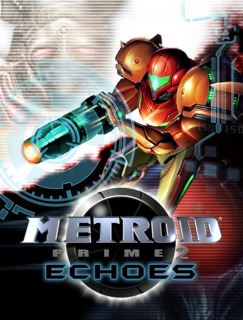A behind-the-visor review for a behind-the-visor game. A First Person Adventure game with some kicks - literally.
Take control of Samus Aran behind the visor in one of Retro Studios' most immersive and innovative video games to date! In this review I'll cover as many key elements in this game as I can.
Metroid Prime 2: Echoes, first of all, is taken from a First Person View - but don't mistake it as your average First Person Shooter. The Metroid Prime series is unique in its own manner - it combines puzzles, platforming, and action - call it a mix of Mario and Zelda. This is a First Person Adventure game - only this time innovation is the core basis for this game.
"Echoes" is a really great game. However, it has its number of successes and failures. But the good thing about this game is that the good outweighs the bad, so that's a good first impression.
Speaking of first impressions, this game does a really good job at it. I'll start off the story in a "Samus Aran"-like style.
The Story:
Logbook Entry #1:
"Year 2089 (thanks MetroidWiki). I had recently been dispatched by the Galactic Federation to fly to Planet Aether to investigate the sudden loss of contact with GFMC Task Force Herakles. I had found out several hours ago that the task force had been divided into two forces after their aircraft was downed from the caustic atmospheric conditions of Aether: Task Force One and Task Force Two.
Logbook Entry #2:
"On my way to the Planet Aether, my ship had followed the same fate. My gunship was downed from the atmosphere of Aether as well. As I scanned the malfunctioning gunship, I realized that it was self-repairing itself from damage from the atmosphere. I realized there was no turning back. I then began my mission to locate the lost Galactic Federation troopers.
Logbook Entry #3:
"Soon afterward, I came across an abandoned Galactic Federation Compound. Thick green-like mist and destroyed hardware was found everywhere. Sparks flew in every direction. Someone had been here before me. Corpses hung from the ceiling - and some were being eaten alive by baby Splinters. I was in the vicinity of a dangerous force that attacked the Federation Troopers here. I continued to search the compound and then I saw something that caught my eye. Is someone there...?
Logbook Entry #4:
"It was despicable. It was horrendous. Never before had I seen such behavior that had gone into the lifeform I had just saw. Aggressiveness and uncontrollable gunfire erupted from the Federation Trooper. A dark force had possessed the trooper. I had no choice but to kill him. And then I saw a strange entity. It looked just like me. She - or it - looked just like a carbon copy of me. It was like looking in a mirror. Soon after my doppelganger entered a dark portal - with purple mist seeping out of it. It was the same mist that was crawling around the Federation Trooper. I knew it just when I saw her. She must be stopped.
Logbook Entry #5:
"The message was clear. Something - or someone - is controlling the light of this world. I know now that I must protect it. This is my mission as Samus Aran."
The Gameplay/Controls:
Introduction: The Arm Cannon is used as my weapon of choice. My Arm Cannon can be very useful at times - however it limits the use of my right arm and hand when I am wearing the suit. The Arm Cannon can fire beams of energy, missiles, and much more.
- Arm Cannon Properties -
Logbook Entry #1: The Control Stick
"Numerous years before I had been trained to make use of the Varia Suit interface. I will note the controls for the interface for future notice.
The Control Stick moves my footing in the desired position. Moving the Control Stick forward moves my footing forward; the same backward. However, when I move the Control Stick left or right, I look and turn in that direction - I do not strafe."
Logbook Entry #2: The "A" Button
"The A Button - the dark green one - commands the use of the Power Beam (or the beam that I have selected). If I tap A, I shoot a single burst of the desired beam. However, the effect is minimal on most enemies. For fast fire, I must tap the A Button numerous times to discharge more of the single bursts.
If I hold the A Button down, I then charge the beam that I have equipped. Charging the beam longer results in more damage - however, if the beam is fully charged, it will only do a set amount of damage (holding the button down for several minutes does not result in extremely high damage shots). Different beams have different properties - each beam is unique in its own right."
Logbook Entry #3: The "Y" Button
"The Y Button - the gray one above the A Button - commands use of a Missile. Missiles have homing properties - they are very powerful and are useful to destroy objects with a concussive blast, whether it be powerful crates, natural terrain, or left over debris. Missiles can be added in supply with a Missile Expansion - which increases the missile count by five.
If used in conjunction with the A Button held down to charge a beam, I can then tap the Y Button to discharge a Charge Combo from my Arm Cannon. Charge Combos are very powerful attacks that combine the use of Missiles and the current beam I have selected. However, most Charge Combos are slow-moving, but this is balanced out with its extreme power. Charge Combos have the ability to take out numerous enemies in a dangerous situation. Charge Combos use up Five (5) Missiles and 50 units of ammunition for any beam besides the Power Beam - which has an infinite supply of ammunition. However, Five Missiles will always be used with any Charge Combo."
Logbook Entry #4: The "L" and "R" Buttons
"The L and R buttons are very useful - especially in combat. The L Button, when used in conjunction with the Control Stick, allows me to strafe when my targeting reticule is not able to lock on to an object. However, if an enemy is detected within my targeting reticule system, it will lock-on to the enemy - allowing for easy targeting on fast lifeforms with swift maneuvering ability.
The L Button can also be used to scan objects when I have the Scan Visor selected. When I scan an object, I am able to examine its properties - very useful for puzzle-like situations. However, the distance from which I can scan is very limited, so I may have to move to a closer position to scan the object I wish to scan if I am too far away in proximity.
Another feature of the L Button is that I can use the Grapple Beam to latch onto objects to hang from them to get to faraway places.
The R Button is used to look around. If I hold down the R Button and move the Control Stick, I am able to look up, down, left, or right - or whatever the desired position may be. When I look left or right, I can turn in that direction. Using this feature makes it very easy to look for targets to lock-on to."
- Visor Properties -
Introduction: My visor is used as my interface used to interact with objects. It is also my command interface, and has many uses. The visor is one of the most important elements of my arsenal - it should not be ignored. My visor displays the remaining health I have left and my energy tanks.
Energy tanks store 100 units of energy each. I can collect several energy tanks to increase my energy status (health). These are displayed on top of my visor interface.
The visor also contains the number of Missiles I have remaining and the current ammunition for my beams. The Power Beam - my default - has unlimited ammunition. However, other beams and missiles have a set amount of ammunition - however I can collect expansions to increase the amount of ammunition or I can collect units of them. The number of missiles and ammunition is displayed on the right of my visor interface.
My visor also contains a Heads Up Display (HUD) for the Threat Assessment feature - a module that warns me of any danger I am nearing. If I am close to a dangerous object or substance - for example, a fire - then the Threat Assessment feature's gauge will rise and display an exclamation point. The higher the gauge, the closer I am to risking damage. This is contained on the left of my visor.
The visor select and the beam select options are displayed to the left and right of my visor interface respectively. There are several visors and beams I can obtain - each with their own unique properties. My default visor is the Combat Visor and my default beam is the Power Beam.
To the upper left of my visor interface is my radar feature. My position is displayed as a yellow dot on the circle it is encased in. The wedge in the circle is my field of vision. Enemies are displayed on the radar as orange dots.
To the upper right of my visor interface is the map. Unlike standard two-dimensional map interfaces, my map feature is modified with a three-dimensional map interface. The three-dimensional map can be very useful in finding small caches and rooms within the area. Exits and entrances can be seen on the map as well as my current position.
Logbook Entry #5: The C-Stick
"The C-Stick is used to change beams. If I push the C-Stick down, the beam that is below the one I am currently using on the visor interface is switched. If I push the C-Stick left or right, I use the beam that is in that location on the visor interface. A somewhat complicated feature, but seasoned warriors will find it easy to use."
Logbook Entry #6: The "+" Control Pad
"The Control Pad is used to switch visors. It works exactly the same as the C-Stick. There are several visors to collect - just like beams. This feature is self explanatory, however I may add more information when the time comes."
Logbook Entry #7: The "Z" Button
"The Z Button is used to bring up the three-dimensional (3D) map interface. With this feature, I can view the current room I am in as well as other rooms I have been in. However, the map feature is limited at times - in order to gain access to the map in places that are unknown to it, I must operate a download on a machine that updates my map interface."
Logbook Entry #8: The PAUSE Button
"The PAUSE Button is used to bring up my general all-purpose interface. With the PAUSE Button, I can change the options to fine-tune my visor interface, view logbook entries I have made, read lore I have scanned, and examine lifeforms I have scanned. This feature is very useful, and can help me greatly if I read more information on things I have scanned - such as finding weak points on what seems to be a somewhat challenging opponent. I can also abort the mission to the Title Screen interface if I wish to rest for awhile."
- Morph Ball Properties -
Introduction: A key element of my suit is the ability to curl up into a ball to fit into tight spaces or zoom away at faster speeds than running. In this mode, I can drop bombs to destroy debris or attack enemies, or I can use the Morph Ball to solve puzzle-like situations.
Note to Self:
There are many modifications to my Morph Ball feature - so I must collect whatever modifications I can to enhance the Morph Ball.
Logbook Entry #9: The "X" Button
"The X Button - to the top right of the A Button - is used to enter Morph Ball mode. While using this mode, the First Person View camera will be replaced with a Third Person View camera so I can get a better look at the surroundings. I can then do many options from there. Tap X again to revert back to the normal state."
Logbook Entry #10: The "A" Button
"If I tap the A Button, I can drop Morph Ball Bombs. Bombs do roughly the same amount of damage as Missiles, so bombs can come in handy in multiple situations, such as removing blockades into small spaces I can fit in while using the Morph Ball."
Logbook Entry #11: The "Y" Button
"If I tap the Y Button while using the Morph Ball feature, I can drop a Power Bomb. Power Bombs are extremely powerful modifications to bombs - and so I can use Power Bombs to remove blockades to spaces or wipe out numerous Space Pirates or other lifeforms.
However, Power Bombs are limited and do NOT replace normal Morph Ball Bombs. Use with care and use sparingly."
Logbook Entry #12: The "B" Button
"If I hold down the B Button - the red button - down with one of the modifications I can collect for the Morph Ball, I can zoom at high speeds. This modification is dubbed as the Boost Ball. The Boost Ball can be used to escape situations somewhat inescapable or it can be used to attack enemies. The Boost Ball can also be used to solve puzzle-like situations."
- Suit Properties -
Introduction: This section is minimal until I collect more suits throughout the game.
Logbook Entry #13: The "B" Button
"While in a normal standing position, I can jump by pressing the B Button. The longer I have the B Button pressed down, the higher (and longer) I can jump. If I collect an upgrade - the Space Jump Boots - I can jump twice - once while on the ground and another while in midair. However, if I tap it a third time once I gain an upgrade, I can jump an even farther distance than jumping twice.
The jump feature can be very useful while locked on to an enemy. Whilst locked-on, I can jump sideways to quickly hop from one side of the enemy to another at blinding speeds by using my Gravity Booster located on the back of my suit. The Gravity Booster enables me to jump and traverse underwater."
Logbook Entry #14: The Varia Suit
"The Varia Suit is an upgrade to the Power Suit. The Varia Suit is my suit of choice - it protects my body from very hot environments with dangerously warm heat content. There is not much to say at this point - however I may add more information when the time comes."
Music:
The music in Metroid Prime 2: Echoes is different when compared to other video games in its genre. Instead of always using fast-paced beats, Metroid has its own unique style in which it inserts atmospheric and mellow soundtracks to fit the isolation-like mood of the game. Since Samus Aran is alone during her mission, we want it to feel like she's alone, right? I think the music in this game is very well done. Everything is crisp and clear - and very catchy! I must say Retro Studios really outdid themselves on the music here.
Sound:
The sound in this game is phenomenal - although you may have to turn down the music to hear it. Nonetheless, the sound effects sound amazing. You can hear the sound of Samus's Varia Suit clinking on the metal she walks on, or you can hear the sound of the Power Beam overheating after you fire it a lot of times. Overall, the sound is just plain awesome. Everything sounds like real sound effects brought from the future. From the scream of an enemy's dying breath to the sound of Samus grunting when she's hurt sounds really great. Everything is perfect in the sound department. Great work Retro.
Visuals/Graphics:
The greatest looking Nintendo GameCube game. Period. The graphics in this game even match Nintendo Wii standards and even original Xbox standards! Overall, the textures are just GREAT. The textures are so real looking that they're like Assassin's Creed worthy. It's that great.
The character models are insane. Loads of polygons were definitely put into every speck of this game. Samus's Arm Cannon when it overheats creates a steam effect when her Arm Cannon is fired excessively, and loads of motion blur is seen. It's really amazing how much Retro Studios was able to fit into this mini-DVD format disc. The lighting effects are great too - especially in the elevators Samus can ride in for easy transport into the many temples encountered throughout the game - kinda like Zelda.
Difficulty:
This is one of my gripes about this game. The difficulty - especially in the dark portions of the game is just PUNISHING. The inclusion of ammunition for the other beams is just odd as well. I like the feeling of a new beam and shooting everything in sight with it - but Metroid Prime 2 forbids that with this "all-new ammo system". However, the difficulty for the bosses is downright absurd! Sorry if I spoiled you guys, but man have I never been so absolutely angry at a boss before. And I've played games like Metal Slug where the difficulty is insane. It's that hard.
Innovation:
This game really redefines the idea of action-adventure games - but with a twist! The idea of being Samus Aran behind her visor in her suit really adds to the realism of this game. Metroid is definitely the game that pioneered the combination of action, adventure, and puzzles. Especially the Metroid Prime series.
The feature of traversing between the light and dark sections of Planet Aether is really great as well, although there were some reused parts of the map that made some of the areas seem tacked-on.
Replay Value:
Undeniably great and disappointing at the same time. Once you've completed the game, you've no other option but to just make another save file for the fun of it. But that means you need to collect EVERYTHING again. That goes for ammunition and missile expansions, energy tanks, and everything else that you were forced to backtrack to get. To this day, I haven't even collected all of the missile expansions yet. Backtracking is just a core element of the Metroid series, and it still annoys me how almost every Metroid game has some sort of fetch-quest at some point in the game.
Although this game has a multiplayer mode, it feels really unpolished and is basically kind of dull and could have used some extra coats of paint and some wax to go along with it. It's not fun, really, unless you and your friend happen to come up with some idea where Player One is Samus Aran and Player Two pretends he/she is some sort of Space Pirate trying to hunt her down. But I hear it's really fun with four players - although I've never done that yet because I only have two GameCube controllers. Multiplayer has two modes - a deathmatch mode and a Bounty Mode. The deathmatch is basically a free-for-all mode, and the Bounty Mode is a coin-collecting mode where if you shoot another Samus, coins come out. The one with the most coins at the end wins. Overall, the multiplayer kind of loses its luster later on, although you get to listen to the music, so that's kind of a plus.
You can also scan things to get a look at the amazing Concept Art in the game. If you scan a number of objects - let's say half of the objects in the game - you unlock some Concept Art and some music that you can play in the multiplayer mode.
In summary, the replay value is just average in my opinion. It could have been better, but that's just me.
Overall:
Metroid Prime 2: Echoes is a must-own for any Mario or Zelda fans that still play their old lunchbox GameCube. Retro Studios did a great job on this one with the story, graphics, and sound, however the difficulty is a thumbs down. Also, the difficulty also becomes even worse due to the long learning curve it takes to get used to the controls.
Overall, Metroid Prime 2: Echoes is a great Metroid title and a highlight for innovation for Nintendo. Anyone that still has a Nintendo GameCube or a Wii owes it to themselves to play this game - a game so good you can basically just call it a Samus Aran simulator.
Logbook Entry #15:
"Thanks for reading NightFox313's review. I'll see you next mission!"