-
Cheats & Guides
X-COM: Apocalypse Cheats For PC
-
Cheat Codes
In order to use any of the cheats listed below, first activate Cheat Mode. To do this, go into the main interface and hold alt and type
ufo cheat
The message bar should confirm that cheat mode has been enabled. Then you can enter one of the following codes for the desired effect.Effect Effect Alt + T Apocalypse (Terror) Mission Alt + N Display Number of Aliens in Buildings Alt + 0, 1, 2, 3, 4, 5, 6, or 7 Flip Dimensions Alt + B Force Base Mission Alt + S Force Overspawn Alt + C Force UFOs to crash Alt + M Gain $100,000 Alt + [Keypad Plus] Gain One More of All Equipment Alt + X Gain One of Each Vehicle Type Alt + Z Show People Tube Connections Alt + G Test Alien Dimension Alt + Q Toggle Allow All Manufacture Alt + R Toggle Allow All Research Alt + A Toggle Auto-Save Alt + F Toggle Build Base Facilities Alt + D Toggle Dimension Map Alt + P Toggle Instant Project Finish Alt + V Toggle View All UFOpaedia Contributed by: Evil Penguin, th3l3fty
-
Cheat Mode
In the main interface, hold alt and type "tac cheat". The message bar should confirm that cheat mode has been enabled. Then you can enter one of the following codes for the desired effect.
Effect Effect Alt + G Decrease music intensity Alt + [Esc] Exit Cheat Mode Alt + F Increase music intensity Alt + K Kill hostile units Alt + H Toggle hidden terrain Alt + V Toggle hidden units Alt + I Toggle invincibility Alt + T Toggle training Alt + W Toggle weightlessness Alt + U View FMV sequences Contributed by: th3l3fty
Walkthroughs & FAQs
| Type | Name | File Size |
|---|---|---|
| General FAQs | FAQ/Strategy Guide by RWong | 99K |
| General FAQs | FAQ/Strategy Guide by LoodwigX | 53K |
| In-Depth FAQs | Stun Grapper Trick by Volume | 3K |
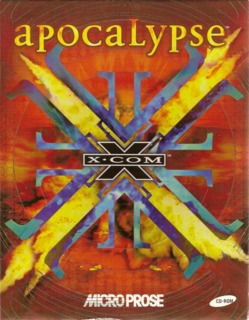

Log in to comment