-
Cheats & Guides
Sugoi Hebereke Cheats For Super Nintendo
-
Sound Test
Hold both the A, Y, and L buttons while turning on the game to access the Sound Test menu. In this menu, use the B button to play the selected Voice sample, the X button to play selected Music track, and the A button to play the selected Sound effect.
Contributed by: gmfs139
-
Play as Clone Characters
On the title screen, press: Up, Down, Right, Left, A, B, X, Y. If done correctly, a chime will ring, and a small "Edited!" icon will appear on screen. You can now have more than one of the same character being played in a match at a time. Additionally in this mode, when selecting a character, use A to swap into a pink palette, B for a yellow palette, X for a blue palette, or Y for a green palette for the cloned character.
Contributed by: gmfs139
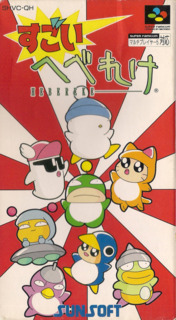

Log in to comment