-
Cheats & Guides
Star Wars: Shadows of the Empire Cheats For PC
-
View Credits and Ending Cutscene
Enter your pilots name as " Credits". (Case sensitive, do not actually include quotations.) Note that there is a space before the name. Once you have created the pilot, select the first level, and the final cutscene and credits will show.
Contributed by: Purechaos13
-
Access to all levels
Enter your pilot's name as "R Testers ROCK" (case sensitive, do not actually enter the quotations). You should have access to all of the levels.
Contributed by: Purechaos13
-
Fly different vehicles in the Skyhook level
In the Skyhook level, once you've actually arrived at the skyhook and can control the vehicle, you can play as an X-Wing or TIE fighter. Hold down the camera button (the button that toggles camera views) for 5 seconds to switch to an X-Wing from your normal spaceship. From there, repeat the code again to switch to a TIE fighter. (Do this one more time to return to your original spaceship.) Note: You must acquire all challenge points in hard mode or use the "R Testers ROCK" cheat for this to work.
Contributed by: Purechaos13
-
Full Health, All Weapons, Full Ammo, and Temporary Invincibility
In an on-foot mission, hold down the crouch button for 15 seconds. Note: You must acquire all challenge points in hard mode or use the "R Testers ROCK" cheat for this to work.
Contributed by: Purechaos13
-
Control an AT-ST walker
While playing the first level (Battle of Hoth), press and hold 4 + 6 + 8 on the number pad. Hold them for about 5 seconds then cycle thru the veiw modes with TAB until you get the AT-ST.
Effect Effect 4 + 6 + 8 Control an AT-ST walker Contributed by: joekisvcool
-
Level select
At the level select screen enter this code two letters at a time, holding down the 2 letters for 1 second:
Note: Type T then T again then continue to the next set of letters which would be WI and type them as usual by holding the 2 letters (WI) down for 1 second and then continueing to the next set.
Effect Effect RU NO TT WI TH XI ZO RS Level select Contributed by: joekisvcool
Walkthroughs & FAQs
| Type | Name | File Size |
|---|---|---|
| Full Game Guides | Guide and Walkthrough by Brother Reed | 159K |
| Full Game Guides | Guide and Walkthrough by rolltide19921 | 54K |
| In-Depth Guides | Boss Guide by Brother Reed | 19K |
| In-Depth Guides | Challenge Point FAQ by IListen2 Metal | 24K |
| In-Depth Guides | Game Script by KFHEWUI | 12K |
Star Wars: Shadows of the Empire Cheats For Nintendo 64
-
Play as a Wampa
Begin a new file, and enter your name as '' Wampa Stompa''. There is one space before Wampa, and two before Stompa. The name is case-sensitive as well. Make sure your controller is set to the Traditional setting, and that you are playing on the Medium difficulty level or harder.
Now, enter the Echo Base level. Press left on the control pad and right-C at the exact same time, then press up on the pad. Press the right-C button to switch between the Wampa and Dash Rendar. Use the control pad to move the Wampa, and press down on the pad to slash its claws.Contributed by: ElementalKnight
-
Change the way Dash will use his jetpack forever
When you have the jetpack turned on use the strafe button to swing Dash left and right ...and whenever his body is exactly horizontal to the screen turn off his jetpack and hold the strafe button. While he is this way,, push the stick to his right or left side that is facing the sky while still holding down the strafe button. if done correctly he should fly super high into the sky. It makes it a lot easier to beat the levels that involve long distance flights.Its even possible to reach the limits of the games stage using this!
Contributed by: Anonymous
-
Hear Wampa sounds whenever any menu is displayed
Being a new game with ''R_Testers_ROCK'' as a name. (case sensitive, ''_'' indicating a space) The sound of wampas roaring will be heard whenever a menu is accessed or displayed.
Contributed by: MiraiXelloss
-
Play as on of Prince Xizor's armored guards
Begin a new file, and enter your name as '' Wampa Stompa''. There is one space before Wampa, and two before Stompa. The name is case-sensitive as well. Make sure your controller is set to the Traditional setting.
Now enter the ''Sewers of Imperial City'' or ''Xizor's Palace'' level. Press left on the control pad and right-C at the exact same time, then press up on the control pad. Then, press right-C to scroll through your camera angles. Use the D-Pad to move the guard and press Down to attack. Press C-Right button to switch back and forth to Dash Rendar.Contributed by: MiraiXelloss
-
Debug Mode
Start a new game on Medium difficulty. Call it .Wampa..Stompa (Case sensitive). Start in a level and as soon as it starts press pause. Now press and hold all at once C up, C right, C down, C left, L, R, Z and Left on the d-pad. While holding these down gently move the control stick left halfway, and hold all this until you hear a sound. Do the same thing with the joystick facing right, then left, right and finally left. Make sure you keep the other buttons held down during this time.
If it worked pink writing will come up, and using L, R and A you can select cheats such as 50 lives, wall ghost, next level, gravity, jump power etc. To make the menu reappear each time you go back to the pause screen C up, C right, C down, C left, L, R, Z and Left on the d-pad.Contributed by: Super Nova
-
View ending sequence/credits
Select the rename option and enter ''_Credits'' as a name(Doesn't matter on what difficulty it is on). Note: The name is case-sensitive, with ''_'' indicating a space.
Now , just go to any level (Doesn't matter at all) and the ending sequence will play.Contributed by: Phantasmagoria
-
Hidden text conversation in Ending Credits
Beat the game(Doesn't matter which difficulty) and during the entire ending sequence, hold C-Right. Then, look at the bottom of the screen during the credits for a hidden text conversation.
Contributed by: Phantasmagoria
-
Skip all flight sequences
Select the rename option and enter ''Joe'' as a case-sensitive name.Then, set the difficulty level to ''Easy'' and start a game. Now , all the flight sequences (Hoth , Asteroid field and Skyhook battle) will be skipped.
Contributed by: Phantasmagoria
-
Select the X-wing or TIE Starfighter during the Skyhook mission
Select X-Wing or TIE fighter
Configure the controller to the ''Traditional'' setting(You must have it on the Medium Difficulty !!). Then while playing a game, hold Left + C-Left
+ C-Down + C-Right + L + R + Z and press Analog-stick Up or Analog-stick Down.
NOTE:This code obviously only works for the final mission , the skyhook battle.Contributed by: Phantasmagoria
-
Play as a Snowtrooper
Begin a new file, and enter your name as '' Wampa Stompa''. There is one space before Wampa, and two before Stompa. The name is case-sensitive as well. Make sure your controller is set to the Traditional setting.
In the Echo Base level, press left on the control pad and right-C at the exact same time, then press up on the control pad. Pressing the right-C button will allow you to switch between the Snowtrooper and Dash Rendar. Use the control pad to maneuver the Snowtrooper, and press down on the pad to fire his blaster gun.Contributed by: ElementalKnight
-
Play as an AT-ST
Begin a new file, and enter your name as '' Wampa Stompa''. There is one space before Wampa, and two before Stompa. The name is case-sensitive as well. Make sure your controller is set to the Traditional setting.
Now enter the Battle of Hoth and play through until AT-STs join the battle. Press left on the control pad and right-C at the exact same time, then press up on the control pad. Then, press right-C to scroll through your camera angles. The over-the-shoulder view of your snowspeeder should now be replaced by that of an AT-ST. Use the control pad to move the AT-ST, and press up on the control pad to fire its cannon.Contributed by: ElementalKnight
-
Secret View
Hold the left c, bottom c, and right c at the same time while in the battle of Hoth. You will see a view from under the ship.
Contributed by: Joda
-
X-Ray Camera
To activate a special camera mode, put the control setting to standard. Then push the C-right and the D-pad left at the same time and hold it, until the sky view turns green. Now use the D-left and the D-right to zoom in and out, and the D-up and down the move the camera. This trick works as long as you keep the camera at that angle, or you'll have to do the trick again.
Contributed by: GAMECUBER92
-
All Saved Data Deletion Code
Begin a new file, and enter your name as '' _WIPE_ALL_DATA''. There is one space before WIPE, and one before ALL, and also one space before DATA. The name is case-sensitive as well. WARNING ALL FILES ON THE GAME WILL BE LOST/DELETED once the file with this name is chosen! Probably why the cheat was never officially released out - I hacked it out with an Action Replay/GameShark!
Effect Effect _WIPE_ALL_DATA All Saved Data Deletion Code Contributed by: Rene_Ellul
-
Challenge Point Rewards
There are 87 challenge points found throughout the course of the game. For each of the difficulty levels (Easy, Medium, Hard, or Jedi), you can unlock a secret.
Unlockable Unlockable Get all 87 challenge points on Hard. Now hold down C for about 15 seconds. Invincibility with all weapons Get all 87 challenge points on Jedi. Receive no damage from Wampas. Get all 87 challenge points on Easy. Now hold down the camera button for about 5 seconds to activate. Use Leebo Scanner Get all 87 challenge points on Medium. Now hold camera button down for 5 seconds to become an X-Wing, do it 5 seconds more to become a Tie Fighter. Use X-Wing/Tie Fighter on Skyhook Battle Contributed by: Shinmen Musashi
Walkthroughs & FAQs
| Type | Name | File Size |
|---|---|---|
| Full Game Guides | FAQ by KLambert | 39K |
| Full Game Guides | Guide and Walkthrough by Brother Reed | 159K |
| Full Game Guides | Guide and Walkthrough by rolltide19921 | 54K |
| In-Depth Guides | Boss Guide by Brother Reed | 19K |
| In-Depth Guides | Challenge Point FAQ by IListen2 Metal | 24K |
| In-Depth Guides | Game Script by KFHEWUI | 12K |
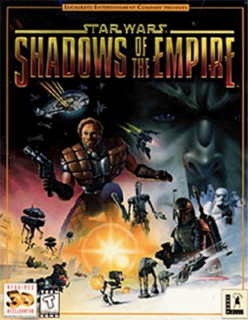

Log in to comment