-
Cheats & Guides
Star Wars: Force Commander Cheats For PC
-
Place anything anywhere
Type your name as The Galaxy Is Yours. When you play, if you press zero, you get a little box with the name of things. Use the up and down aroow keys to choose what you want, and the the right arrow key to place it. Press zero again to close it.
Notes: This may cause a severe slow down in the game. The craft goes where your mouse is. No CP's needed. If you save and quit during a mission and come back later, the select box will not be there and cannot be used.Contributed by: Shackleford
-
Level Warp
Type your player name as TheWorldIsYours (case sensitive) and you will be able to choose the level that you are on.
Contributed by: Evil Lair
-
A Few Good Codes
NOTE: For all these codes to work, you need your player name to be TheGalaxyIsYours (case sensitive).
+500 command points: M
Make all units availbe to be called down: SHIFT+M. This also give you 500 command points.
Place unit anywhere: Zero key brings up list. Use up and down arrow keys to choose unit. Press left arrow key to place selected unit where the mouse is
NOTE: The next codes do not need the name.
Faster Imperial unit: When a unit is in the repair bay, press release patiant and it will walk faster.
Double Unit: When a troop carrier is about to explode, release all troops and if you do it just right, the units will double.Contributed by: Evil Lair
Walkthroughs & FAQs
| Type | Name | File Size |
|---|---|---|
| General FAQs | FAQ/Walkthrough by Cpl. Hicks | 64K |
| General FAQs | FAQ/Walkthrough by NDS_Master | 50K |
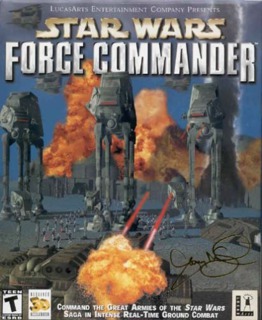

Log in to comment