-
Cheats & Guides
Lightening Force: Quest for the Darkstar Cheats For Genesis
-
99 Lives
At the Title Screen, wait for the words ''Press Start'' to appear. When they do, press A and Start simulanteously. Go to the config screen and set ''Stock Ship'' to zero. Start the game and you'll now have 99 lives.
Contributed by: KRaffa
-
Omake BGM
Complete the game once on any difficulty. Then go to the options screen (A+Start during the opening or title screen) and go to the Music option. You will notice that in addition to the added staff roll and ending songs, you also get to listen to 10 really cool songs that can't be found anywhere else in the game.
Contributed by: Ryu Hayabusa
-
All Weapons
Enter the following code at the Pause Screen....
Up - Right - A - Down - Right - A - C - Left - Up - B - Up - Right
When you un-pause the game you should have all of the weapons including the lightning droneContributed by: Mike Truitt
-
Options Screen
At the title screen, hold down the B button and press start
to see an options screen. At this screen you can change the button controls,
default engine power, number of lives, difficulty, and listen to sound FX &
music from the game.Contributed by: Xenosagaxxx
Walkthroughs & FAQs
| Type | Name | File Size |
|---|---|---|
| General FAQs | FAQ/Walkthrough by Lutz | 10K |
| General FAQs | FAQ/Walkthrough by Nitrous_Oxide | 35K |
| General FAQs | FAQ/Walkthrough by Apathy000 | 25K |
| In-Depth FAQs | Boss FAQ by Kenshin Zlash | 17K |
Lightening Force: Quest for the Darkstar Cheats For Nintendo Switch
-
Play as Styx
To play as Styx (the ship from Thunder Force III), simply beat the game on any difficulty. You will be able to select the ship on your next play through. Its weapon set is the same as it was in Thunder Force III, but it is also unable to use the Thunder Sword weapon that Rynex uses.
Unlockable Beat the game on any difficulty Styx Contributed by: Avictory25
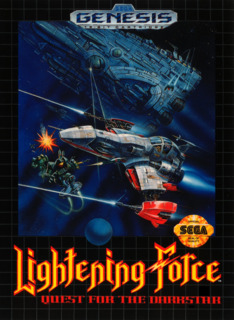

Log in to comment