-
Cheats & Guides
Fire Emblem: Shadow Dragon & the Blade of Light Cheats For NES
-
Sound Test, Ending, & Battle Animation Viewer
After finishing a battle and saving your game, select the "don't continue" option to end the current game. After that, press Up, Down, Left, Right, Up and A to enter the sound test mode. Once inside the Sound Test, if you press Select you'll be taken to the game's ending. Pressing start begins a debug sequence displaying nearly every battle animation with every compatible weapon in the game. (Medeus is not in this animation test mode)
Contributed by: ReyVGM
Walkthroughs & FAQs
| Type | Name | File Size |
|---|---|---|
| General FAQs | FAQ by Kenshin Zlash | 10K |
| General FAQs | FAQ/Walkthrough by Juigi Kario | 62K |
| General FAQs | FAQ/Walkthrough by GMindu | 28K |
| General FAQs | FAQ/Walkthrough by Juigi Kario | 65K |
| General FAQs | FAQ/Walkthrough by Eaichu250 | 11K |
| General FAQs | FAQ/Walkthrough by Juigi Kario | 71K |
| General FAQs | FAQ/Walkthrough by _archayanami_ | 139K |
| In-Depth FAQs | Basics and Mechanics FAQ by Juigi Kario | 21K |
| In-Depth FAQs | Character FAQ by Juigi Kario | 43K |
| In-Depth FAQs | Character FAQ by Binta | 45K |
| In-Depth FAQs | Class FAQ by Juigi Kario | 28K |
| In-Depth FAQs | Item/Weapon FAQ by Juigi Kario | 48K |
| In-Depth FAQs | NES/SNES Changes FAQ by Kenshin Zlash | 4K |
| In-Depth FAQs | Shop/Arena FAQ by Juigi Kario | 22K |
| In-Depth FAQs | Talis Quest Walkthrough by Juigi Kario | 50K |
Fire Emblem: Shadow Dragon & the Blade of Light Cheats For Nintendo Switch
-
Sound Test, Animation Test, and View Ending
After completing any of the first 24 chapters, select "yes" to save the game, then select "no" when Anna asks if you "Would like to continue playing?". Afterwards, press Up, Down, Left, Right, Up, A in order to access the sound test screen.
From the sound test screen, pressing "+" will access a battle animation test and pressing "-" will show the ending. (Note, after pushing + or -, you will not be able to switch between the two or return to the sound menu.)Contributed by: SRC543
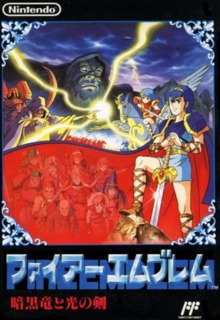

Log in to comment