-
Cheats & Guides
Battle Hunter Cheats For PlayStation
-
Secret Characters
When creating a character, enter the names SHUICHI or VIKEIF to play as secret characters. Shuichi has a high movement range, decent attack power and HP, but low defense. Vikeif has high attack power, decent movement range and HP, and fairly low defense. They have very good stats for Level 1 characters, but you cannot decide where each stat point goes on level up.
Contributed by: vincentdeboule
-
Duplicate items
Have two Hunters. The first Hunter should have an open item slot and the second Hunter should have the item to be duplicated. Make sure that you save the second Hunter before going into battle. Go into battle, have the first Hunter attack the second Hunter. Then, have the second Hunter surrender the item to be duplicated. Finish the battle. Without saving the second Hunter, reload him. Now both Hunters should have the same item. It is best to duplicate something such as the Unit X because your can sell it for $15,000 and level up faster.
Contributed by: Dark_Kenshin
-
Level Select
Press L1 + L2 then hold R1 + R2 at the title screen. Wait for the sound, then let go of the buttons. Press Left, Right, L1, L2, Left, R1, R2, Right.
Contributed by: DarkCrono x2
-
Hell Mode
On the title screen, enter: Up, Left, Right, Right, Down, Up, Up.
If successful, the logo will turn red and "PRESS START" will now change to "MODE HELL". Also, for the duration of the game, the normally grey tinted menu at the top will have a red tint.Contributed by: Hiryu_no_Ken
-
Cap Girl With No Cap
If you are killed in a mission as Cristina, (the girl in the cap that kicks,) and do not restore her max HP to full or level her up, then in the following mission she will be sporting a different capless sprite.
If you wish to continue playing with her capless sprite, you may heal her up to 1 point below max HP. This effect will remain through saving and resetting the console.Contributed by: KajiriSC
-
Extra Wallpapers and S Rank hunter
Unlockable Unlockable Get 100% items identified S Rank Hunter Beat the Game Wallpaper 21 Get 100% items identified Wallpaper 22 Contributed by: Leress
-
S Rank + Final Wallpapers
Go to Register, then Status, then press right for your Hunter's progress in two categories.
Item Collection displays a percentage for how many items you have identified.
Record shows how many times you've ranked 1st, 2nd, 3rd, or 4th on a mission.
To get S Rank, you must have Item Collection 100% + At least 50% 1st Place in Record.Unlockable Beat Story Mode Wallpaper 21 Achieve S Rank Wallpaper 22 Contributed by: Hiryu_no_Ken
Walkthroughs & FAQs
| Type | Name | File Size |
|---|---|---|
| Full Game Guides | FAQ by Ayalla | 22K |
| Full Game Guides | Guide and Walkthrough by antseezee | 63K |
| In-Depth Guides | AI Guide by MrL1193 | 60K |
| In-Depth Guides | Game Shark Codes by Lutepin | 17K |
| In-Depth Guides | Item List by Ayalla | 16K |
| In-Depth Guides | Item List by Leress | 12K |
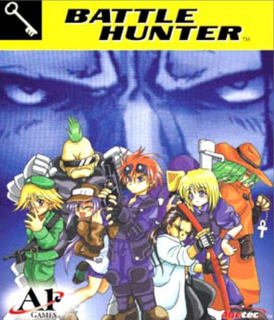

Log in to comment