Photoshop Resources
damn, I don't have photoshop, so this means little to me, or rather, makes little sense to me really:P
I make my own fonts.:PBloody_Kimono_
:shock: Did you make that one in my Reno vid? Noticed you've been using that alot- it's fantastic!
[QUOTE="StalkingDeath"]If u guys didnt know ....... the best place for fonts is dafont !!flamingskullz
i totally agree.
I love that place :) Talk about wonderful. Are there any other decent font sites? Not that I'm really looking I guess..
How to make fog
Usually you just use the gradient at the layer.. like you can read here but this get boring especially for wallpapers..
but i found a video clip showing areally cool way to do it with clouds as basis.. now the video is really long and explain some others stuff (e.g. like mask layers....) not really necesary to put fog into your design. But if you want to watch it here it is , also i put this to give credits to the one who teach me this.... which i resume in the following lines:
1. look for a picture of clouds over the internet or take it your self. Try to get one that is as white, bring and floopy as you can into a blue, bring sky. This is one of the two i used to do a wallpaper that i would post somewhere in here.
1.1 After you have your pic. Extract the clouds: the easier was for me:
-go to your eraser symbol in PS >>>> right click >>>>> pick magic eraser
-click over the blue, until you have just your could
- if you have something beside sky (like in my pic) just use the eraser in the rest.
2. Now copy/paste this extract cloud into the pic taht you want fog on.
3. Go Filters >>>> Blur >>>> Gaussian Blur; and change the number until you feel ok with how it looks (the lower the number the more concetrated the fog) For me around 20-30 works. You can repeat this as many time as you want, putting the whole cloud, a part of it or another one to make the fog goes as you want.
Note: if you want to change position of the cloud, just select your selection tools (the square discontinuos symbol) make a right click over your cloud >>>>free transform >>>> Flip vertical/horizontal
or
>>>> free transform >>> move the corners of the selection space
Maribel- Awesome information, Thora- I love it!, and Scorpino- I know that blog was for Mari but I'm glad you put that up there! :lol: I need all the help I can in that department!Syrinx61You need only ask.
[QUOTE="Syrinx61"]Maribel- Awesome information, Thora- I love it!, and Scorpino- I know that blog was for Mari but I'm glad you put that up there! :lol: I need all the help I can in that department!Scorpinox1989You need only ask. yeap...only ask.... like i have been asking... sorry i hope i have not been a pain in the @4#.. :? well at least not ahuge one :P
[QUOTE="Scorpinox1989"][QUOTE="Syrinx61"]Maribel- Awesome information, Thora- I love it!, and Scorpino- I know that blog was for Mari but I'm glad you put that up there! :lol: I need all the help I can in that department!chang_1910You need only ask. yeap...only ask.... like i have been asking... sorry i hope i have not been a pain in the @4#.. :? well at least not ahuge one :P No,I don't mind. I'm just disappointed that my pics didn't work,and I hope you are finally able to do it soon.(perhaps then you can teach Rachel???:P)


 I got these for you. ???? i can not see the image :S guess is GS again with some silly glitch Here are the image i use for the banner...chibi all the way :)
I got these for you. ???? i can not see the image :S guess is GS again with some silly glitch Here are the image i use for the banner...chibi all the way :) 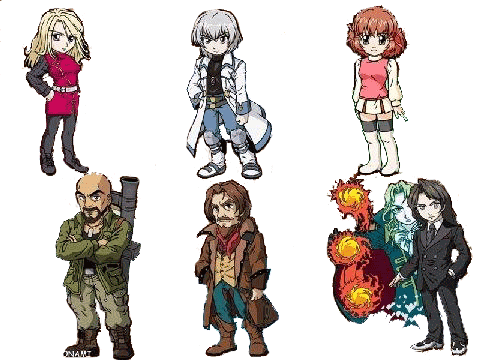
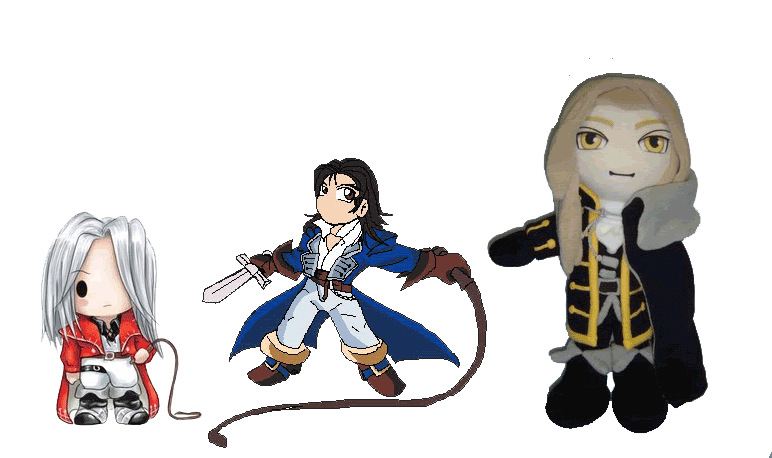 ps. i already extract the image :D the white spots that are here are not visible on PS and would not damage your sig/banner/wallpaper :)
ps. i already extract the image :D the white spots that are here are not visible on PS and would not damage your sig/banner/wallpaper :)Please Log In to post.
Log in to comment