I'm having a problem with my ps4 where it's showing i only have around 126gb installed of the 408gb yet it shows my free space is only 34gb, i've tried rebuilding the database but it didn't work anyone else had this problem?
ps4 storage problem
Faulty HDD with bad sectors maybe? Either way as @GTR12 said back up and re-initialise should be your next step. Its a pain I know
Its too common an issue for bad sectors, and Sony wont acknowledge it nor fix it, just google it and you will find lots of people with the same problem.
woah there nelly calm down
The thing is, slinging around difficult words you don't fully comprehend causes much more damage than you can ever imagine. I know this first hand. You might never notice this in your life, but this is one of the very root causes that lots of people think computers are too complicated to pick up an interest in.
I flipped out of something completely off topic but I still think it's important to bring up because otherwise it would never have been.
Please Log In to post.
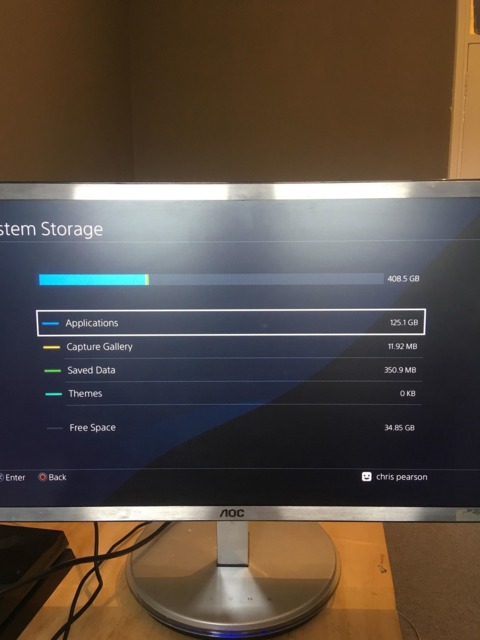
Log in to comment