[QUOTE="NoAssKicker47"]
[QUOTE="DQ25"]
Where'd you get those Icons?DQ25
3xhumed's deviantART gallery
Thanks Dude, But where'd you find the ones on the left?
http://mediadesign.deviantart.com/art/HP-Dock-Icon-Set-71481581 I'm using it too xDThis topic is locked from further discussion.
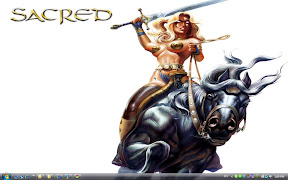
This is my current Desktop - using Vista 32 with a customization to change the taskbar into a Windows 7 design Use Stardock's Fences to hide icons when I don't want to see them.
This is my desktop. Very simple and clean. All my games are pinned to the start menu for easy access. I like to move the taskbar to the right pane on my monitor.


Here's my desktop, very minimalist but that's the way I like it. The wallpaper is a picture of my cat Shadow.
visca al barca! visca al catalunya!
fighter91
This copy of Windows is not genuine. I thought the background was supposed to blackout on pirated copies and have reduced functionality?
Here's my desktop, very minimalist but that's the way I like it. The wallpaper is a picture of my cat Shadow.
BlueBirdTS
Good looking cat.
My trimonitor, 5280x1080 beast
JigglyWiggly_
That is completely ridiculous in every sense of the word and yet so awesome.
Maybe I should have uploaded a capture that revealed less about my hobbies and interests,
I see alot of people not using Google Chrome, why is this?
I see alot of people not using Google Chrome, why is this?Driftwood111
Can't live without my Firefox extensions. I like Chrome, though.
One thing I'd like to add about my desktop which I can't show, is that I changed some default Windows sounds with sounds from Portal. So whenever I get an error message (eg: please insert disc) I get the cute 'Critical Error' turret sound, and when I shut down my computer 'Shutting Down'. You'll know what I'm talking about when you've played Portal.
You can change them yourself by extracting the sounds from the game folder using GCFScape.
Can you please post the wallpaper? 1920x1200 if you have one.Thanks! chandu83
I didn't have it in 1920x1200 (only 1920x1080), but a quick Photoshop fixed that. All I did was expand the canvas and fill it in, which means there's just a little more empty space at the top (didn't stretch anything.) Hope that's okay.
Here's the wall in 1920x1200.
[QUOTE="chandu83"]Can you please post the wallpaper? 1920x1200 if you have one.
Thanks! Velocitas8
I didn't have it in 1920x1200 (only 1920x1080), but a quick Photoshop fixed that. All I did was expand the canvas and fill it in, which means there's just a little more empty space at the top (didn't stretch anything.) Hope that's okay.
Here's the wall in 1920x1200.
Thank you SO much! I really appreciate this.
My desktop from right reformatting, so not a lot of games in this pic.
Looks exactly the same now, just more games in the grid box.
[QUOTE="Philmon"]
.
Tagerh
whoa! Okay u totally gotta give me a llink to EVERYTHING there, the time thing, the gpu temp and all that, and howd u make ur desktop icons look like that?
Link link link pls!!!! :D
- Wallpaper is from here. Just flipped the image so that Kerrigan is on the left side.
- The Icons are from here. Just do a search for the game icon you want and if there is one for it, it should find it. Be aware that icons come in packs and some games have different icons in different packs.
The info on the desktop is using Rainmeter with HUD.Vision theme.
vitriolboy
^
Mine is besically the same as everyone's here, except I did some editing to change the fonts as well as colors of the fonts and bars/lines. The Time/Date is using the Plain and Simple addon for Rainmeter.
Oh I am also using Rocketdock for the icons. I hope that all helps.

am planning on changing the tabs style.
if anyone's interested,using Stardock with the Apollo background, icons nabbed off of devianart.
Date+time is part of the Plain and Simple mod for rainmeter.
Weather is part of HUD mod, also for rainmeter...can't remember where I got the player controls, though HUD does have a different styled controller
FOr the PlainAndSimple readme file it says to install the font how do I do that?
it says exactly this
------------------------------------------------------------------------------------------------------------------------------------------------------------------------------
Before anything will work you have to install the font that I included in the ZIP (Bauhaus-Thin; Filename:BAUHAUS2.TTF).
How to change the target drives:
Open up the ini file and look under the variables section for the line written
"D1 or D2 or D3=(Letter):\"
Here all you have to do is change the target drive (the part which says '(Letter):').
IMPORTANT - If no drive label appears it usually means you haven't given it one (it says 'Local Disk'). The label is the bit in my preview that says either: Programs, Documents or Media.
---------------------------------------------------------------------------------------------------------------------------------------------------------------------------
I dont rly get it :S some help?
I dont rly get it :S some help?
Tagerh
Take the font file that's included (the Bauhaus file) and drag it to your fonts folder (Go to control panel, ****c view to find it...or, if you have vista, search for it in the start menu). It will install after you drag it in.
[QUOTE="Tagerh"]
[QUOTE="Philmon"]
whoa! Okay u totally gotta give me a llink to EVERYTHING there, the time thing, the gpu temp and all that, and howd u make ur desktop icons look like that?
Link link link pls!!!! :D
- Wallpaper is from here. Just flipped the image so that Kerrigan is on the left side.
- The Icons are from here. Just do a search for the game icon you want and if there is one for it, it should find it. Be aware that icons come in packs and some games have different icons in different packs.
[QUOTE="vitriolboy"]
The info on the desktop is using Rainmeter with HUD.Vision theme.
^
Mine is besically the same as everyone's here, except I did some editing to change the fonts as well as colors of the fonts and bars/lines. The Time/Date is using the Plain and Simple addon for Rainmeter.
Oh I am also using Rocketdock for the icons. I hope that all helps.
man sorry i didn't get anything can you show in steps how did you convert your desktop to this shape (( I am running Windows XP )) and how can I put the PNG IconsHere is my new one:
Wallpaper link: http://interfacelift.com/wallpaper_beta/details/1942/bikes%2C_canals_and_holland.html
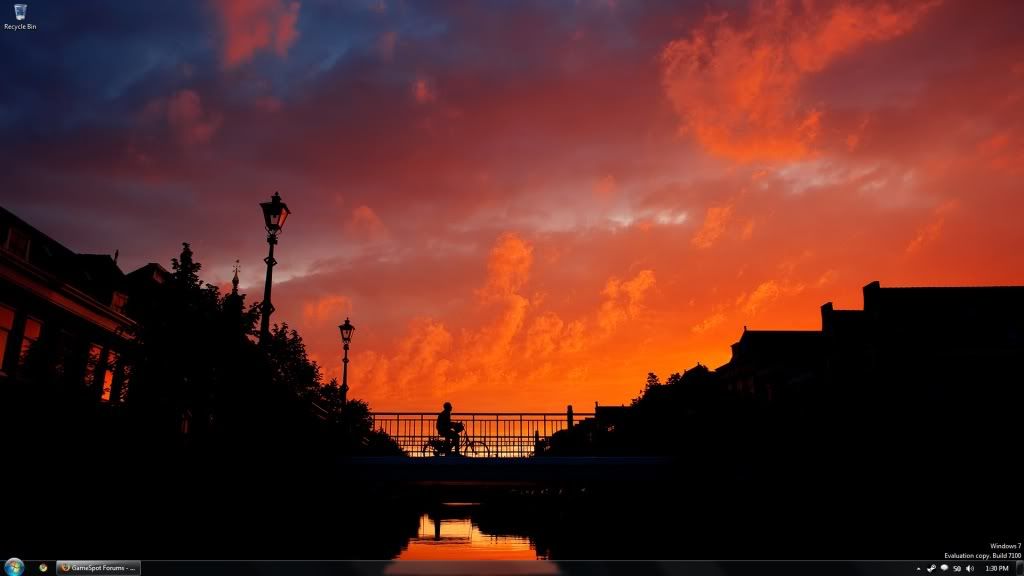
Please Log In to post.
Log in to comment