samsung is a good brand for tvs, don't know anything about their monitors however.I think I know what I want for Christmas. :)
A new monitor! I'm leaning towards Samsung more since I think they are the best brand when it comes to monitors and TVs.
GamerwillzPS
Rate My Setup!
This topic is locked from further discussion.
1600p>1440p>1200p>1080p>3D IMO.[QUOTE="GamerwillzPS"]
Yeah, 3D is such a gimmick. There's no way in hell I'm going to get 3D.
HD is all we need.
mitu123
Even 720p > 3D.
samsung is a good brand for tvs, don't know anything about their monitors however.MuD3
I've owned a couple of their monitors. An LCD and now an LED. Can't complain. Very sharp, bright and vibrant. I can't really compare to anything else as I haven't owned all that many monitors in the past.
[QUOTE="GamerwillzPS"]samsung is a good brand for tvs, don't know anything about their monitors however.I think I know what I want for Christmas. :)
A new monitor! I'm leaning towards Samsung more since I think they are the best brand when it comes to monitors and TVs.
MuD3
I have a fairly old Samsung LCD monitor and it works like a charm. Everybody knows that Samsung stuff are top-notch, and Asus too.
heres a few pics of my first time build. Everything is wired up and ready to go. Just waiting on my 670 to get here


Coolermaster 932 Advanced HAF
i5 3570k
Asus P8Z68-VPRO-GEN3
Gskill 16gb (4x4gb) ripjaws DDR3
HDD 1tb seagate barracuda 7200rpm
SSD 128 crucial M4
Coolermaster silent pro-m 1000w power supply
Blu-Ray & cd/dvd
AND SOON TO BE A GTX 670
heres a few pics of my first time build. Everything is wired up and ready to go. Just waiting on my 670 to get here
Coolermaster 932 Advanced HAF
i5 3570k
Asus P8Z68-VPRO-GEN3
Gskill 16gb (4x4gb) ripjaws DDR3
HDD 1tb seagate barracuda 7200rpm
SSD 128 crucial M4
Coolermaster silent pro-m 1000w power supply
Blu-Ray & cd/dvd
AND SOON TO BE A GTX 670
ultraking
Nice. Another same case as mine and the OP. :P It's obviously a good case.
You did some mods as mine doesn't have blue lights. Also you might would like to consider your CPU cooler, that Intel stock fan will do its job but not as good as better coolers out there such as my Corsair A50 cooler. The cooler your CPU is, the better - and its life expectancy will be longer.
And dude, open the case up so we all can see the innards! ;)
[spoiler]That looks beautiful. You should do some cable management in my computer :PAlright, what I've got here;
- Corsair Obsidian 650D.
- ASRock Z68 Extreme3 Gen3.
- Intel i5 2500K.
- Corsair H100.
- G.Skill 4x4GB Ripjaws X 1600.
- XFX Radeon HD 7870 Double D 2GB.
- 120GB Mushkin Chronos Enhanced.
- 1TB Western Digital Caviar Black.
- LG CD/DVD drive.
- Corsair HX850.
- 3x Corsair AF120 Quiet Edition 120mm fans.
- Bitfenix extension cables (red).
[/spoiler] Amster_G
[spoiler]Same to you. Really nice!Recently completed rig...
First off, thanks to everyone that helped me decide on components (in this thread: http://www.gamespot.com/forums/topic/29170977/high-end-monochromatic-build... ) As you can see from my sig the final build was very close to the sugested build. So, thanks again...
Lots of goodies. Just like Christmas morning.
All assembled. I still want to make a few more minor changes, but this will do for now.
All buttoned up and ready to go.
My set-up in all it's glory...
[/spoiler] mrmarrero
It bugs me how the cables in your PCs seems to be neatly done but mine isn't. I did my best to tidy my cables up and I can't seem to make it better. HELP ME OUT!
It bugs me how the cables in your PCs seems to be neatly done but mine isn't. I did my best to tidy my cables up and I can't seem to make it better. HELP ME OUT!
GamerwillzPS
The problem is, at the moment you have everything going straight from your power supply to where it needs to be connected.
Unplug it all (from the component, not PSU), take it all behind the motherboard tray and then bring it out the hole closest to where it needs to be connected.
Like this:

First time I've ever posted my setup I believe. First I'll list the components.
- Case is a Fractal Design Define R3, which is sexy as ****.
- CPU is an AMD Phenom II 965 at stock speed w/ stock cooler (lol).
- GPU is an EVGA GTX 275.
- 4GB of Corsiar DDR2 RAM (lol)
- OCZ 700 watt PSU
- 2 Western Digital Blue drives
- Logitech Illuminated Keyboard and Logitech Marathon Mouse.
- Laptop on my desk is a Lenovo U310.
Now for my crappy pictures taken with my phone, links because they were uploaded giant and I don't want to resize.
Here's my desk n' stuff:
Link
Here's a front view of the computer itself:
Link
Here's the innards. Lets just pretend the ribbon cable isn't there, its my shame
Link
That's a really tidy desk you got there. Looks good.First time I've ever posted my setup I believe. First I'll list the components.
- Case is a Fractal Design Define R3, which is sexy as ****.
- CPU is an AMD Phenom II 965 at stock speed w/ stock cooler (lol).
- GPU is an EVGA GTX 275.
- 4GB of Corsiar DDR2 RAM (lol)
- OCZ 700 watt PSU
- 2 Western Digital Blue drives
- Logitech Illuminated Keyboard and Logitech Marathon Mouse.
- Laptop on my desk is a Lenovo U310.
Now for my crappy pictures taken with my phone, links because they were uploaded giant and I don't want to resize.
Here's my desk n' stuff:
Link
Here's a front view of the computer itself:
Link
Here's the innards. Lets just pretend the ribbon cable isn't there, its my shame
Link
Guppy507
[QUOTE="GamerwillzPS"]
[QUOTE="MuD3"]
you will want a minimum resolution of 1920x1080
yes MINIMUM
mitu123
The problem is that my TV only supports 720p. Should I use a monitor or HDTV for PC gaming? I take it that 1080p HDTV is a good option?
As I'm pretty pleased with how PC games appears on my TV, looks very crisp, so I think it's wiser to save some cash until I'm looking for another upgrade - I'm already enjoying and happy with what I got, that's the main thing.
I might upgrade my TV for 1080p next year or so, but not now.
Definitely go with a monitor, like an Asus 23-27 inch one. Just out of curiosity: Are those ASUS monitors hit/misses? I see on Newegg that they get a LOT of 5 eggs, but they also seem to get the most 1 eggs from people, out of every other company's monitors. Maybe because they seem to be the best bang for the buck? The main problem people seem to have with them is frozen pixels and what not. I sure don't want to have to hope to get a good one, unless I can easily get it replaced lol. They seem very good for the price, and I might actually pick one up to play my Xbox on, until I get the money to build a PC. But I think I'd be willing to go up to paying $200-$300 for a monitor, if that's what it takes to get a very good one that will last me a couple-few years.That's a really tidy desk you got there. Looks good.C_RuleThanks. You gotta have a clean desk! I'm seriously due for an upgrade though, everything is showing its age. I can't max games out at 1600x900 anymore, let alone 1920x1080. What you've got in your sig is my ideal set up right now. A 3570k, GTX 670 (or 660ti when it comes out), and a new monitor are on my wishlist. Too bad I just dropped 800 dollars on that laptop lol.
Anyone know a good site to buy modified side panels? I have a Lian-Li PC-7FN case (I freaking LOVE Lian Li cases), and I was looking to get a side panel with fan mounts. Thinking about adding another 6950 gpu so I want to make sure I have adequate cooling. I found a few case mod sites but the prices are ridiculous. Any ideas?
Also I'm running the stock cooler on my i5-2500K. I'm seeing all these aftermarket coolers and thinking it might be a good idea. Can anyone recommend me one? Also how do I install one if I already have the stock cooler installed? Do I remove the stock cooler and scrape off the thermal paste, and apply new paste for the aftermarket cooler? I've never installed anything but the stock cooler in previous builds so I'm a bit of a nubb in this area. Thanks all.
[QUOTE="GamerwillzPS"]
It bugs me how the cables in your PCs seems to be neatly done but mine isn't. I did my best to tidy my cables up and I can't seem to make it better. HELP ME OUT!
C_Rule
The problem is, at the moment you have everything going straight from your power supply to where it needs to be connected.
Unplug it all (from the component, not PSU), take it all behind the motherboard tray and then bring it out the hole closest to where it needs to be connected.
Like this:

[QUOTE="mitu123"]Definitely go with a monitor, like an Asus 23-27 inch one. Just out of curiosity: Are those ASUS monitors hit/misses? I see on Newegg that they get a LOT of 5 eggs, but they also seem to get the most 1 eggs from people, out of every other company's monitors. Maybe because they seem to be the best bang for the buck? The main problem people seem to have with them is frozen pixels and what not. I sure don't want to have to hope to get a good one, unless I can easily get it replaced lol. They seem very good for the price, and I might actually pick one up to play my Xbox on, until I get the money to build a PC. But I think I'd be willing to go up to paying $200-$300 for a monitor, if that's what it takes to get a very good one that will last me a couple-few years. i don't know what monitors you are looking at but any electrical hard ware you buy ever is hit or miss to a small degree. this is why i always try to buy from amazon if i can, they have an amazing and easy returns process. this is what i'm using right now http://www.amazon.com/gp/product/B004ZMH65Q/ref=oh_details_o00_s00_i00 no complaints here.[QUOTE="GamerwillzPS"]
The problem is that my TV only supports 720p. Should I use a monitor or HDTV for PC gaming? I take it that 1080p HDTV is a good option?
As I'm pretty pleased with how PC games appears on my TV, looks very crisp, so I think it's wiser to save some cash until I'm looking for another upgrade - I'm already enjoying and happy with what I got, that's the main thing.
I might upgrade my TV for 1080p next year or so, but not now.
jesuschristmonk
[QUOTE="mitu123"]Definitely go with a monitor, like an Asus 23-27 inch one. Just out of curiosity: Are those ASUS monitors hit/misses? I see on Newegg that they get a LOT of 5 eggs, but they also seem to get the most 1 eggs from people, out of every other company's monitors. Maybe because they seem to be the best bang for the buck? The main problem people seem to have with them is frozen pixels and what not. I sure don't want to have to hope to get a good one, unless I can easily get it replaced lol. They seem very good for the price, and I might actually pick one up to play my Xbox on, until I get the money to build a PC. But I think I'd be willing to go up to paying $200-$300 for a monitor, if that's what it takes to get a very good one that will last me a couple-few years. Go with a BenQ then.[QUOTE="GamerwillzPS"]
The problem is that my TV only supports 720p. Should I use a monitor or HDTV for PC gaming? I take it that 1080p HDTV is a good option?
As I'm pretty pleased with how PC games appears on my TV, looks very crisp, so I think it's wiser to save some cash until I'm looking for another upgrade - I'm already enjoying and happy with what I got, that's the main thing.
I might upgrade my TV for 1080p next year or so, but not now.
jesuschristmonk
New rig. Please don't laugh at my monitor and keyboard, I'm planning an upgrade in the very near future.


In my excitement I forgot to manage my cables.

AMD Phenom II 955 (planning to OC to around 3.8) + Hyper 212+
8GB G.SKILL Ripjaws 1600 RAM
500GB Seagate Spinpoint F3
Corsair TX650
Bitfenix Shinobi
GTX 560
Go with a BenQ then.mitu123This seem good?
Might actually order it now because I think my sh!tty Vizio TV is fvcking up my HDMI cables, since for some reason, they thought it was a genius idea to put the inputs RIGHT ABOVE THE STAND! Luckily the cables I ordered are flexible, but I still think it's screwing them up because, the audio on some of my games seems to cut out randomly, and randomly come back after some time.
[QUOTE="C_Rule"][QUOTE="GamerwillzPS"]
It bugs me how the cables in your PCs seems to be neatly done but mine isn't. I did my best to tidy my cables up and I can't seem to make it better. HELP ME OUT!
robertoenrique
The problem is, at the moment you have everything going straight from your power supply to where it needs to be connected.
Unplug it all (from the component, not PSU), take it all behind the motherboard tray and then bring it out the hole closest to where it needs to be connected.
Like this:
Those fans a pointing directly at your GPU nice! I see you also got the backplate, you should put the rubber gromet it bings, makes it look tidier. BTW how much are you scoring on 3dmark11? About time you upgrade too! lol. Haven't run 3dMark yet. Will soon.This seem good?[QUOTE="mitu123"]Go with a BenQ then.jesuschristmonk
Might actually order it now because I think my sh!tty Vizio TV is fvcking up my HDMI cables, since for some reason, they thought it was a genius idea to put the inputs RIGHT ABOVE THE STAND! Luckily the cables I ordered are flexible, but I still think it's screwing them up because, the audio on some of my games seems to cut out randomly, and randomly come back after some time.
I'll let you decide.mitu123I'll let you decide. I guess it seems fine. Found pretty much the same model on Newegg, and it got 5 eggs. Hopefully I'll be able to get it soon. Thanks for the recommendation :D.
[QUOTE="mitu123"] I'll let you decide.jesuschristmonkI guess it seems fine. Found pretty much the same model on Newegg, and it got 5 eggs. Hopefully I'll be able to get it soon. Thanks for the recommendation :D.
Just fine? I'm coming from a GD235HZ, and I still want one :P Those black levels are to die for... And the response time looks amazing for a VA panel.
Heaven must not like Crossfire. I get 39, 73 & 168 with a single 670 (reference speeds).Here's a Unigine Heaven 3.0 benchmark.
(CPU at 4.5GHz and GPUs at 1050MHz)
Amster_G
EDIT: Wait, nevermind. Didn't realise you weren't using default settings.
Single 670 (had it running at 1GHz for this) gets 13, 44, 112 using those settings.
So yeah, that's a pretty nice score you got there.
[QUOTE="C_Rule"][QUOTE="GamerwillzPS"]
It bugs me how the cables in your PCs seems to be neatly done but mine isn't. I did my best to tidy my cables up and I can't seem to make it better. HELP ME OUT!
robertoenrique
The problem is, at the moment you have everything going straight from your power supply to where it needs to be connected.
Unplug it all (from the component, not PSU), take it all behind the motherboard tray and then bring it out the hole closest to where it needs to be connected.
Like this:
Those fans a pointing directly at your GPU nice! I see you also got the backplate, you should put the rubber gromet it bings, makes it look tidier. BTW how much are you scoring on 3dmark11? About time you upgrade too! lol. 3DMark11 score 3570K @4.4GHz, 670 @1GHzHere's a little before-and-after;


At first I kinda didn't like the added blue on the new motherboard but to match things up, I changed the rings on the Corsair AF120 fans to make the blue stand out just a little bit more so now it's more of a blue/red theme. Initially I wanted a red/black thing going but I'm liking this right now. I also put the HDD bays back up so I could hide cables behind it - because with the extra two 6-pin extensions added, it became a little cramped. That, and the additional USB 3.0 cables forced me to redo the entire cable management. My previous motherboard, as seen in the first picture, had no USB 3.0 headers so I hid the internal cables, which are meant for the front ports.
[QUOTE="GamerwillzPS"]
It bugs me how the cables in your PCs seems to be neatly done but mine isn't. I did my best to tidy my cables up and I can't seem to make it better. HELP ME OUT!
C_Rule
The problem is, at the moment you have everything going straight from your power supply to where it needs to be connected.
Unplug it all (from the component, not PSU), take it all behind the motherboard tray and then bring it out the hole closest to where it needs to be connected.
Like this:

Cool, but the problem is that cables from my PSU are too short to do that kind of stuff. I don't want my cables to get tight just to keep it tidy.
[QUOTE="djdarkforces"]
you can get extension leads for what power lead you want to use
Amster_G
http://www.corsair.com/en/parts/psu-parts.html
Nice! But my PSU is CoolerMaster branded, so will they be compatible with it?
Nice! But my PSU is CoolerMaster branded, so will they be compatible with it?GamerwillzPS
Oh whoops. I didn't keep that in mind. I just saw that picture above and thought of Corsair. I don't know if those cables are compatible with a CoolerMaster PSU. To be safe, I'd say no.
This should be my last update. I added two LED fans (a 120mm and 200mm) and made two fitted pieces; one to hide the HHD bay and the other to fit between the back of the case and the rear panel to hide the cables behind. I apologize for the quality of the picture. I had to take it with my phone.

That's actually quite smart. The whole reason why I decided to screw the HDD bays back into place was because I had too many cables going on. I had no choice but to run some of those cables towards the front of the case. That way were completely exposed and I hated that! Now there's a couple of bays, hiding them haha. The foam walls would be nice solution too. Better, actually.

@ Crule. Had problems with IRS when I turned it on too. You have to fresh install windows on your harddrive with the SSD unplugged. Once windows is running install IRS then shut off the computer. Now plug in SSD and turn on IRS. Had mine set up wrong for three months. Pissed me offKrazymixtureThanks. I did manage to get it fixed, I'm not sure if it was the latest RST (released after I started having this issue) or something else I did, but I haven't have a BSOD (outside of overclocking) for over a week, now. Yeah, was a very annoying problem.
 Isn't that graphics card in the wrong slot?
Isn't that graphics card in the wrong slot?
 I really want that case!
I really want that case!
[QUOTE="ultraking"]
heres a few pics of my first time build. Everything is wired up and ready to go. Just waiting on my 670 to get here
Coolermaster 932 Advanced HAF
i5 3570k
Asus P8Z68-VPRO-GEN3
Gskill 16gb (4x4gb) ripjaws DDR3
HDD 1tb seagate barracuda 7200rpm
SSD 128 crucial M4
Coolermaster silent pro-m 1000w power supply
Blu-Ray & cd/dvd
AND SOON TO BE A GTX 670
GamerwillzPS
Nice. Another same case as mine and the OP. :P It's obviously a good case.
You did some mods as mine doesn't have blue lights. Also you might would like to consider your CPU cooler, that Intel stock fan will do its job but not as good as better coolers out there such as my Corsair A50 cooler. The cooler your CPU is, the better - and its life expectancy will be longer.
And dude, open the case up so we all can see the innards! ;)
i figured id need a better heatsink , so i bought a coolermaster v8 180w. Just got here today so ill install it and take some pics of the insidesPlease Log In to post.













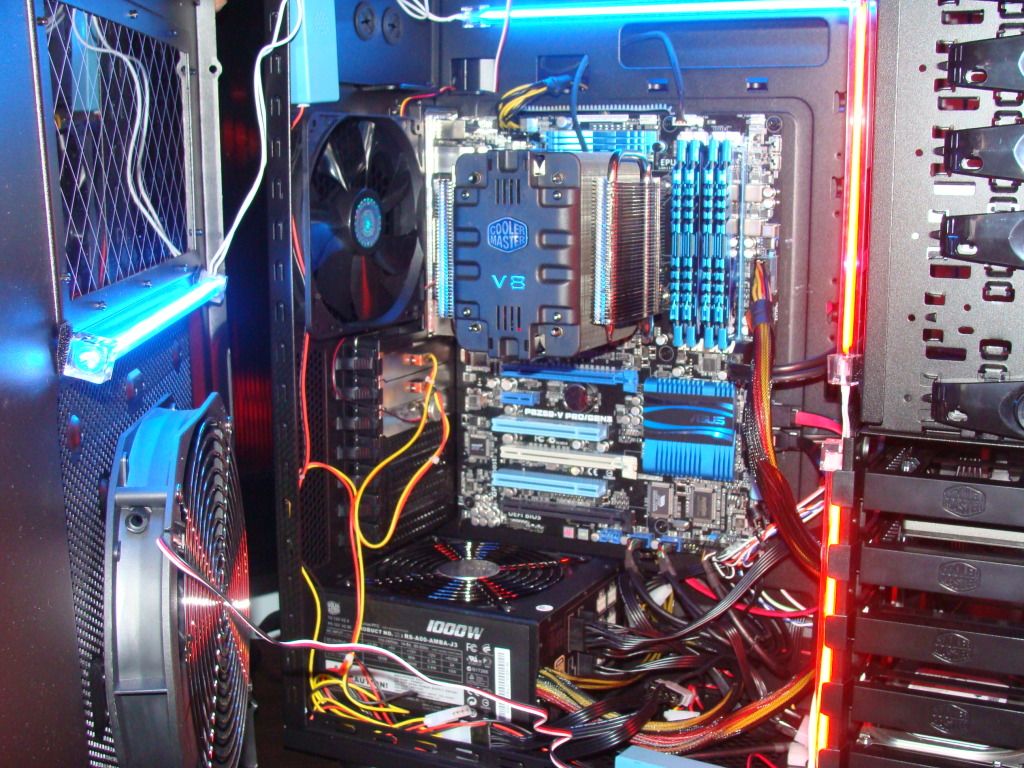

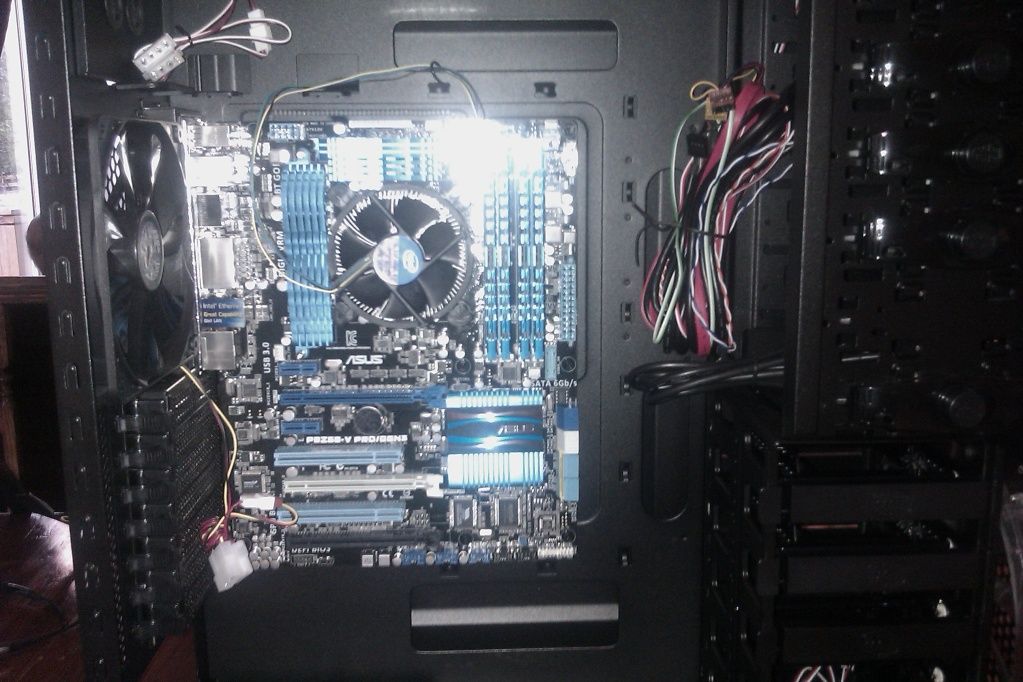


Log in to comment