I just got a Zotac 970 GTX a few days ago, its working good and fast so far, but I can't get 16x or 32x Antialiasing to work with anything. Its not even in the nvidia control panel. I've forced it with nvidia inspector but 16x or 32x AA will just lock up any game I try it with.
This is really weird cause on my old 680gtx i could do 16x and 32x on virtually any game. And actually every video card i've had in the last several years has been able to do 16x and 32x AA.
Anyone have a 970gtx and had this problem? I've tried the newest November drivers and the ones in October, same thing. I'm using Windows 7 64 bit. Heres a screenshot of the control panel below.
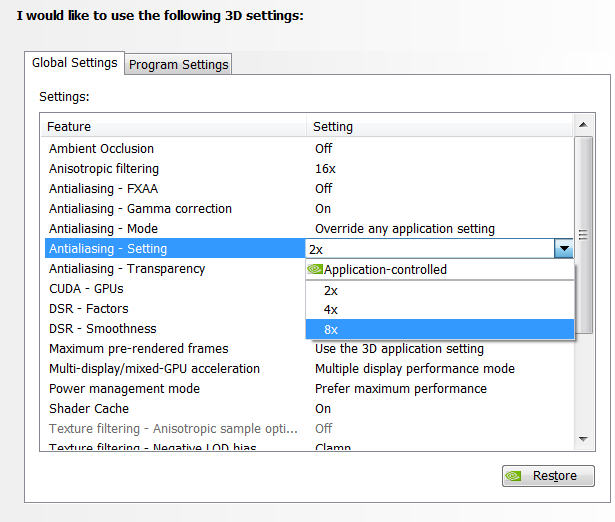
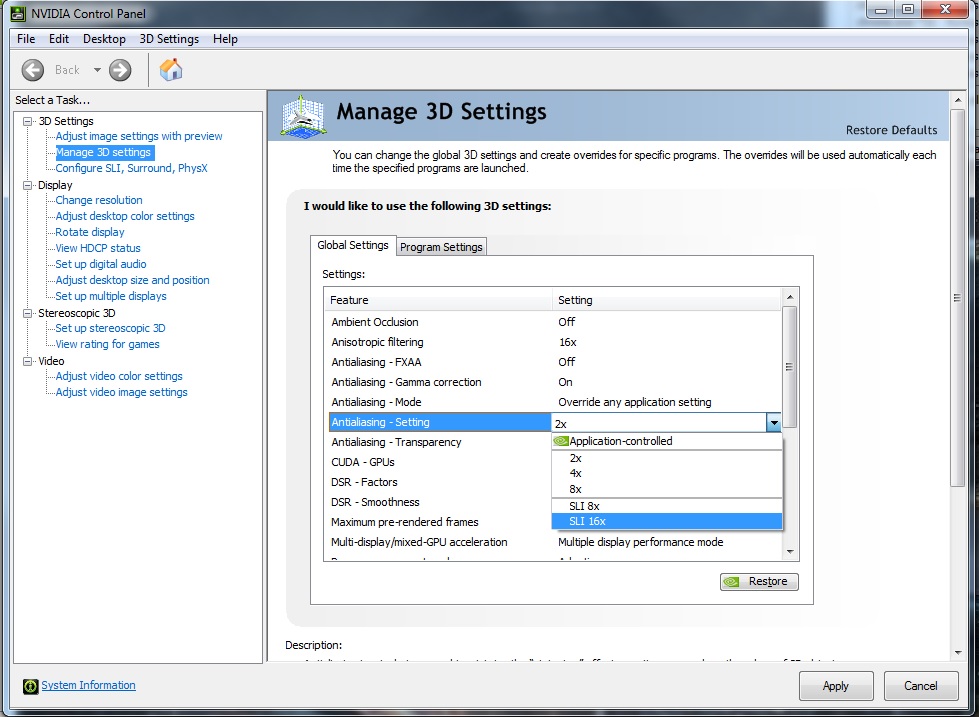
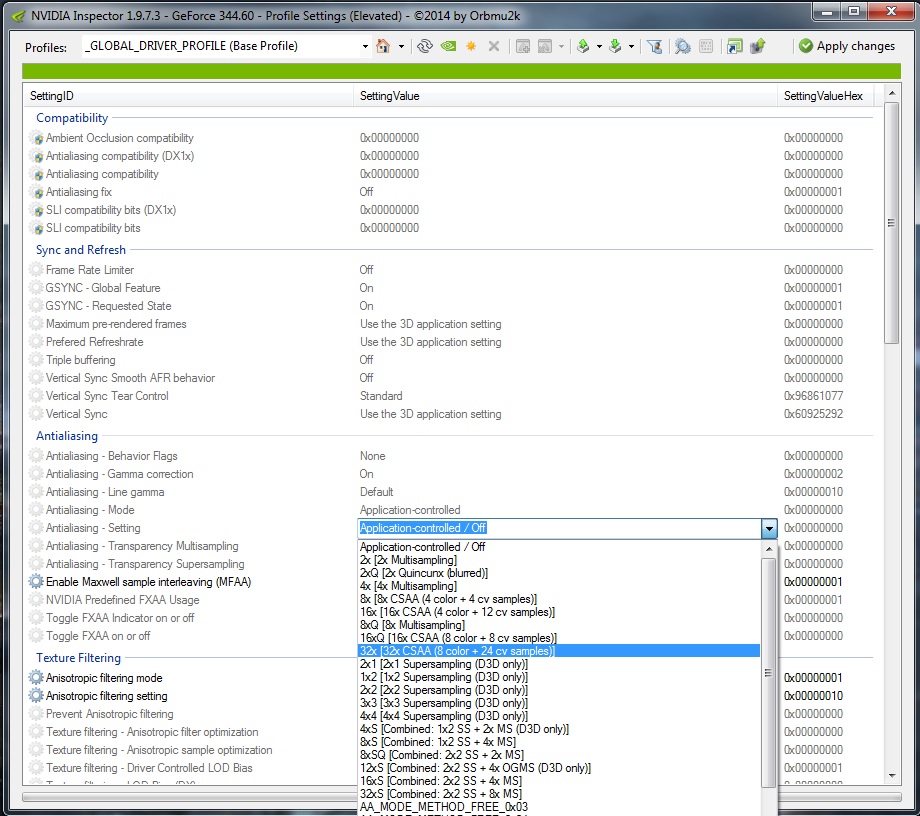

Log in to comment