Anyone here using these? I've had a few over the years and they've worked fine for me in general, but these days I'm running an H80i v2 on a Ryzen 2950x with no OC and it seems like my performance could be better. On a hot day my CPU idle is in the 40s and my block gets up to the mid 40s. It was worse before I blew a lot of dust out of the radiator but I was curious to see what the thermal performance of these coolers is for other people.
Corsair closed loop water coolers
Anyone here using these? I've had a few over the years and they've worked fine for me in general, but these days I'm running an H80i v2 on a Ryzen 2950x with no OC and it seems like my performance could be better. On a hot day my CPU idle is in the 40s and my block gets up to the mid 40s. It was worse before I blew a lot of dust out of the radiator but I was curious to see what the thermal performance of these coolers is for other people.
I had the same H80i v2 for my 7700K and it worked fine. I wouldn't worry about the temps as long as the peak temps under load are not too high. You can also set a custom curve for the radiator fans and adjust the pump speed to your liking.
Anyone here using these? I've had a few over the years and they've worked fine for me in general, but these days I'm running an H80i v2 on a Ryzen 2950x with no OC and it seems like my performance could be better. On a hot day my CPU idle is in the 40s and my block gets up to the mid 40s. It was worse before I blew a lot of dust out of the radiator but I was curious to see what the thermal performance of these coolers is for other people.
I had the same H80i v2 for my 7700K and it worked fine. I wouldn't worry about the temps as long as the peak temps under load are not too high. You can also set a custom curve for the radiator fans and adjust the pump speed to your liking.
I'm playing with that using iCue/CorsairLink. One day over the summer my box started sounding like a jet engine with the fans constantly cycling up and down based on those curves, which got pretty annoying. It was loud enough that people complained about it on conference calls. I checked the temps and they were getting up to 45+ on the cooler block under "work" level load, not even gaming. Taking the fans and radiator apart and blowing them out helped but I still don't seem to be in the ballpark of other people with the same or similar coolers.
It's running well enough that I don't feel compelled to shop a replacement, although I ordered a couple Noctua fans off of Amazon to see if I can maintain performance while making it a bit quieter.
I had the single fan one for a while on my old 4th-gen Intel, it seemed fine.
Now I have the two-fan version (120i?) for my new build, it also seems to work fine. Noise was my biggest concern since I don't really overclock until the warranty is expired.
All in all my experience has been great with the all-in-one coolers. It's not something I'd want to go cheap on, either, as water tends to screw up components lol.
@Byshop: I also replaced the fans with Noctua static pressure fans. They are quieter for sure.
Nice. Yeah, if I can keep this level of thermal perf and make it less noisy that'd be great. Obviously better thermal performance would be nice, too, but I'm not in a situation where I need to dump 150+ on an H150i even if I've got the room for it.
I had h50 some day back then, it was around 35C idle with i5.
Don't forget water AIO are usually a bit hotter on idle but on stress they work better (mostly compared to air coolers)
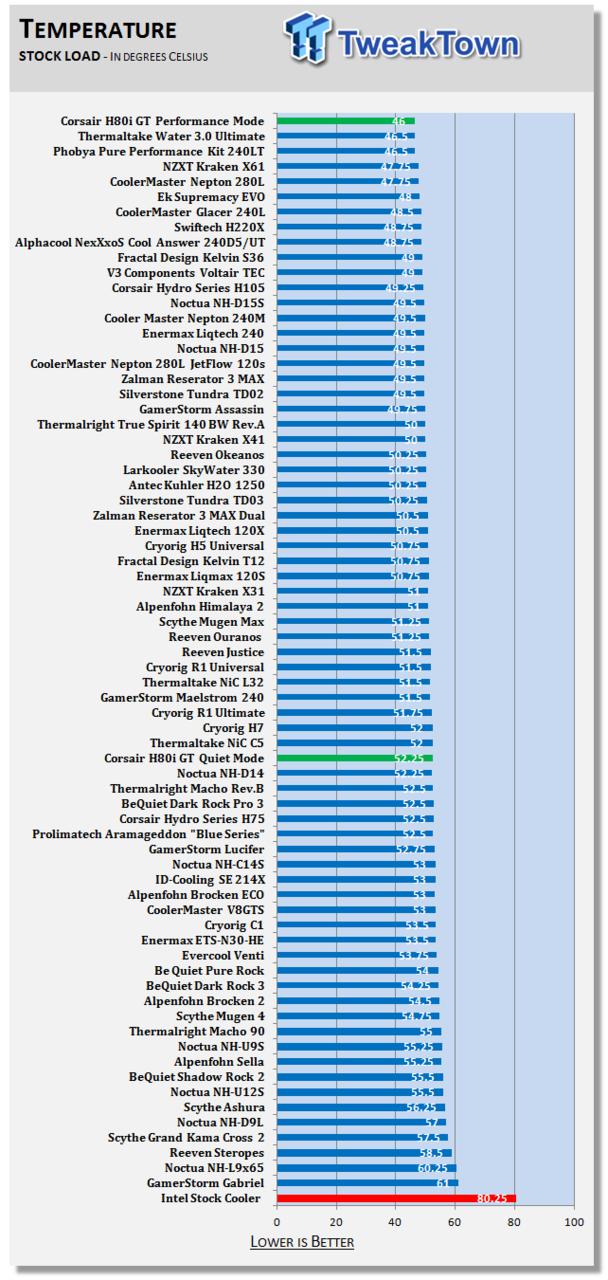
Looks like you're fine with those temps, combined with i7 4770K on that bench
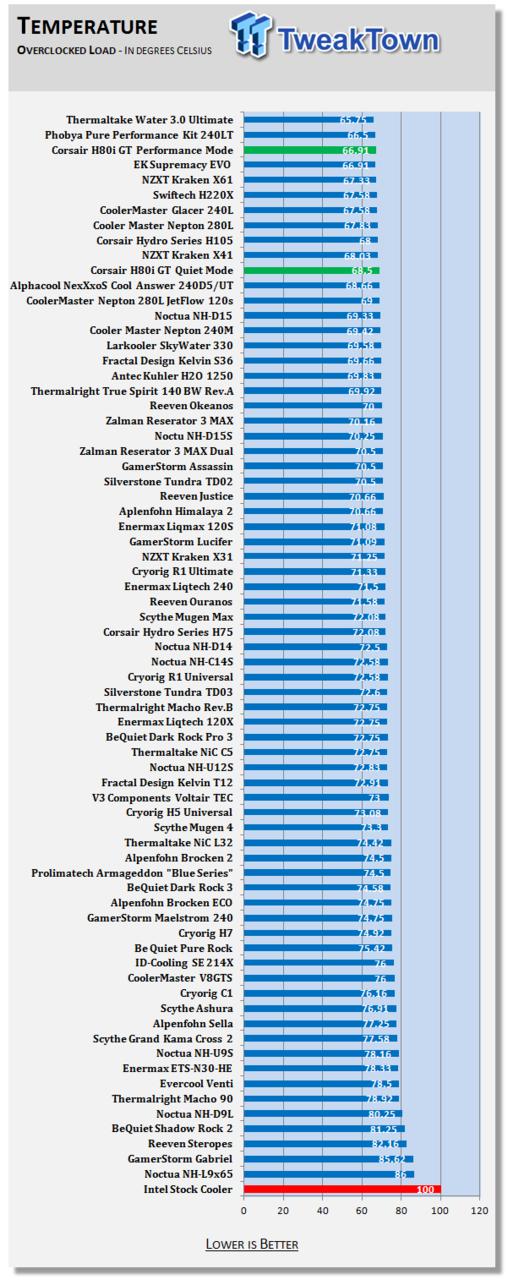
If you're not getting over 70C while gaming it's fine.
i didn't notice you showing what case you are using or what your case cooling setup is. if there isn't sufficient cool air coming in, then you won't get the same temps as others that do.
@BassMan: I ended up getting these specific ones:
https://smile.amazon.com/gp/product/B00KFCR5BA/ref=ppx_yo_dt_b_asin_title_o00_s00?ie=UTF8&psc=1
2000 RPM 30 decibel. Good balance that's pretty close in terms of capability to the stock ones. OMG what a difference in terms of system noise. The sound of those fans constantly cycling up and down was driving me batty. Even with custom curves set in Link/ICue it made a lot of noise before.
I had h50 some day back then, it was around 35C idle with i5.
Don't forget water AIO are usually a bit hotter on idle but on stress they work better (mostly compared to air coolers)
Looks like you're fine with those temps, combined with i7 4770K on that bench
If you're not getting over 70C while gaming it's fine.
Yeah, the stress performance seemed pretty good but idle is def higher. Even when my thermal compound spread could have been better I still never got above 68c under even prime-level load.
i didn't notice you showing what case you are using or what your case cooling setup is. if there isn't sufficient cool air coming in, then you won't get the same temps as others that do.
The case is a Thermaltake View 71 RGB. It's a four sided glass monolith, but they put in sufficient gaps in the front and top to draw in air. Two 140mm fans in the front drawing in and one 140mm on the back vent blowing out. The H80i v2 is mounted to the top of the case. The hoses plug into the "bottom" of the reservoir the way it's angled and the tank sits above the pump/cooling block to avoid air bubbles. Both fans are facing downward, so air is drawn in through the top the hot air is dumped into the airflow of the rest of the case. Thermal performance is a bit better if I run it without the top on but not enough that I need to. Part of what appears to be happening is when the glass top is on, there's enough of a gap to pull in air from the outside but it also catches some of the air from the case which is already warm. I think I'm going to try using some black construction paper to cover the top of the inside of the case with a cutout for the cooler.
I've worked on this by replacing the fans, blowing out the radiator, and replacing the thermal compound. Game load stays in the 50s now and idle is low 40s/high 30s. Not too bad.
@Byshop: Thermal cam is cool. Glad that things are more silent now. :)
Yeah, it's pretty awesome. The device itself is just a USB-C attachment for my phone and there's an app that shows you what it's seeing. As for the rig, it has gone from sounding like a jet engine to sounding like something pretty quiet like "magma displacement".
awesome thermal images.
with the GPU being a major heat source, maybe adding another intake in the bottom to provide the GPU with a bit more cool air would allow it's fan curve to also be altered a bit for even less overall noise.
I ended up getting these specific ones:
https://smile.amazon.com/gp/product/B00KFCR5BA/ref=ppx_yo_dt_b_asin_title_o00_s00?ie=UTF8&psc=1
2000 RPM 30 decibel. Good balance that's pretty close in terms of capability to the stock ones. OMG what a difference in terms of system noise.
the same 3x fans i have on my 360mm. they definitely offer great performance with good noise ratio even when blasting near full speed.
I was still seeing issues but I seem to have "solved" the problem for now. The issue is permeation. I've got some air in my hoses after 2 years that wasn't there when I originally installed it. I removed the pump/cold plate block and removed the Threadripper mounting bracket. I've turned the pump on its side so both hoses are on the bottom now. The result is better cooling, as well as much more consistent temps between the CPU and the coolant in the loop. My idles are now consistently in the mid to high 30s and I'm seeing the coolant heat up along with (but stay under) the CPU much more effectively now.

The fans still aren't cooling the coolant as much as I think they should. A 360mm radiator would likely help and I've got room for it across the top but this is working well enough that I don't need to take any immediate action.
the best temps i ever had ( with aios) was a cpu rad at the front, gpu rad in the back, both pulling fresh cool air, then exhaust out the top. Neither would get about 63c. I also had an extra fan for cooling mobo components.
the best temps i ever had ( with aios) was a cpu rad at the front, gpu rad in the back, both pulling fresh cool air, then exhaust out the top. Neither would get about 63c. I also had an extra fan for cooling mobo components.
Radiator in front works too, but I've got a couple 140s located there drawing air in that I don't want to replace. Also, if you mount on the front you've got to make sure you position the radiator correctly. Gamers Nexus did a pretty good video on correct water cooler mounting.
Please Log In to post.


Log in to comment