I am planning a new build, ad since i allready have a bunch of noctua NF-P12 fans, ive been wanting to use those. But i found out the Z87 sabertooth has PWM fan headers. So i ws wondering if i can connect 3 pin fans to PWM headers. And wheter i will still be able to control there speed by thermal throttling ?
3 pin fan connectors, on 4 pin PWM fan headers
yes you can use them. the connectors are designed to work with both 3-pin and 4-pin fans.
i don't think it's even possible to control the speed of 3-pin case fans. that's why the 4-pin PWM fans exist in the first place. i wouldn't worry about it. Noctua fans are silent (right?) so they might aswell operate on full speed all the time.
Since your fans are not PWM the only way to control their speed is by voltage regulation. There's a good chance Sabertooth has that feature, at least on some headers.
^^Looks like it'll work then. Unless it's just on paper. Now I'm wondering if my MB can do that as well. Would be nice to put 2 of them Corsair high airfow fans :).
I wonder it that dc power mode just goes for the cpu fan headers, or if that also includes the chassis fan headers.. Since it says cpu fan only, it says nothing about chassis fan headers.
Never mind it says Q-fan mode disabled/enabled on chassis fans later on
Please Log In to post.
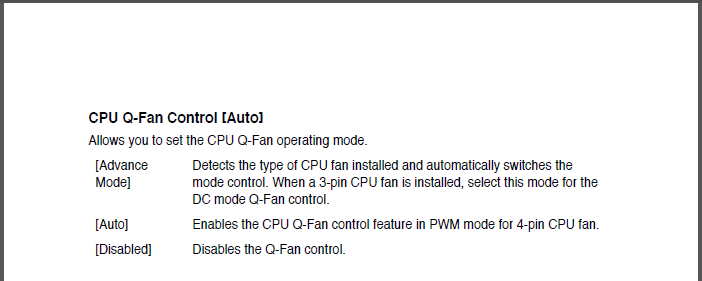
Log in to comment