Now only my reviews show up, and not the ratings. Also the distribution bars are all messed up.
What happened to reviews and ratings in my profile?
@Sam3231: Mine shows me I'm Following 43 games/people but when I click on it to open the list I get a
"500: Internal Server Error
Welp, this is embarrassing...."
Error. Still no real response. I couldn't long into this account a few years back when they updated the look to the site and it took months before I got any real response. I never got confirmation anything was done but it let me log in as me when I checked randomly months after that.
The support contact is pretty non existant. I just want to know if there is an ETA on the "Following" tab so I can keep track of my games that are not the most popular on the top 10 or 25 lists
its messed up at the moment, mine says "Total of 46 user ratings spread across 633 releases"...but I can only find the 46 mentioned one, despite the bars showing I rated for ex. 200 games as 8, I cannot find the list of these games anywhere...whats up? had to recently format my harddrive and lost my excel where i kept my ratings, i sincerely hope that GS didnt mess up the database and I will be able to get them out of it
Thanks for all your feedback. I have submitted this into the queue to be fixed. In all honesty, our backlog of work is extremely long and filled with large projects and I'm unsure when we would be able to get to fixing this. I will update this thread once we are able to get it done. So sorry about this and thanks for your patience
Please Log In to post.
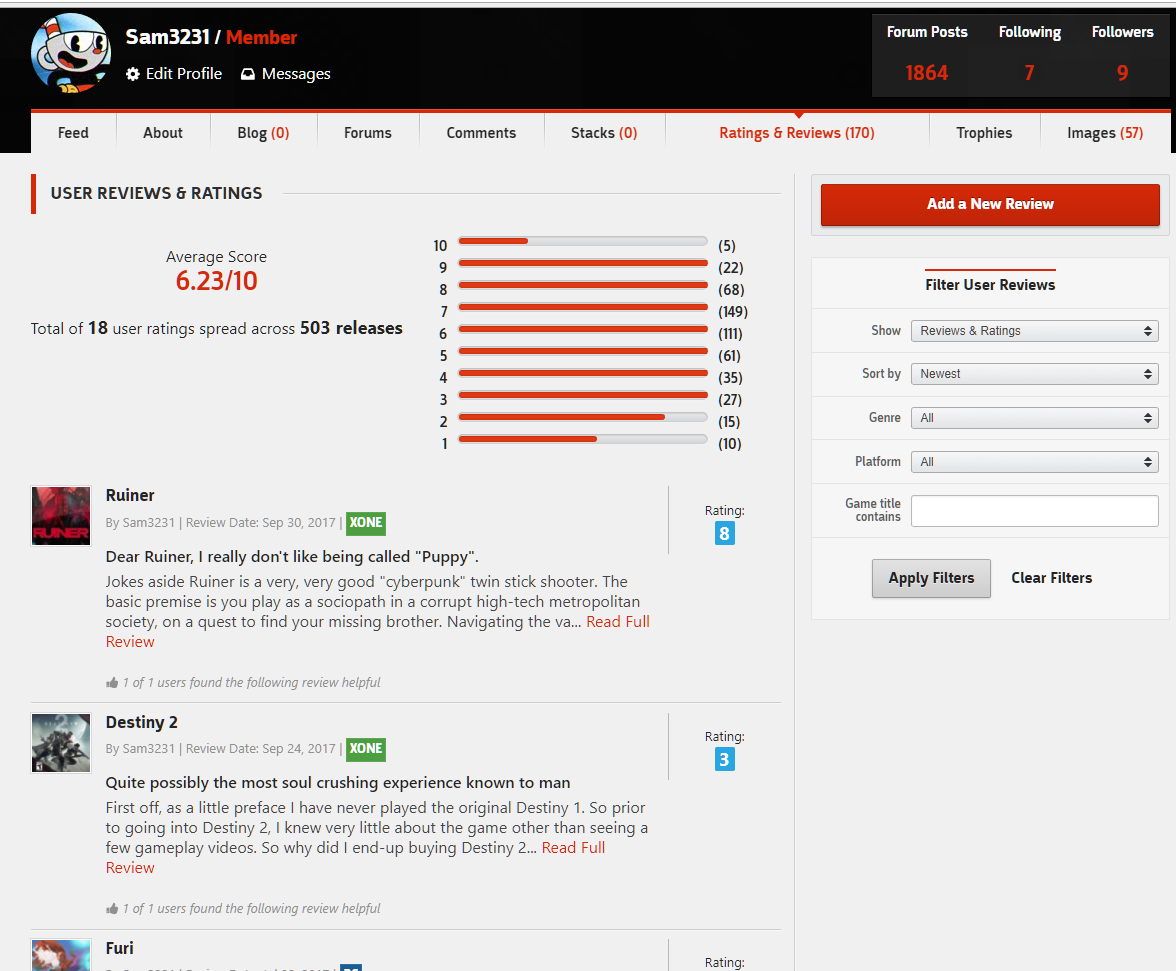
Log in to comment