Thanks for the tip angerawr.
Unfortunately, I'm not a fan of hiding that feature behind account authentication. Also, I logged in, went into my account settings, turned on dark mode, and then I hit the Save button. When I logged in today, I have to do it again.
So when I log into a different browser, I still have to go into my settings and toggle dark mode. Why do I "Save" the preference to my account, if it isn't a preference that is enabled wherever I log in?
A simple, front-facing, one-click feature, that many of the Gamespot community love, is now hidden behind login (two clicks, and entering credentials), go to settings and hit toggle and save (another 3 clicks), then click back to the homepage (1 more click).
At least when Eddie is going for clicks, it is for content, not to push someone to authenticate into the site.
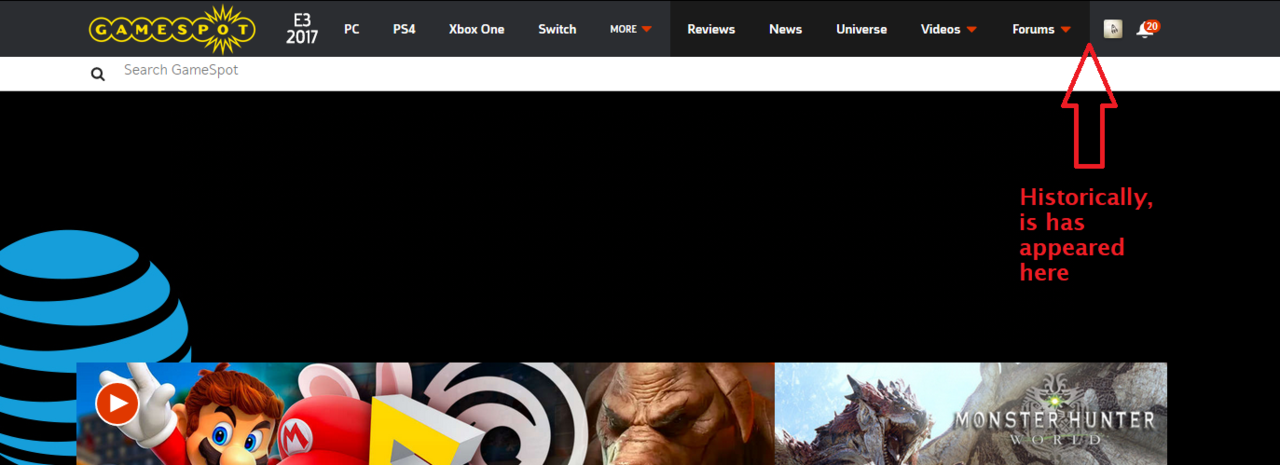
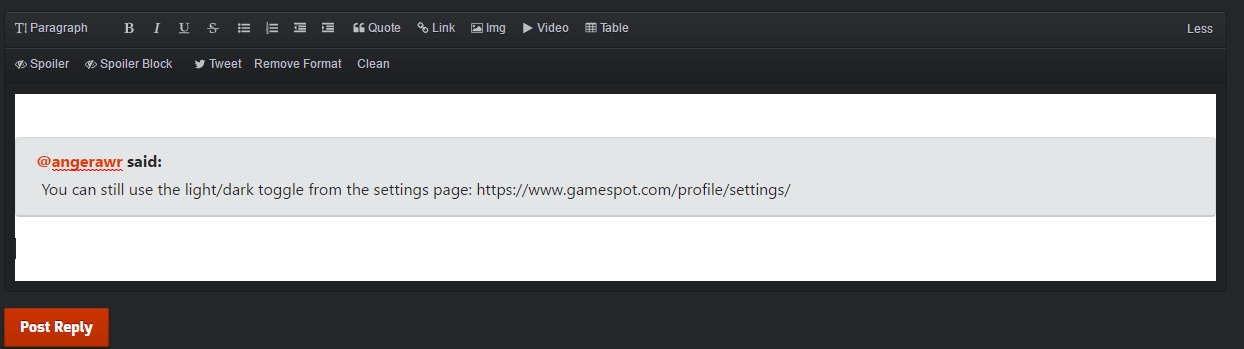
Log in to comment