Links appear in the video description next to the social buttons.
600 1000 1800 3200 4000 represent the available resolutions for that video:
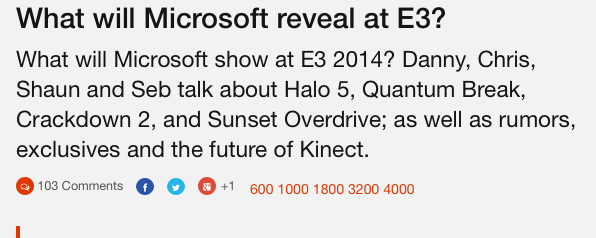
Simply download the greasemonkey firefox addon and
install this userscript:
https://greasyfork.org/scripts/2276-gamespot-expose-download-links
update: now also works in chrome with tampermonkey.
update2: there is also a similar script for giantbomb.com, https://greasyfork.org/en/scripts/2281-giantbomb-download-links-no-js
No substitutions, exchanges, or refunds.

Log in to comment