When in the forums, along the top of the screen (under the GS logo), there is something along the lines of:
Forum > Bug Reporting and Feedback, or Forum > Playstation discussion
Sorry, not sure what you call that "toolbar" or navigation....thing :)
When I click on "Bug Reporting and Feedback" or "Playstation discussion", instead of bringing me to the first page of that board, I get sent to the main GS home page.
To get around that, I'm clicking where it says "forum" and then have to go into the forum I was just in.
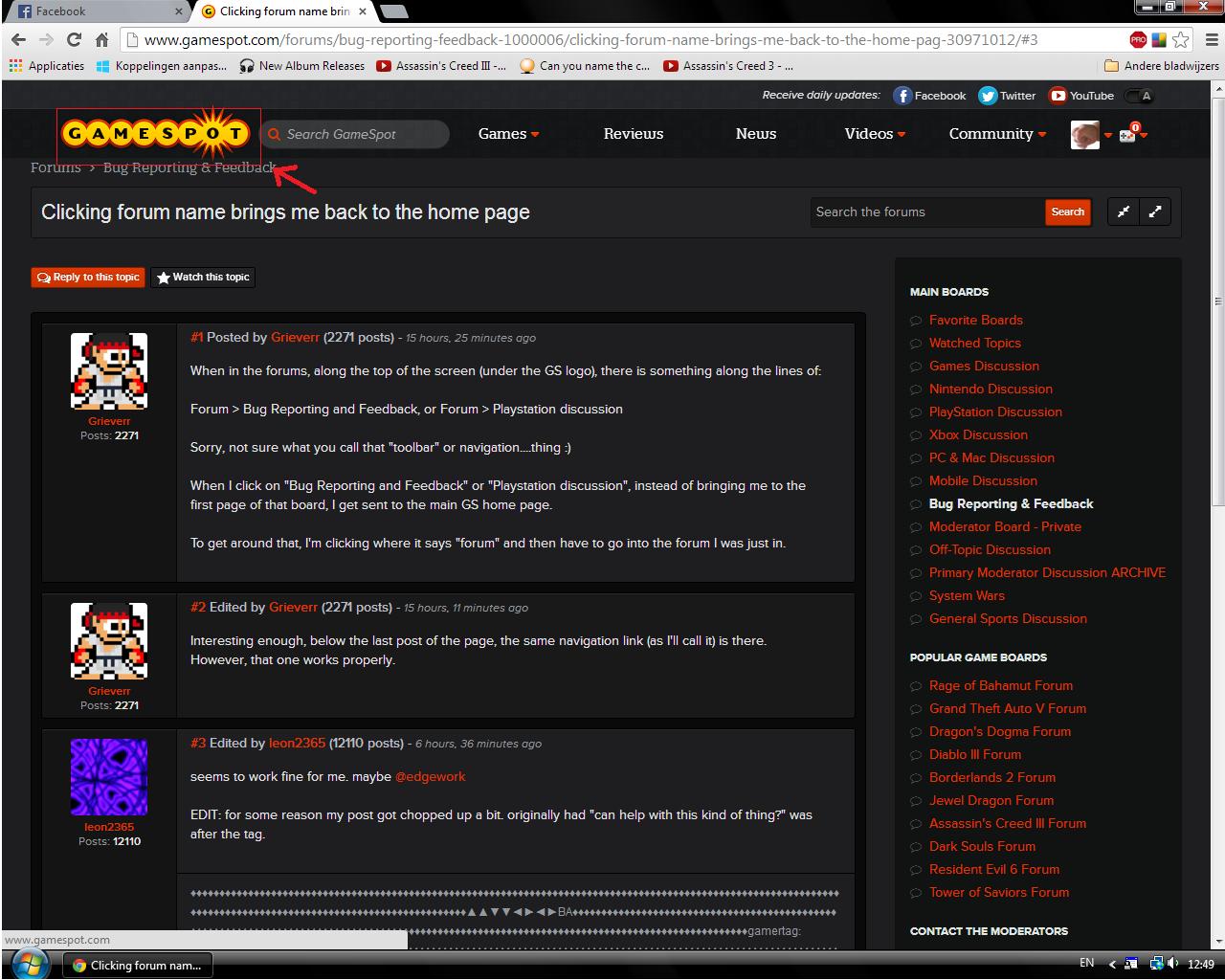
Log in to comment