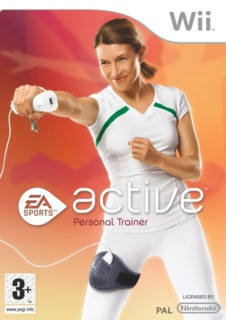Exercise...Pause for Instructions (Repeat)...Barely broke a sweat.
When you start EA Spots Active you create your Fitness Profile. You absolutely have to have the nunchuck plugged in for this for some reason, which is a bit annoying but understanding that a workout is only minutes away a minor inconvenience. As in Wii Fit the first thing you are shown is the current system settings for date and time are displayed and you are asked to confirm if they are correct. Next you are ask if you want to load the last profile used if you have a profile created. If you don't have a profile you are prompted to create a personal Fitness Profile to track your goals and stats as you progress through the game.
Default profile settings are below and are all adjustable using horizontal sliders or arrows on a single page. No voice over is heard during the profile creation process to walk you through the why and what-for but its fairly simple to get through. Oddly though you don't use the Wii Balance Board to weigh yourself for the first time. A strange omission considering that Wii Fit has made this the standard.
Fitness Creation Options:
Female/Male
-Age: 30 (Min: 5, Max: 95)
-Height 5'9 (Min: 3 ft, Max 8 ft)
-Weight: 159 lbs (Min: 30, Max 300 lbs)
[The Wii Balance Board was not used for the weight oddly]
Next up is the character creation portion which is 8 steps.
Step 1. First you select your body type from 4 settings (they don't have a name, but the character model changes from thin to fat).
Step 2. Next you select your skin color from 6 options.
Step 3. Next you select your hair style from 6 options for men and 8 for women.
Step 4. Next is hair color, again with 6 options.
Step 5. Next is your outfit, with 16 options of shirt and pant combos.
Step 6. Next you select your hat, with 10 options including no hat.
Step 7. Next you select sunglasses, with 6 options including no sunglasses.
Step 8. Lastly you choose your shoes from 5 options.
Lastly you enter your name and your profile is saved. While there seem like a lot of steps, in reality the player customization is very limited and seems like afterthought.
Finally you are brought to the main menu where you have the following options.
1. Journal (a flashing "START HERE" beckons you to start here)
2. Fitness Profile
3. 30 Day Challenge
4. Preset & Custom Workouts
5. Help & Settings
Journal
Selecting Journal for the first time a pop-up is displayed; "Welcome to your journal. Here you can keep track of your workouts, take our Lifestyle & Nutrition survey or let us know about any other activities you've done outside of EA SPORTS Active. We've already set your first goals for you. Choose EA Sports Active WORKOUTS to get started." While I liked that they established my first goals for me, they never really tell you what they are clearly, and it wasn't easy for me to figure out how to change them. Is their goal the same as my goal? Apparently not, I guess I didn't want to lose 10 pounds as I had initially desired when I purchased the game, they had a better, though mysterious goal for me that would perhaps be revealed when they felt I was deemed worthy. You realize after digging a round that they express goals by calories burned (and a couple of other things) within a time period and not pounds lost as you might expect (Wii Fit has pound goals). Most people are looking for pounds or inches, while calories burned and consumed may be a good route for me, it never was explained clearly to me why.
The journal is presented as a traditional ringed binder, with "Today's Checklist" of options on the left. Options included are:
1. EA Sports Active Workouts
2. Lifestyle & Nutrition Survey
3. Other Activity Survey
Selecting EA Sports Active Workouts and 30 Day Program you get a Bob Green video that intros you to the 30 Day program. After the video you are asked to select a personal trainer for the program. You can select a Female or Male trainer. Default is Female. After selecting the trainer there is a brief video tutorial that shows you how to use the leg strap for the Nunchuck. When the tutorial is finished you are given a workout and offered the ability to select a workout intensity.
You are next told that you are able to use the Wii Balance Board in certain exercises and would you like to use it. After that you are offered 5 music genres to select from (Modern Beats, Guitars & Rock Alternative, Electronica, Dance Club, Hip Hop & Urban). All generic and bland and I would have loved to been able to stream real music from my own collection or a collection elsewhere online. Being familiar with other EA games I was expecting a more recognizable list of artists but in practice it wasn't a big deal to have a limited selection.
When you've completed your music taste profile you are given a list of "Today's Exercises", and the "Calorie Target" (which was "129.0 Cals" for my first workout). My list contained 16 exercises, each was listed.
1. Walk & Run (Long)
2. Squats
3. Run (Medium)
4. Wii Balance Board – Boxing – Targets & Heavy…
5. Alternating Bicep Curls
6. Bent Over Rows
7. Wii Balance Board – Inline Skating
8. Alternating Side Lunges
9. Squats
10. Alternating Bicep Curls
11. Wii Balance Board – Boxing – Targets & Heavy…
12. Bent Over Rows
13. Alternating Side Lunges
14. Wii Balance Board – Inline Skating
15. Front Shoulder Raises
16. Run & Walk (Long)
I could select any item in the "Today's Exercises" list and uncheck it if I didn't want to do that particular exercise in the routine which is a nice touch. Next I was shown a graph of my Calorie Burn Projection and the total workout time (including Tutorial videos ) of 0:22:24
The first thing you see when you start the workout is a picture of the trainer doing the exercise with the proper equipment (nunchuck holster). This makes the process easy to follow. Pressing the A button brings up a video tutorial offering more detail about how to do the exercise properly.
In the Walk & Run exercise you are given encouragement by the trainer as you walk and then run. You see things like "Perfect" or "Too Slow" show up above your player. On the upper left you see the calories burned as you play. On the lower or upper right (depending on the exercise) you see the time remaining for the workout in seconds.
As I was doing the exercises the Neoprene holster for my nunchuck kept sliding off my leg. This became very annoying as my normally encouraging trainer was not helpful about it, and seemed to careless that somehow my right leg had fallen on the floor and was flopping around. Perhaps your trainer is used to this sort of compound fracture input from the nunchuck, but I was left to figure out the problem myself. Tightening the Neoprene holster worked for a little while but then if fell off until I tightened it so tight I thought my leg was going to be blue. I'll keep this holster in my snake bit kit I guess.
For most exercises you are shown a picture in picture view of the instructor telling you what to do and at the proper pace. This is nice because the camera isn't moving around, it's always straight on and you can see your trainer move much more easily, making it simpler to mimic them. For lunges and rep based exercises you are always told how many total reps you need to do before you move on to the next exercise which is really nice.
Unfortunately the resistance band snapped, coming untied and slapping me in the hand. No pain, no gain I guess, but it feels very flimsy and I winced every time I used it in Pavlovian fear that I would be subjected to another beating at the hands of this cheap oversized rubber band.
Before I could engage in my first Wii Balance Board supported exercises I had to turn it on and step on it. A nice Wii Balance Board picture was shown with two feet stepping on it. If I didn't step on it immediately it told me it could not detect the Wii Balance board though, which seemed odd as it clearly was working.
Some of the exercises just didn't register my movements properly and that was frustrating if I didn't get all of the reps they required. While your trainer is encouraging, you are left to your own devices to troubleshoot the problem. Is my nunchuck in backwards? Am I going to high or too low or too fast? Who knows, but my trainer certainly didn't seem to have anything useful to say other than the occasional keep trying as I sat on the floor trying to find the answer in the manual somewhere.
Your workouts generally have a variety of traditional exercises and mini-games to help mix it up. Even with the variety of boxing, inline skating and baseball, volleyball, and other sports, I never felt like I was getting as intense of a workout as the more traditional exercises. These side games really didn't get my heart going and actually seemed to slow it down most of the time.
What really bothered me about the whole exercise program however was that while the videos, and how-to images can be helpful, there is a fair amount of time lost between exercises as you read or watch them performed for you. As an exercise program they just don't keep your heart rate up as you transition to the next exercise. If you're used to going to a spin class, boot camp, or other programs at your gym, where your heart rate stays up and makes you feel like you're really getting a consistent workout, EA Sports Active would rather assume you need to be taught how to walk and pop up a screen and tell you. I've been walking since I was 1 and running since I was 2, but apparently EA has a whole new system I have to learn every time they tell me it's time to go around the track.
There are some good things in the program though, that while not revolutionary are enjoyable. As you play little awards will pop up like when you get you burn your first 100 calories. Also when you complete your workout you get a congratulations from your coach and a summary of your workout.
1. Cals Burned
2. Workout Time
3. Exercises Completed
The coach also lists the things that you did really well; "You've sure got the hang of the bent over rows! You look ready to do more! Your Technique is spot on today! Great work on your Front Shoulder Raises."
When you finish a workout you have the option to workout again or to see additional statistics about your workout. After the Summary screen you see a performance chart which shows your calories burned compared to the Calorie Target. Next you see the Current Goal Progress with percentages for your Calories, Hours and Workouts (based on your 30 day program). You can also see any New Trophies you may have accumulated. All very nice statistical information, but unfortunately I wasn't sure how it benefited me in the real world. I burned some calories, exceeded the target they set for me, but since their goal was different than the goal that I had when I bought the game, I wasn't as encouraged as I probably should have been.
Along with the exercise portion of the 30-day program there are other things you can work out including a Lifestyle & Nutrition Survey. From the Journal option you can select the Lifestyle & Nutrition Survey where you are asked a series of questions about your eating habits, stress level, TV/computer time, etc. These are quick simple to answer questions that take you about a minute to complete in total. You can then see a graph of your status for each day in your 30 day program. Again it wasn't clear how this was helping me reach my goal, but since the goal they had set for me wasn't mine anyway I wasn't very motivated to continue doing this every day.
In the Other Activities menu you can track other exercise activities you may have done during the day which is nice. You are asked to select from a list of activities:
Walking
Running
Biking
Swimming
Yard Work
Household Chores
Team Sports
Racquet Sports
Golf
Hiking
Aerobic
Yoga
Skating
Dancing
Other Activity
Also from within the Journal you can select the Preset or Custom Workouts menu and choose Workout on My Own or Workout with a Friend. If you want a friend or family member to exercise with you, they have to have another Wii remote and nunchuck as well as one of those neoprene sleeves and resistance bands too which is another $20. There are about 80 preset workouts broken down by time and difficulty (for example "20 Minute workout (Easy) – Full body circuit training featuring cardio & toning – 21:51" or "Upper Body Sculpt and tone (Hard) – Upper body exercises that sculpt the back & shoulders 24:57")
In the Create My Workout section you can choose from four categories; Cardio, Upper, Lower and sports. Within each category are several exercises that you can drag and drop onto your exercise playlist which can hold up to 13 exercises in total. You are told how many calories you will burn and how much time the routine will take. You are also shown a percentage for the categories in your routine. So you will see a percentage of cardio, upper body and lower body shown on screen so you know how focused your routine is on any particular body area. This is a nice system and the information is helpful when creating a routine.
Lastly, under the Settings options, along with the basic Music volume and SFX Volume you can adjust the frequency of trainer comments from a lot to none, which keeps the repetitious banter to a minimum.
Overall EA Sports Active was a fair game experience, but one that could use more exercise to get back in shape. While I really did like the mini-sport like events and the simplicity of their 30 day program, the workout intensity was never maintained throughout their recommended routines and I never felt that their programs goals for me were in sync with the goals that I had for myself.