How To Change The Primary Profile On Nintendo Switch
Want to enjoy your secondary Nintendo Switch with primary benefits? Here's how you can designate your console as the main machine in your collection.
Even though the Nintendo Switch is a hybrid console, there's no harm in owning multiple versions of the device, especially with the upcoming OLED model on the horizon. If you do already own more than one Nintendo Switch and you have the same profile logged into them, it's worth noting that the first system to do so will be designated as your primary Switch console.
While your primary console can access all downloaded games without needing to go through DRM checks, your secondary Switch will need to be connected to the Internet in order to access those titles.
For those Nintendo fans planning to add to their gaming console library with a second Switch such as the OLED or Switch Lite and don't want to go through the hassle of finding a Wi-Fi spot to connect to just for a quick gaming session, changing your primary console thankfully isn't a chore. Here's how it works.
How to change the Primary Nintendo Switch To Secondary
Activate your Switch that you want to change from Primary, and log into the Nintendo Switch eShop using your main profile that your purchase games from.
Access Account Settings by clicking on the profile icon in the top right corner of the eShop.
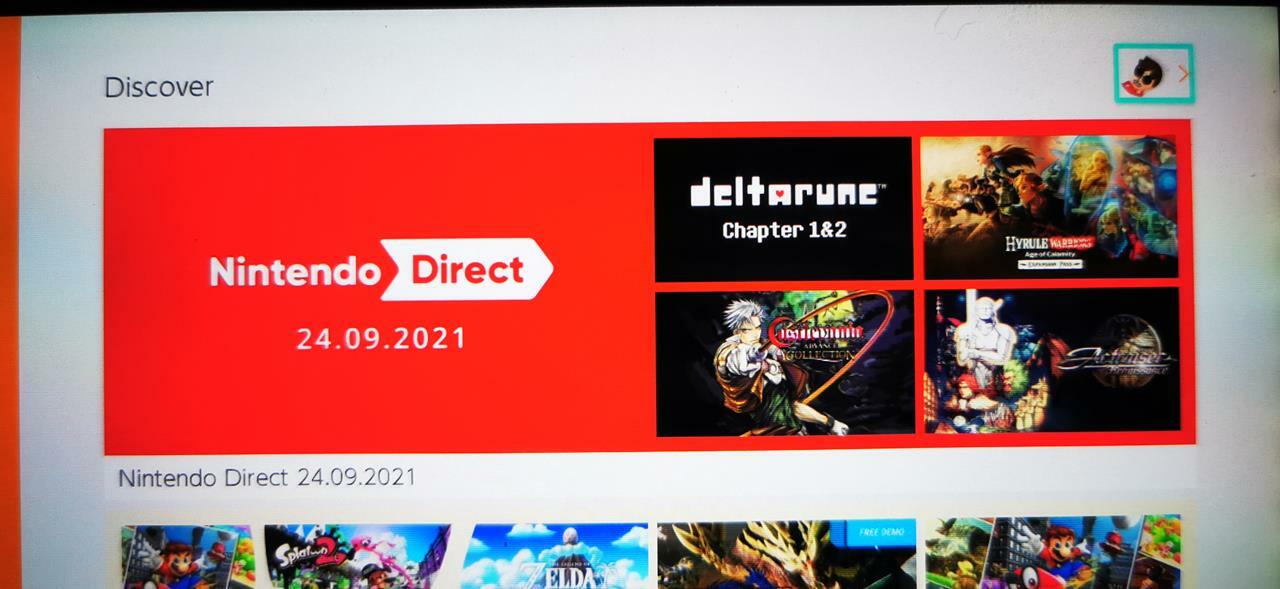
In your account settings, scroll down and select the Deactivate console option.

With your secondary Switch, connect to the Internet and log into the eShop. This console will now be your primary Switch.
For more tips on the Nintendo Switch, check out our guide on how to pair your Bluetooth headset with the console, recommendations in our best Nintendo Switch games, and best Nintendo Switch games for kids lists.
GameSpot Best Lists and Recommendations
- The Best Nintendo Switch Games
- The Best Xbox Series X Games To Play Right Now
- The Best PS5 Games So Far
- + Show More GameSpot Best Lists and Recommendations Links (1)
- The Best PC Games To Play Right Now
Got a news tip or want to contact us directly? Email news@gamespot.com
Join the conversation