How To Add Friends On Nintendo Switch
Friend Codes may seem like an odd idea, but they'll help you find plenty of fellow gamers for some of the amazing games on the Nintendo Switch.
Friends make any game better, and with Nintendo's best Switch games often having a strong multiplayer component, it's only natural for people to want to party up on that console. The Switch has a somewhat complex method for allowing you to expand your roster of friends, requiring people to hand out strings of code to friends if they want to add them to their social list. The system is more closed off than its competitors in this regard, most likely because Nintendo offers kid-friendly platforms. Even if it is a bizarre method, it's still worth adding as many friends as possible to your Nintendo profile.
Here's how you can expand your group more easily.
Find your Friend code

It's worth noting that once you’ve added a friend using their Friend Code, it'll be a done-in-one deal that makes it easy to check up on what your comrades have been up to. To hand out your own 12-digit code, simply go to your Switch main menu and select your avatar in the left-hand corner at the top. On your profile page, your friend code can be found next to your Mii profile image.

Hand that code out--presumably to someone trustworthy--and they'll be able to add you as a friend. In the Add Friend tab on your profile page, you can see which friend requests you've received and which ones you want to accept.
How to add a friend on Switch
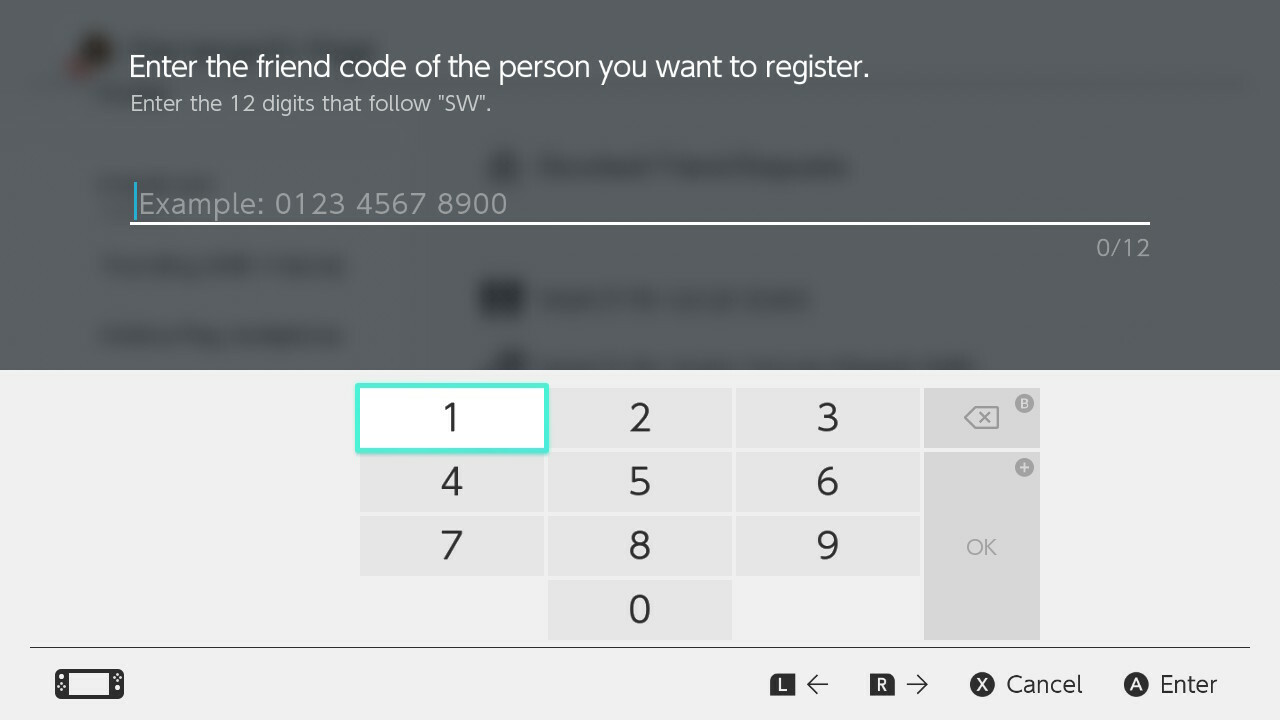
If you've got the Friend Code, adding a chum to your roster is easy enough. Simply go to your profile page as described above, navigate down to Add Friend, and then select Search With Friend Code. Enter their code, send it off, and wait for a response.

Alternatively, you can become friends with someone if they're in the same room as you, by selecting Search for Local Users. Select a symbol, inform them of which one you chose, and you'll be introduced to your new pal on the Switch.
And there you go, you're ready to play games online with people you know. For more on the Switch, you can check out our comparison piece on the regular model versus the upcoming Nintendo Switch OLED model, the biggest games coming to the Switch in 2021 and beyond, and every Pokemon game you can play on Nintendo's impressive handheld console.
GameSpot Best Lists and Recommendations
- The Best Nintendo Switch Games
- The Best Xbox Series X Games To Play Right Now
- The Best PS5 Games So Far
- + Show More GameSpot Best Lists and Recommendations Links (1)
- The Best PC Games To Play Right Now
Got a news tip or want to contact us directly? Email news@gamespot.com
Join the conversation