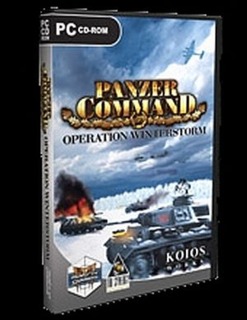A solid wargame that will keep you entertained.
After more time with the game I can say it is certainly a solid game. Real hardcore wargamers may be put off by the lighter aspects of its combat and infantry modeling but it is still entertaining and generally representative of WW2 tactical combat. I would say the game is similar to the Close Combat series mixed with aspects of Combat Mission.
I hope to update these comments with a full review once I've gotten through all aspects of the game.
----------
I've now played through the first three campaign missions (as Germans) three times and have read the manual. But I would still take these comments as initial impressions.
A note to Combat Mission players: THIS IS NOT COMBAT MISSION! For those who have played CM let me say that again, THIS IS NOT COMBAT MISSION! From the looks of Panzer Command it is easy to assume that it would be similar to CM. It is only similar in the most superficial ways. I found myself fighting my expectations of how things would/should work and getting a bit frustrated. This is no fault of the game so forget what you learned in CM and learn THIS game. After spending more time with the game and, especially, after reading the manual things are more comfortable and make much more sense but I still find myself assuming it is CM.
Basically Panzer Command is much like a traditional tabletop miniature wargame including the use of ‘dice rolls’ and tables. As a mini gamer myself I do not mind this at all but some wargamer diehards may quibble over certain routines and missing features (such as smoke). The manual does a good job of explaining how many of the game calculations work so there will be no mystery there. The game was intended to be easily modified so in the realm of fire combat, at least, you can tweak any values with which you disagree.
Panzer Commander provides both a campaign game as well as standalone scenarios. You can play the campaign game as either the Germans or the Russians. I assume you are playing the same missions in both but I have not loaded up the Russian campaign yet so I am not sure. You can also choose to play standalone missions, known as 'Set Battle', instead of the campaign. In Set Battle you have access to the full inventory of troops and equipment. You pick a scenario, choose your side and forces, and then play. I have not played any standalone missions yet so I cannot comment on that aspect of the game.
The campaign is a linked series of missions. Each mission is preceded by a pre-mission brief. This brief gives you a nice account of the historical situation but provides little indication of the enemy forces you are to face so it makes picking your initial forces for each mission a bit of a guessing game.
The briefing is then followed by a force selection stage. You have a core force that follows you through the campaign. If formations within your core sustain losses you may get some of those back for the next mission (simulating repairs, etc) but otherwise you will need to purchase replacements that will degrade the quality of the formation. This is the part of the game that sets it apart from Combat Mission and other titles. Your core force earns experience that translates into positive modifiers on the battlefield. This in turn forces the player to be a bit more judicious with his forces then might be the case in a standalone mission. The force selection pool you choose from consists of full formations such as a platoon of tanks although some elements are a bit more abstract such as air support and artillery where you are choosing the chance to receive missions from those elements. You have a number of points for each mission to upgrade your core force or purchase additional formations for the next mission.
Once force selection is complete the mission begins. Each missions starts with a setup (placement) phase. The computer places your forces for you and you can only adjust their placement by up to 100m. One slight annoyance is that you cannot start a mission with your infantry mounted. This results in more units to move around during setup and means mounting has to be your first order. Generally the locations chosen are fine but there is an option to turn the 100m placement restriction off. I believe the intent of the restriction is to deter the gamer from ‘gamey’ tactics. It would be easy to setup all your forces on one flank as the odds are the defense is setup for a broad front. But if you do not like the restriction you can remove it.
Once setup is over the game begins. The game plays in turns. Each turn has an Orders Phase and a Reaction phase. Each phase is 40 seconds of real time. During and at the end of each phase you can rewind and watch the action from any angle (similar to Combat Mission). The reaction phase allows you to slightly modify your orders from the previous Orders phase. This works well but seems to be a way to make up for poor friendly AI response. On the other hand one can argue it gives you more control. Giving orders is easy and you have a lot of flexibility in movement and combat choices.
The in-game interface consists of the main map view, a message window, and at the bottom of the screen is the HUD that shows unit status and other items. If you click a unit in the HUD it highlights each unit on the map. Also clicking any unit shows lines to all units in the platoon from the platoon command element. You can also hit N to cycle through each unit. It would be nice to be able to turn on some sort of highlight to get a nice overview of unit positions although the mini map does do that. I also wish there was a way to see the movement routes for an entire platoon at once (or even everything at once).
Your ability to move around the map is excellent and adds considerably to one’s enjoyment of the game. You can swing around, zoom in/out, move up/down, click around on the mini map, and more. All actions perform smoothly and easily and you can even take screen shots to capture the more exciting moments. Well done. There is a very nice 'Binocular' view (tab-tab) that gives you the tank commander perspective from any unit you select. Hint: If you click the middle mouse button while in Bino view you can pan the view around.
In another departure from similar titles orders are given to PLATOONS. So, for example, you must give the entire platoon a move order (such as Advance or Rush). If you want one unit not to move you then need to change that one unit's assignment. At times this is really convenient and at other times it is frustrating. For example, I had a platoon in a good spot and then one tank got flanking fire. In order to just back that one tank up a tad to avoid the fire I had to give the entire platoon Withdraw orders then basically countermand them all for the four tanks and modify the reverse for just the one. The AI was not smart enough to just back up the one tank one little tank-length to avoid getting smacked in the side. But at times it is very convenient to just order your entire platoon forward or get them all to fire on one target with one command.
Orders are given simply by right-clicking the unit and choosing the order off the pop-up menu. You have a number of order options including 'Bound' where the AI will move half the platoon and overwatch the other half. You can't pick which units do which. There is also Advance, Rush, Engage, Defend and Regroup. Combat Mission players should read the manual on these orders as they may not mean what you think. Also it is not clear from the interface that you do not always need to drill down through all the menus. So you can give an Engage order without having to say what ammo to use.
There is no 'pause' order so getting platoons or units coordinated can be tricky. Also when assigning movement orders there is no indicator of how far a unit can move. It would be nice if the movement line indicated the furthest the unit would (theoretically) get that phase. Instead what you have to do is look at the speed of your units (in meters) then note the range on the movement line. This way you can tell generally where things will end up (assuming they don’t get stuck on a tree along the way). You get used to this after awhile and it becomes less of a problem.
When assigning movement paths there is no ability to set waypoints. This can be a real inconvenience at times. The game seems to try to compensate for this by having short turns with two phases so units do not really move very far between orders, but on Rush orders halftracks can move 400m. It can be maddening sometimes to not have waypoints.
This issue is made worse by the poor path finding. For example, I had a platoon of halftracks move through a platoon of tanks. The tanks were widely spaced. Two of the halftracks got stuck behind two tanks while the third continued on up ahead. Units will literally run into another unit or terrain feature then ‘feel’ their way around. This can also disrupt your tactical plans at inconvenient times as units get hung up while maneuvering. This all makes for more order giving and it defeats the platoon-based order concept somewhat. You give orders to a platoon but in certain situations you then have to really micromanage particular units within because of the path finding issues.
Overall the order system works well and you get used to some of the idiosyncrasies after a few missions. Generally you will find yourself more worried about tactical decisions than game issues.
You have a number of combat orders options from which to choose. Engage will probably be the most used. Once a combat/fire order is given (with possible ammo choice as well) you simply pick a target for your formation (or single unit). Picking targets is a bit unclear at first. As you move the cursor/target line over a target it will say 'moderate chance to hit' or similar (and indicates the range to the target) but exactly where you can or should click is not clear. The trick is the to-hit notice. When that appears you can click and the selection will 'snap' to a target similar to Combat Mission, but the process is not quite as clear. If you have chosen to fire a high explosive (HE) you are given a target box to place. This is handy when you can not quite get a line of sight exactly to the target but can get some HE in close enough to possibly disrupt the target or perhaps hit with a lucky ‘miss’.
You can also call in artillery/mortar fire missions from any command unit. These have variable delays for German and Russian. In addition you will need to be in radio contact. The chance of being in contact also varies for each side. All in all it is a nice simple way to present the historical differences between each side and allow indirect fire without a lot of complexity.
Fire combat in general seems fine and uses fire tables with range bands and to-hit rolls. The manual explains this process well. One issue is that tanks cannot engage one target with the maingun/coax and another with the hull machinegun. Again, one can modify the various to-hit, firepower, and armor variables if one does not agree with them.
Judging line of site can be tricky. The terrain is quite varied but you have to get the view down close to tell most of the time. One thing I really miss from CM is the Line-of-Site tool. In Panzer Commander it is tough to tell what can see what. The Engage/Target line will go transparent when LOS is blocked but doesn't indicate WHERE it is being blocked. If a tree or building is in the way it is easy to figure out but if it is just some fold in the ground within a huge field it is a real pain. I lost a lot of units just because I did not realize certain units could see certain things. Using the excellent Binocular view (tab-tab) sometimes helps. When you click on a unit yellow lines will run to any enemy units that are spotting that unit. This helps a little. You get used to things with play but I hope they add a better LOS tool/indicator.
Once you are done assigning orders you hit play and watch the action. You still have full camera freedom so can move around and watch what you wish. During the action the message window keeps you informed of events and simple click on any entry takes you to the unit to which the message relates. When the phase is complete you can also rewind as many times as you wish. While the computer AI does perform very well at times it also has some issues. The friendly AI does not always react well to a target being destroyed or other targets popping up. Units also seem to maybe fire too much ammo at targets they are not hitting. This situation is helped somewhat by the short phases and you generally will not get into too much trouble because of AI action/in-action.
The graphics are good and more than functional. They are not up to the standards of modern FPS or RTS games but good for a wargame and at least as good as later CM games if not better in some respects. The 'Insert' key toggles a terrain view that makes it very easy to see where edges of terrain features are located exactly. I wish the map itself made it easier to tell when you are ‘in the woods’ but this view works just as well. I have read some folks having issues with poor graphic performance and long turn times but I have not experienced any of this. Graphic performance is great with all options turned on at 1280x1024. The longest phase wait I have seen was maybe 15 seconds (on a 3.2Ghz P4).
Sound is good but not exceptional. The interface beeps and bops are a bit loud but I suspect that is a personal preference. Maingun fire is well done as are explosions but machinegun sounds are a bit weak. Troops make a final cry upon elimination. I do miss that CLANG! from Combat Mission when you get hit as well as the ‘roasting chestnuts’ of a brew-up! I also miss the general ‘chatter’ during a turn that CM has; overall Panzer Command can feel a bit sterile.
While the friendly AI may be annoying at times I got clobbered my first couple of games so the enemy AI is no slouch. It generally fires at the proper times and picks appropriate targets. I still have not seen the enemy AI perform much movement but others have said they have. One issue is that it appears that the enemy unit deployments are fixed. So each time you play a mission the enemy is in the same spot. This is a real issue for re-playability. The ability to ‘mod’ the game is high so perhaps folks can pass around setup mods to address this in the future.
The manual is excellent. It does not reach the thoroughness of Highway to Reich or Conquest of the Aegean but PC does have a fine manual. It is 96 (small) pages long but only 55 of those are instructions. The rest is info on units, history, mod tips, etc. It is detailed and well written. The manual outlines most of the mechanics of how things are calculated such as spotting, combat, etc. You will certainly be well served by reading through the manual.
Overall Panzer Commander is a fun game that imparts the feel of WW2 tactical combat well and the campaign mode is a nice addition to the tactical side of things. It is solid game and a good buy and will likely grow into a very good series. It does have a few first release issues but none of them detract greatly from the fun. If you like WW2 tactical combat I would say Panzer Commander is well worth the $40.
-TYPOS: Most folks probably know HUD means 'Head-Up Display' but this isn't mentioned. On the Hotkey Reference at the bottom 'throw' should be 'through'.