-
Cheats & Guides
Warhammer 40,000: Dawn of War Cheats For PC
-
Activating FPS counter
Bring down the console (by default Control-Shift-Tilde) and type:
statgraph()
statgraph_channel("fps")this will display a graph in the top right corner of the screen, with the current frame-per-second.
Contributed by: elloehpipati
-
More Codes (game version 1.1)
Enter them in the console. Works in both Single and Multiplay.
Effect Effect terrlod_dist() Change the distance at which models lose detail cls Clear console window render_togglewireframe() Colored wireframes getsimrate() Display current game speed dynamicdecal_dump() Dump dynamic decal stats to file staticdecal_dump() Dump static decal stats to file cheat_power( n ) Give yourself "n" units of power cheat_requisition( n ) Give yourself "n" units of requisition taskbar_hide Hide taskbar cheat_killself Kill yourself quit Quit to Windows render_togglerainbow() Rainbow colors ingame_select_ui_toggle Remove selection boxes cheat_revealall Reveal all FOW render_togglexray() See-through white textures setsimrate() Set game speed again taskbar_show Show taskbar decal_toggle() Toggle banners and badges fog_toggle() Toggle brown dust terrlod_toggle() Toggle model detail drop ingame_stats_mouseover_toggle Toggle mouse-over stat bars detail_toggle() Toggle shaders shadow_toggle Toggle shadows ingame_stats_toggle Toggle stat bars simvis_fx_refresh Update screen while console is up Contributed by: th3l3fty, BLATSPLAT
Walkthroughs & FAQs
| Type | Name | File Size |
|---|---|---|
| General FAQs | FAQ/Walkthrough by Wood Elf | 81K |
| General FAQs | FAQ/Walkthrough by TheSpelunker | 47K |
| In-Depth FAQs | Chaos Space Marine Guide by CrazyEben | 73K |
| In-Depth FAQs | Orks Guide by Lee T. HaXXXor | 21K |
| In-Depth FAQs | Space Marine Combat Guide by DeadGeorge987 | 238K |
| In-Depth FAQs | Space Marine Guide by Prankoys | 85K |
Warhammer 40,000: Dawn of War - Dark Crusade Cheats For PC
-
Skirmish mode cheats
In Skirmish mode, click the "Enable Cheats" in the config box next to the how many players you want in. For the codes to work, you need to press enter while in a skirmish game and when you need parenthesis for a cheat, you need to add them.
Effect Effect cls clears console window cheat_killself Commit suicide cheat_power (number) Number of power cheat_requisition (number) Number of requisition quit Quit to windows cheat_revealall Reveals map shadow_toggle Toggle's shadows Contributed by: christiantfo
-
Campaign mode cheats
Right click on the game's shortcut,click properties and then enter the command line " -dev " (without quotes) at the "Target" text box. Play the game,and then choose Campaign. in campaign mode,press ctrl + shift + ~ and enter the cheats.
Effect Effect sd_instant_build = 0 Disable instant build sd_instant_build = 1 Enable Instant build FOW_RevealAll Reveal Map fog_toggle Toggle fog On or Off Contributed by: biandohamka
Walkthroughs & FAQs
| Type | Name | File Size |
|---|---|---|
| General FAQs | FAQ/Walkthrough by NightmareHunter | 88K |
| In-Depth FAQs | Ork Guide by White_Pointer | 64K |
| In-Depth FAQs | Tau FAQ by Mr_Buwalda | 52K |
| In-Depth FAQs | Wargear Guide by Sturnn | 10K |
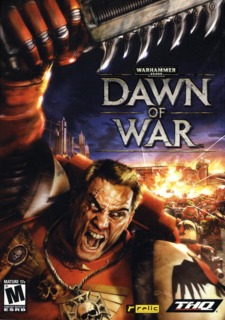

Log in to comment