-
Cheats & Guides
Virtua Fighter Cheats For PC
-
Add Dural on the Records Screen
At the press start screen, press UP 17 times, then press enter. Next, enter the Options Menu; Dural's stats are now present at the Records Screen.
Contributed by: untrustful
-
Edit Ring Size and Stage Select
On the Press Start Screen, press UP 12 times, then press enter. Go to the Options Menu, and move the cursor below the EZXIT option. The cursor will disappear. Press [Del] a secret Options Screen will now be present.
Contributed by: untrustful
-
Victory Pose Select
Hold Delete, End, or PageUp before your character begins their victory pose.
Contributed by: freakunique
-
Slow Motion Replay
Hold Delete, End, and PageDown at the end of a round.
Contributed by: freakunique
-
Play as Dural
At the character select screen, press DOWN, UP, RIGHT, [Del] + LEFT. A 'whoosh' sound will confirm the code entry.
Contributed by: untrustful
Walkthroughs & FAQs
| Type | Name | File Size |
|---|---|---|
| General FAQs | FAQ/Move List by DRosengard | 74K |
Virtua Fighter Cheats For Saturn
-
Codes
Effect Effect Hold the L and R buttons when a Vs. Match is ending OR Press Up 17 Times at the title screen and hit Start Alternate Character-Select Menu To play in a character's different costumes, Hold UP and then select your character with the A button Different Costumes At the title screen, hold Down/Right, C, Y, L, and R, then press Start. Play Ranking Mode At the title screen while the words ''Press Start Button'' are flashing press Up 12 times, then press Start and go to the Option menu. move the highlight down past the ''Exit'' option (off the screen) and press Start. Stage Select /Adjustable Ring Size On the character select screen, press down, up, right, A, and then left Unlock Dural At the opening demo hold A+B+C to see the credits. Watch the Credits Contributed by: Maxaroth, NiGHTS, JPeeples
Walkthroughs & FAQs
| Type | Name | File Size |
|---|---|---|
| Character FAQs | Akira by BrianVF | 9K |
| Character FAQs | Jacky vs. CPU by LSorensen | 10K |
| Character FAQs | Pai vs. CPU by PEZ | 13K |
| General FAQs | FAQ/Move List by GLC | 45K |
| General FAQs | FAQ/Move List by DRosengard | 74K |
| General FAQs | Short Move List by CReznicek | 10K |
| In-Depth FAQs | Abbreviations Guide by GLC | 85K |
| In-Depth FAQs | Throw FAQ by CNgee | 1K |
Virtua Fighter Cheats For Arcade Games
-
Different Costumes
Effect Effect Hold Up and then select your character with any button. Different costumes Contributed by: NiGHTS
-
Characters
Effect Effect On the character select screen: Press down, up, right, left + guard. Play as Dural Contributed by: Fatal Zapper
Walkthroughs & FAQs
| Type | Name | File Size |
|---|---|---|
| Character FAQs | Akira by BrianVF | 9K |
| Character FAQs | Jacky vs. CPU by LSorensen | 10K |
| Character FAQs | Pai vs. CPU by PEZ | 13K |
| General FAQs | FAQ/Move List by DRosengard | 74K |
| General FAQs | FAQ/Move List by GLC | 45K |
| General FAQs | Short Move List by CReznicek | 10K |
| In-Depth FAQs | Abbreviations Guide by GLC | 85K |
| In-Depth FAQs | Throw FAQ by CNgee | 1K |
Virtua Fighter Cheats For Sega 32X
-
More colours on the suits of the characters
You can also hold DOWN and press A, B or C when selecting character to find three new suits for them.
Contributed by: ZebtheSteel
-
Different Costumes
To play in a character's different costumes, Hold UP and then select your character with the A button or B button or C button.
Contributed by: NiGHTS
-
Secret Options
While "press start" is flashing, do three complete circles in one direction and two complete circles in the other direction. With every revolution on the directional pad, a punch sound will be played. Press Start. If it is done correctly, "K.O." will be heard. Go to options, and go all the way down the options screen to see the new option.
Effect Effect Three complete circles in one direction and two complete circles in the other direction Secret Options Contributed by: Mezmorize99
-
Extra Moves
At character selection, please do the following:
Effect Effect Put the cursor on Akira and press left, right, left, right, left, right, left, right The cursor should go over to the side and Dural is selected. Dural can use moves from other characters. Contributed by: cooljoe
Walkthroughs & FAQs
| Type | Name | File Size |
|---|---|---|
| Character FAQs | Akira by BrianVF | 9K |
| Character FAQs | Jacky vs. CPU by LSorensen | 10K |
| Character FAQs | Pai vs. CPU by PEZ | 13K |
| Character FAQs | Sarah by Robyrt | 36K |
| General FAQs | FAQ/Move List by DRosengard | 74K |
| General FAQs | FAQ/Move List by GLC | 45K |
| General FAQs | Short Move List by CReznicek | 10K |
| In-Depth FAQs | Abbreviations Guide by GLC | 85K |
| In-Depth FAQs | Throw FAQ by CNgee | 1K |
| In-Depth Guides | Colors Guide by Orochi_Roll | 9K |
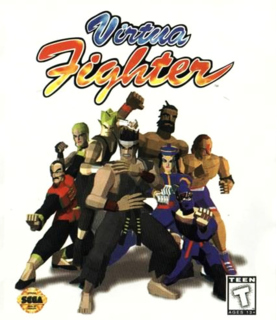

Log in to comment