-
Cheats & Guides
Sonic the Hedgehog Spinball Cheats For Sega Master System
-
Level Skipping
Go to the options menu and choose "Sound Effects." Then play tracks 0, 2, 1, 5, 6, and 6 in that order. If done correctly, the screen will rattle. Exit the menu and start the game. Press Start, 1 and 2 simultaneously to skip to the boss section of that level.
Contributed by: STAR999
-
Various Cheats
Select the Sound FX option, then play one of the following sequences of sounds.
Effect Effect 00 05 01 03 07 00 25% speed 00 04 02 09 06 04 50% speed 00 04 02 05 05 07 Fast Music 00 09 00 01 06 08 Free movement (Pause the game and press 1+2) 00 02 01 01 06 06 Huge Sprites 00 01 01 07 07 03 Reset Mode (Pause the game and press 1+2) 00 05 02 08 07 00 Reset to title screen 00 02 02 00 06 09 Reverse colors 00 09 01 02 05 04 Reverse colors + Fast Music 01 01 01 01 04 09 Scene View: 1st Bonus Stage 01 01 01 01 04 03 Scene View: And there comes Sonic and Tails... 01 01 01 01 04 08 Scene View: Bonus Screen 01 01 01 01 04 04 Scene View: Sonic, go ahead!! 01 01 01 01 04 01 Scene View: Title Screen 01 01 01 01 04 07 Scene View: Toxic Tools Boss 01 01 01 01 04 05 Scene View: Toxic Tools Screen 01 01 01 01 04 06 Scene View: Toxic Tools Stage 01 01 01 01 04 02 Scene View: Veg-O-Fortress rising 00 05 00 03 06 00 Show year and version 00 02 01 05 06 06 Stage Skip (Pause the game and press Down to skip stages) 00 03 01 01 05 05 Start with 9 lives 00 03 01 09 06 08 Strong gravity 00 08 00 07 07 01 Strong inverted gravity 00 08 02 07 06 06 Very weak gravity 01 01 01 02 05 00 Weak gravity Contributed by: Mezmorize99
Walkthroughs & FAQs
| Type | Name | File Size |
|---|---|---|
| General FAQs | FAQ/Walkthrough by dungeonconquerorB | 22K |
Sonic the Hedgehog Spinball Cheats For Genesis
-
Level Select
First, Access the Options from the title screen. On the Options Menu, take controller one and press these buttons in this order: A, DOWN, B, DOWN, C, DOWN, A, B, UP, A, C, UP, B, C, UP. If you did it correctly, you will hear a special sound. Go back to the title screen and hold button A and press START for Level 2, B and press START for Level 3, and C and press START to begin on level 4.
Contributed by: ATadeo
-
Stop the platform in 'The Machine'
In Level three, The Machine, there is a moving platform where you start which takes you to either side of the area. If you stand on the platform and press up or down, the platform will stop, allowing you to get a good look around or plan your jump carefully.
Contributed by: Kirbysuperstar
-
Launch credits
At the options menu, enter the opposite of the level select code: C, Up, B, Up, A, Up, C, B, Down, C, A, Down, B, A, Down. Complete the code correctly and the credits will start immedeately.
Contributed by: WtR_Flash
-
Multi-Ball Stage
Unlockable Unlockable Collect every ring in any stage. Multi-Ball Stage Contributed by: SonicDude041488
Walkthroughs & FAQs
| Type | Name | File Size |
|---|---|---|
| General FAQs | FAQ by Falcon | 19K |
| General FAQs | FAQ by WWalker | 20K |
| General FAQs | FAQ/Walkthrough by TUI | 30K |
Sonic the Hedgehog Spinball Cheats For GameGear
-
Play faster music
Select the SFX (Sound Effects) option in the options menu and play the following sounds in order: 0, 4, 2, 5, 5, 7.
The screen should shake to confirm that you entered the code in properly; now press 1 + 2 + Start button when you are playing the game to activate the code.Contributed by: Anonymous
-
Go straight to the boss level
Select the SFX (Sound Effects) option in the options menu and play the following sounds in order: 0, 2, 1, 5, 6, 6. The screen will shake to confirm you have entered the code correctly; press 1 + 2+ Start button when you are playing the game to activate the code.
Contributed by: Anonymous
-
Zero Gravity
Select the SFX option that can be found in the options menu and play the following sounds in order: 0, 9, 0, 1, 6, 8.
The screen will shake to confirm that you have entered the code correctly; press 1 + 2+ Start button when you are playing the game to activate the code.Contributed by: Anonymous
-
'Sonic-Zilla'.
Enter the options screens and play these sounds in this order:
0, 2, 1, 1, 6, 6Contributed by: Captain Doormat
-
Cheat Codes.
Go to "options" then "sound FX", and listen to the certain sounds to get their codes! You'll hear a sound to confirm them.
Effect Effect 0, 9, 0, 1, 6, 8 Debug Mode (With this Code, pause and hold a and you\'ll be able to move Sonic anywhere!) 0, 5, 0, 3, 6, 0 Display Version Number 0, 3, 1, 9, 6, 8 High Gravity 0, 2, 1, 5, 6, 6 Level Skip (With this code, pause and press down to go to the next level) 0, 4, 1, 9, 6, 4 Low Gravity 1, 0, 1, 3, 6, 7 Medium Gravity 0, 2, 2, 0, 6, 9 Negative Colors 0, 9, 1, 2, 5, 4 Negative Colors AND Faster Music 0, 1, 1, 7, 7, 3 Reset Mode (With this code, pause and press 1+2) 0, 8, 0, 7, 7, 1 Reverse Gravity 0, 4, 2, 9, 6, 4 Slow Motion 0, 3, 1, 1, 5, 5 Start with 9 Lives 0, 8, 2, 7, 6, 6 Super Low Gravity 0, 5, 1, 3, 7, 0 Super Slow Motion 1, 1, 1, 2, 5, 0 Weak gravity Contributed by: jakestar0306, rr a ven
Walkthroughs & FAQs
| Type | Name | File Size |
|---|---|---|
| General FAQs | FAQ/Walkthrough by dungeonconquerorB | 22K |
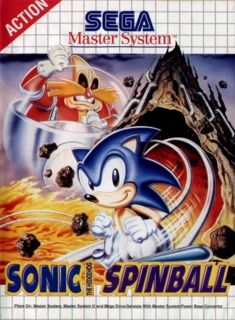

Log in to comment