-
Cheats & Guides
Singles: Flirt Up Your Life Cheats For PC
-
Start with max money
Use a text editor to edit the "game.cfg" file found in the "/singles/config" folder. Next search for the word "money" in the file and change its value to "999999" or whatever desired amount you wish to have. Note that there are several money entries in the file and all of them should be changed.
Note: It is always advisable to create a backup file prior to editing files.Contributed by: Swiftshark
-
Unlocking Relationship Actions
To make the good relationship-level required actions available, open the glActivites.agl file in your Singles\Gamelogic\ folder and change all the relationship requirements to 0. Enjoy.
Contributed by: Tzalumen
Walkthroughs & FAQs
| Type | Name | File Size |
|---|---|---|
| General FAQs | FAQ/Walkthrough by MysticWeirdo | 123K |
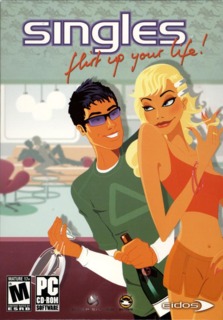

Log in to comment