-
Cheats & Guides
Requiem: Avenging Angel Cheats For PC
-
Codes
Enter in the following code in the console window after you press ''Enter'' and type in ''csmilton'':
Effect Effect csao <number> Adds indicatged objective to the journal csgo <number> Advance to indicated start point (1 is first, etc.) csgo <x, y, z coordinates> Advance to specified coordinates csrosary All Angelic Powers csportal All Doorways Highlighted Yellow csguns All Guns csstigmata All Guns, Ammo, Health, Etc csitems All Items csammo Ammunition cstime <0-200> Changes game timer csclipmouse Clips mouse cursor to window in windowed mode cseo <number> Completes indicated objective in journal cs3dnow!off Disables 3DNow! cstimeouts Disables inactive player removal in multiplayer -debug Displays debug information -showfps Displays framerate -mpquery Displays multiplayer game info csblah Displays test message on HUD cs3dnow!on Enables 3DNow! csshroud Full Armor csessence Full Essence cshealth Full Health csverbose Gives detailed weapon explanations during gameplay csyhwh God Mode csmapper 0 Hides auto-map csvanish Kill All Enemies csmap <insert map name here> Load Map cshost No Gravity csback Quick Reset from Last Save csnotimeouts Removes inactive players after 120 second in multiplayer csro Resets journal -edkeys Restores original key bindings -sound <0.0-100.0> Sets ambient sound volume -dialog <0.0-100.0> Sets dialogue volume -mouse <0.0-100.0> Sets mouse speed -music <0.0-100.0> Sets music volume -intensity <0.0-100.0> Sets screen brightness -res <0-9> Sets screen resolution -fov<number> Sets viewing distance (120 is normal) csmapper 2 Shows map and entities csmapper 1 Shows map only cshalt Stop Time csmapper Toggles auto-map csmapper <.01-.99> Toggles auto-map with specified scaling -xhair <0 or 1> Toggles crosshair cstourist Toggles enhanced speed -steps <0 or 1> Toggles footsteps -calcfps Toggles framerate calculations -look <0 or 1> Toggles free look -hidegun <0 or 1> Toggles hidden gun -camera Toggles HUD text when HUD is in hide mode -invert <0 or 1> Toggles inverted mouse during free look -run <0 or 1> Toggles running -shadows <0 or 1> Toggles shadows -sfx <0 or 1> Toggles sound effects -text <0 or 1> Toggles text display cswire Wireframe Level Map Contributed by: th3l3fty, MT0
Walkthroughs & FAQs
| Type | Name | File Size |
|---|---|---|
| General FAQs | FAQ by ANagel | 48K |
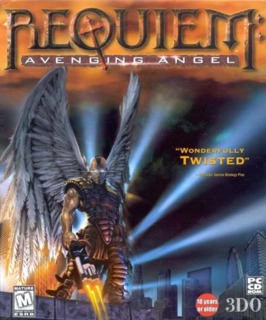

Log in to comment