-
Cheats & Guides
Outlaws Cheats For PC
-
Level One Alien Area
In the first level, go to the out house (it is yellowish with a moon on the door). Use the code olpostal to get dynamite. Throw some dynamite in the outhouse and light it. A door to a sewer area will open up. Swim to a ufo thing. It's has orange neon lights, you can't miss it. Open a hatch on the side.You will see something very disturbing.
Contributed by: White Guy Superfly
-
Painless Fall
While falling hit ESC to go to the menu screen, then quickly hit ESC to return to the game: your falling momentum is now back to zero though you will start falling again so this is best used right before you hit the ground.
Contributed by: smbhax
-
Bottomless Bag of Dynamite
1) Light a stick of dynamite but don't throw it.
2) Switch weapons.
3) Run!
The lit stick of dynamite was dropped at your feet when you switched weapons but it was not removed from your inventory so you still have the same number of sticks left over. Best used when being pursued and low on ammo.Contributed by: smbhax
-
Run ''Very Fast''
In addition to the normal ''Fast'' or Run function Outlaws has a hidden ''Very Fast'' run function which can be assigned in the system registry.
Note: This should only be attempted if you are experienced with editing your system registry as a mistake could render your system non-functional. Always back up your registry before making any manual changes to it. Try this secret at your own risk and don't say you weren't warned.
Run Regedit and go to the key ''My Computer\HKEY_LOCAL_MACHINESOFTWARE\Lucasarts Entertainment Company\Outlaws\Users\Default UserKeys'' where you'll see a string named ''Very Fast.'' Open it and type in the name of the key you wish to bind it to (I use ''Caps Lock'').
Now run the game. Hold your ''Very Fast'' key while moving and you'll move much more quickly than the normal run speed though you can only hold this pace for a few seconds before your fatigue meter is exhausted.
You cannot jump while moving Very Fast unless you have enabled Super Jump with the OLBOUNCE cheat. When Super Jump is enabled use it by holding Very Fast, moving in any direction and pressing the ''X'' key.Contributed by: smbhax
-
Whispered Messages
In multiplayer...
To send a message that is only seen by members of the red or blue team in a Team game, enter the following (without the quotation marks) in the chat field before your message:
To whisper to the red team: ''#r '' or ''red:''
To whisper to the blue team: ''#b '' or ''blue:''
--Thanks to Outlaw_DR.
To send a message to a single player, enter their name or the beginning of their name in the chat field, followed by a colon, before your message.
Example: To whisper ''hello'' to player GunPuppy but player GunDingo, type ''gunp:hello'' without the quotation marks in the chat field.
--Thanks to MaDoX.Contributed by: smbhax
-
Move Without Getting Tired
To cross great distances without getting tired, do a running jump and release the Forward key in midair. Your momentum will carry you through the full arc of your leap and, since you aren't holding a movement key, your endurance meter will refill as you cruise through the air. As you land, press and hold the Forward key to maintain your velocity, then jump again... Repeat as often as needed.
Contributed by: smbhax
-
Dynamite Jump
You can launch yourself amazingly high into the air by piling a couple sticks of dynamite, tossing a lit stick on top of the pile, then standing on it and jumping straight up just before the lit stick explodes and takes the other sticks with it. Works best in a tight corner where the walls channel the blast (and you) straight up. Done correctly you can hang in the sky for over a minute. Best used in conjunction with the olimyella God-mode cheat.
Contributed by: smbhax
-
Play as Nobody
To play as a character named ''Nobody'' in multiplayer, go to the character selection screen from the game lobby after joining, then hit the ESC key instead of clicking on one of the six characters. Your character name is now listed in the lobby as ''Nobody'' though you will look and behave like James Anderson for all intents and purposes.
Contributed by: smbhax
-
Boot a player from your multiplayer game
The game host can boot, or throw out, unwanted players from their game by entering a command in the format ''boot:[playername]'' in the chat window. For instance, to boot JerkBoy the host would enter
boot:jerkboy
The entire name is not needed, just enough of the beginning of the name to distinguish a single player. If the player lagged out they may not be removed for several minutes. When a player is booted from the game they are told they were removed by the host.Contributed by: smbhax
-
Codes
Effect Effect olboost Add gold and rank in historical missions oljackpot Add inventory olwimpy Auto reload olyahoo Bronze badge olmemory Displays memory use information olnetwork Displays network information olhowmany Displays number of players oljtf Displays player stats olpolys Displays polygon information olairhead Fly Mode olpostal Full ammo for all weapons oler Full health olimyella God Mode olrx Hearts olether Invisibility olshadows Jetpack olblackops Lights up objects in rifle scope olhitme Lose one heart olreallyhitme Lose three hearts olappear Make boss appear olanalklie Misaligns textures olopec More oil OLLILLIPUT Oz Mode olrunawaytrain Play as a min car olscreening Show cutscenes olfps Show frame rate olgps Show player coordinates olscore Skip level olredlite Stops enemies where they stand olbounce Super Jump Mode olcds Super map mode olzip Teleport olash Unlimited ammo olgusher Unlimited oil olstinnett Walk with gattling gun oltombstone You die olshaw Your hits push enemies Contributed by: smbhax, Vegetaman, freakunique
Walkthroughs & FAQs
| Type | Name | File Size |
|---|---|---|
| Full Game Guides | Guide and Walkthrough by KChang | 97K |
| In-Depth Guides | Secrets Guide by GamerArt | 33K |
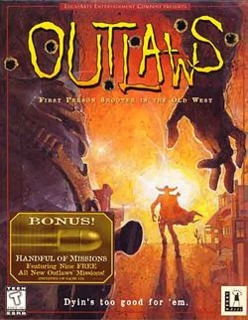

Log in to comment