-
Cheats & Guides
Icewind Dale Cheats For PC
-
Item Duplication
1. Give the item(s) you want to duplicate to one character (character A).
2. Export A to any export file.
3. Save & exit, then load your game.
4. At the Character Arbitration screen, click on an empty slot.
5. At the character creation screen, select 'Import' and choose the export file you saved A to.
6. Go thru the rest of the character generation and you will have a clone of A, B.
7. In your game, take all the items (the ones you want duplicated) off of B and give them to your other characters.
8. Save!! and load your game. Delete B.
You now have copies of all of A's items. This can be repeated as many times as needed.Contributed by: DarkMoonDragon66
-
Codes
During gameplay press Ctrl + Tab to open the console, then enter the following codes:
Effect Effect CHEATERSDOPROSPER:ExploreArea(); Full map CHEATERSDOPROSPER:AddGold([#]); Gives # gold CHEATERSDOPROSPER:FirstAid(); Gives 5 healing potions, 5 antidotes, and 1 scroll of Stone to Flesh CHEATERSDOPROSPER:Midas(); Gives 500 gold CHEATERSDOPROSPER:SetCurrentXP([#]); Gives selected characters # exp CHEATERSDOPROSPER:CreateItem([item name]); Spawn given item CHEATERSDOPROSPER:Hans(); Teleport to pointer Contributed by: Starky27
-
Enable cheat keys
First download the latest patch (1.05 or above). Then open the ''icewind.ini'' file under where you installed the game. Under the [Game Options] heading, add the line ''Cheats=1'' (no quotes). Then start the game and press Ctrl and Tab to open the console. Enter: CHEATERSDOPROSPER:EnableCheatKeys(), if you installed expansion enter: GETYOURCHEATON:EnableCheatKeys()
Effect Effect Ctrl+6 Goes through character icons backwards Ctrl+7 Goes through character icons forwards Ctrl+R Heals character under mouse pointer Ctrl+Y Kills character under mouse pointer Ctrl+Q Makes monster/npc under mouse pointer join your party Ctrl+J Moves party to position under mouse pointer Ctrl+9 Shows boxes around characters Ctrl+4 Shows triggers and traps Contributed by: Fenriswolf
Walkthroughs & FAQs
| Type | Name | File Size |
|---|---|---|
| Full Game Guides | Guide and Walkthrough by Haeravon | 1097K |
| Full Game Guides | Guide and Walkthrough by DChan | 88K |
| Full Game Guides | Guide and Walkthrough by RInogami | 106K |
| Full Game Guides | Guide and Walkthrough by DSimpson | 346K |
| In-Depth Guides | AD&D Rules FAQ by D_Simpson | 49K |
| In-Depth Guides | Character Creation/Development Guide by mikesmgame | 73K |
| In-Depth Guides | Item List by DSimpson | 690K |
| In-Depth Guides | Reference Guide by Naranek Angmar | 164K |
| In-Depth Guides | Spell FAQ by Last Avenger | 40K |
| In-Depth Guides | Store Items FAQ by M.Walsh | 30K |
| Maps and Charts | Kresselack's Tomb Map by DSimpson | 62K |
| Maps and Charts | Shattered Hand Map by DSimpson | 95K |
Icewind Dale Cheats For Macintosh
-
Item Duplication
1. Give the item(s) you want to duplicate to one character (character A).
2. Export A to any export file.
3. Save & exit, then load your game.
4. At the Character Arbitration screen, click on an empty slot.
5. At the character creation screen, select 'Import' and choose the export file you saved A to.
6. Go thru the rest of the character generation and you will have a clone of A, B.
7. In your game, take all the items (the ones you want duplicated) off of B and give them to your other characters.
8. Save!! and load your game. Delete B.
You now have copies of all of A's items. This can be repeated as many times as needed.Contributed by: bouncy125
Walkthroughs & FAQs
| Type | Name | File Size |
|---|---|---|
| Full Game Guides | Guide and Walkthrough by Haeravon | 1097K |
| In-Depth Guides | Reference Guide by Naranek Angmar | 164K |
| In-Depth Guides | Store Items FAQ by M.Walsh | 30K |
Icewind Dale: Heart of Winter Cheats For PC
-
Cheat Keys
Enable console cheats by adding the line Cheats=1 under Game Options in the icewind.ini file. Then during gameplay press Ctrl + Tab and enter the code GETYOURCHEATON:EnableCheatKeys(); then press the following keys:
Effect Effect Ctrl + 9 Display character bounding boxes Ctrl + 4 Display trigger polygons (shows traps) Ctrl + R Heal or resurrect selected character Ctrl + Y Kill selected monster or NPC Ctrl + J Move characters to pointer Contributed by: Starky27
-
Codes
Enable console cheats by adding the line Cheats=1 under Game Options in the icewind.ini file. Then during gameplay press Ctrl + Tab and enter the following codes:
Effect Effect GETYOURCHEATON:ExploreArea(); Full map GETYOURCHEATON:AddGold(#) Gives # gold GETYOURCHEATON:FirstAid(); Gives 5 healing potions, 5 antidotes, and 1 scroll of Stone to Flesh GETYOURCHEATON:Midas(); Gives 500 gold GETYOURCHEATON:SetCurrentXP(#); Gives selected characters # exp GETYOURCHEATON:CreateItem([item name]) Spawn given item GETYOURCHEATON:Hans(); Teleport to pointer Contributed by: Starky27
Walkthroughs & FAQs
| Type | Name | File Size |
|---|---|---|
| Full Game Guides | Guide and Walkthrough by M.Walsh | 243K |
| Full Game Guides | Guide and Walkthrough by DSimpson | 346K |
| Full Game Guides | Guide and Walkthrough by DChan | 36K |
| In-Depth Guides | Character Creation/Development Guide by mikesmgame | 73K |
| In-Depth Guides | Party Creation Guide by bubblz | 11K |
| In-Depth Guides | Reference Guide by Naranek Angmar | 164K |
| In-Depth Guides | Spells Guide by ATolentino | 346K |
| In-Depth Guides | Store Items FAQ by M.Walsh | 25K |
| Maps and Charts | Burial Isle Map by DSimpson | 80K |
Walkthroughs & FAQs
| Type | Name | File Size |
|---|---|---|
| Full Game Guides | Guide and Walkthrough by Haeravon | 1254K |
Walkthroughs & FAQs
| Type | Name | File Size |
|---|---|---|
| Full Game Guides | Guide and Walkthrough by Haeravon | 1254K |
Walkthroughs & FAQs
| Type | Name | File Size |
|---|---|---|
| Full Game Guides | Guide and Walkthrough by Haeravon | 1254K |
Walkthroughs & FAQs
| Type | Name | File Size |
|---|---|---|
| Full Game Guides | Guide and Walkthrough by Haeravon | 1254K |
Walkthroughs & FAQs
| Type | Name | File Size |
|---|---|---|
| Full Game Guides | Guide and Walkthrough by Haeravon | 1254K |
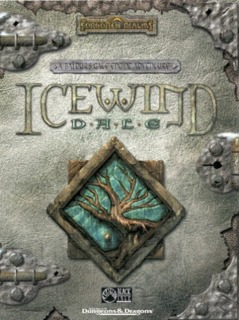

Log in to comment