-
Cheats & Guides
Hitman: Codename 47 Cheats For PC
-
Extra Money
Successfully complete all objectives in a mission, then press [F1] to display the mission status screen. Press [Esc] when the ''Success'' message is displayed to return to the game. Repeat these steps to collect the mission reward multiple times.
Contributed by: Ryan Rider
-
Slow motion.
When you start any level in Hitman, switch 'Scroll Lock' on to walk around in slow motion. This is very effective if you are shooting at a lot of bad guys as your cursor will move as if you weren't in slow motion. To switch off, press 'Scroll Lock' again.
Contributed by: leadbobdog
-
Cheat Codes
Note: This procedure involves editing a game file; create a backup copy of the file before proceeding. Use a text editor to edit the ''hitman.ini'' file in the ''hitman'' folder. Add the line ''enableconsole 1'' to the ''enable console'' section. While playing a game, press ~ , then enter one of the following codes at the console window to activate the corresponding cheat function:
Effect Effect giveall All items ip_debug 1 Force Push (push the ''Shift'' and ''F12'' once enabled) god 1 God mode infammo Infinite ammunition invisible 1 Invisibility Contributed by: Ryan Rider, Shotgun Sharif
-
Name Codes
You must create a profile with the following name:
Effect Effect Kim Bo Kastekniv All levels unlocked with all weapons available in the shop and lots of money. Contributed by: McNum
-
Debug Mode Cheats
Go to the Hitman folder and open the file hitman.ini in notepad, then add
"enableconsole 1" to it, without the ". Now in the game, press the tilde key
~ to bring down the console, and then enter ip_debug 1 to enter the Debug Mode. Now use te following:Effect Effect ip_debug 0 Exit the debug mode K Free camera mode J Jump Shift + F12 Kill the targeted enemy Y Show all rooms in wire frame mode F Teleport T Wire frame graphics Contributed by: jatin
-
Matrix Mode Shooting
Open the console. Type "ip_timemultiplier x" where x is a POSITIVE integer.
The default value for x is 1. (Normal Game Speed)
You can set it to:
0.01-0.3 for Slow Matrix
0.31-0.6 for Matrix Walk
0.61-0.99 for Beginner's Slowmotion
1.01-5.00 for Blitz Mode (Ultra-Fast Gun Firing and Moving)Effect Effect ip_timemultiplier x Faster or slower frame movements, x is a positive integer Contributed by: shadowfalconm16
Walkthroughs & FAQs
| Type | Name | File Size |
|---|---|---|
| General FAQs | FAQ/Walkthrough by Gearbolt | 31K |
| General FAQs | FAQ/Walkthrough by Dune Tiger | 217K |
| General FAQs | FAQ/Walkthrough by Acid Wolf | 131K |
| General FAQs | FAQ/Walkthrough by GamingHyena | 38K |
| General FAQs | FAQ/Walkthrough by Lord-me | 34K |
| General FAQs | FAQ/Walkthrough by Ghost_72429 | 121K |
| General FAQs | FAQ/Walkthrough by RARusk | 198K |
| In-Depth FAQs | Genocidal Walkthrough by 89programming | 95K |
| In-Depth FAQs | Hong Kong Missions Stealth Guide by Dragn Hunter | 29K |
| Maps and Charts | Ambush At The Wang Fou Restaurant Map by jimfish | 73K |
| Maps and Charts | Massacre At Cheung Fish Restaurant Map by jimfish | 43K |
| Maps and Charts | Say Hello To My Little Friend Map by jimfish | 70K |
| Maps and Charts | The Jungle God Map by jimfish | 100K |
| Walkthrough | Walkthrough by Spit_it_out | 2K |
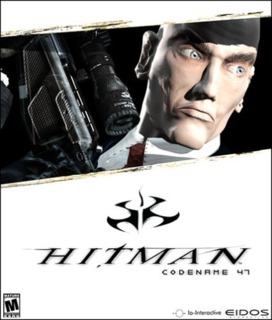

Log in to comment