-
Cheats & Guides
Anachronox Cheats For PC
-
In game cheat menu
The cheat console can be activated without modifying your Anachronox config file. To do this, simply enter the game and hold ALT SHIFT and F10. Now when you press ~ the cheat menu appears. Hold the three keys again to remove it. A small cheat panel that allows you to modify your characters and inventory can be accessed by typing in 'invoke 1:86' in the console.
Contributed by: p1r4t8r
-
Various Cheats
These cheats involve a lengthly process. First create a backup copy of the file before proceeding. Use a text editor to edit the ''default.cfg'' file in the ''\anachronox\anoxdata\configs\'' folder. Change the ''set debug 0'' entry to ''set debug 1'' to enable debug mode. When the game begins, debug messages will appear. Press ~ to display the console window, then type ''invoke 1:86'' to unlock the cheat menu. Additionally, enter one of the following codes at the console window to activate the corresponding cheat function:
Effect Effect Win battle instantly battlewin timescale <1.1 or more> Faster game speed No clipping mode noclip timescale 1 Normal game speed timescale <0.1-0.9> Slower game speed Contributed by: Max Jones, Undergrads2003
Walkthroughs & FAQs
| Type | Name | File Size |
|---|---|---|
| General FAQs | FAQ/Walkthrough by JOrtiz | 19K |
| General FAQs | FAQ/Walkthrough by Crisis and AzNGaMeR | 31K |
| General FAQs | FAQ/Walkthrough by mps247 | 185K |
| General FAQs | FAQ/Walkthrough by Chiasm | 109K |
| General FAQs | FAQ/Walkthrough by JMerrill | 114K |
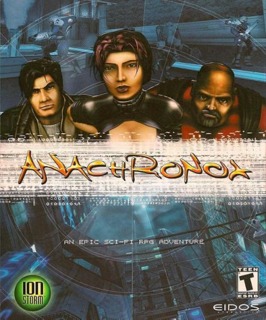

Log in to comment