To keep it short, bad.
1. Updated my video drivers on laptop without asking, hitting file > open in photoshop resulted in a BSOD everytime. Others with same issue.
2. A lot of applications do not function on 10. Clockwork tether for my phone isn't compatible with 10, my huion dwh69 tablet I use for painting has a lot of weird issues on 10. I have to use tablet emulation and it just randomly stops working in 10. Yes if I paid more for a wacom intuos pro I wouldn't have this issue, but Huion tablets are good for the price.
3. Can't disable driver signing easily like 7.
4. Incredibly buggy OS. I've seen people in my class have BSODs in lecture, on more than one occasion. The whole OS does not feel streamlined at all. I've had other BSODs as well besides the one with photoshop, my laptop tests out perfectly with memtest86+ and furmark + prime95. Worse off, they keep updating the builds instead of just getting it stable. You need Professional edition/Enterprise/Education to defer build upgrades, home users are SOL.
5. Startmenu sucks, it doesn't find any of the settings in the control panel. If you type "mouse" nothing shows up. I had to pay for Start10 to just get a workable startmenu again. A lot of junk is included on the startmenu as well. Start10 is a lot better than classicshell.
6. To actually become a full administrator like in Windows 7, you have to unlock the hidden administrator account. Doing this will prevent every single metro app from working. It's not a big deal for me, since I never use any of them. The benefit of using the built in admin account is that you never have to right click files to run them as admin. Also pasting files directly into the program files folder will not give you UAC prompts. UAC prompts show up even if you disable UAC in msconfig if you are not using the hidden admin account.
7. Windows Server 2016 has the same junk apps that 10 does. Why yes, I'd love to use my datacenter for GPS directions.
8. Windows Update sucks, you can't pick and choose the updates you want. This will force you to get driver updates unless you do workarounds that are way too much work.
9. If you have AMD, getting 4:3 stretched to work is a big problem. I don't use AMD or play 4:3, but a lot of CS:GO players are angry about that.
10. I can't get a stable framerate in CS:GO with my fps capped. This is consistent on every single computer I've tried, happens on both 8.1 and 10. Win7 I can get a perfectly flat framerate.
11. Quake Live has a lot of input lag because of DWM. It's not a true full screen app, so you're playing with vsync. If you have a gsync monitor you can avoid this though.
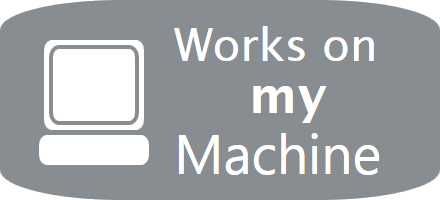

Log in to comment