@Zelda99 said:
My mother was kind enough to send me an iPad Air for Christmas, but i haven't opened it because I am contemplating just returning it and getting a Surface Pro 3 instead. The reason being is that I have an Android phone, a Windows 8.1 gaming laptop, a smart tv and a bunch of other online items in just my bed room, so i'm not going to be using it much there. I will only be using the device for school (to take notes, write papers, do homework) and for work (I work at Best Buy and use devices to various times with customers.)
I will not download any games (i don't have any on my phone) nor will i use anything but Microsoft Office and the web browser. I like the Surface Pro's keyboard, pen and the fact that it can run Photoshop and Illustrator, as well as the fact it use a USB drive which i carry around with me. I will probably switch the IPad for the Pro 3, but was wondering if anyone had any takes on the matter or if there is something i am not considering.
Surface pro, One Note + the pen means you can practically use it like a piece of infinite paper. Plus you can download all the powerpoint presentations, PDF's etc. and shit and write notes right on those (just import into One Note and voila). Plus you can use 3G or Wi-Fi to check stuff up on the internet in the middle of class etc.
I have the Samsung ATIV Tab 7 (or ATIV Smart PC Pro 900t before the rebranding), which is pretty much the same as a Surface Pro except it uses a Wacom digitizer pen and has a detachable hard keyboard. For note taking and stuff like that it's wonderful. Plus the Surface Pro 3 is newer so it has a better CPU and it has a 4:3 aspect ratio instead of the ATIV's 16:9, so it's better for reading and writing. And the infinite- position kickstand thing-a-majig is really awesome from what I saw.
iPad's are just big iPod Touches, so you only get a gimped Office suite, it doesn't have digitizer pen support so taking notes on it is nowhere near as good as with the Surface, it isn't x86 or Windows so you can't use full blown PC software on it (like SPSS statistics, full Photoshop, full Office etc. etc. etc.). The surface also has USB slots and storage card slots.
The only real downside for the Surface is that a lot of 3rd party stuff isn't touch optimized, but you still have the touchpad on the keyboard cover so you always have that if touch support is bad. But the Office suite is optimized and One Note works wonderfully with a pen.
But really it's the Pen that destroys the iPad. Active digitizer pens/screens are amazing, they are pressure sensitive so you can make thicker or finer lines by just pressing down harder or softer (and this also means that any writing done with it looks very good since at the end of each stroke it slowly thins out, instead of just the abrupt ending on regular touchscreens), allow hover pointing (so you can use it like a mouse pointer), is absurdly precise, and includes palm rejection so you can rest your hand on the screen and write comfortably.

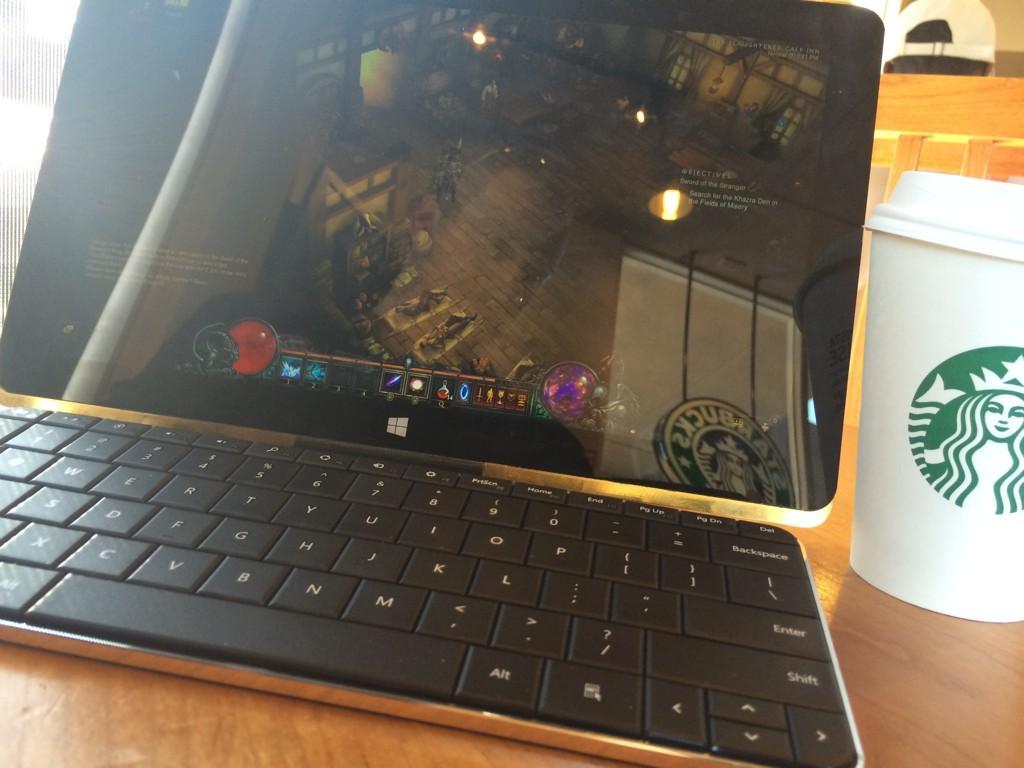

Log in to comment