Hi Guys,
I just bought a Gigabyte GTX 1080 Xtreme Waterforce edition and was wondering if my current PC specs could potentially bottleneck it? I run my games at 1440p.
PC Specs:
i5 2500k @4.9ghz (1.37v)
Corsair Vengeance 1600mhz RAM (some say 2133 would boost me by around 15-20fps)
Current GPU is a GTX 680.
Thanks in advance for any advice :)
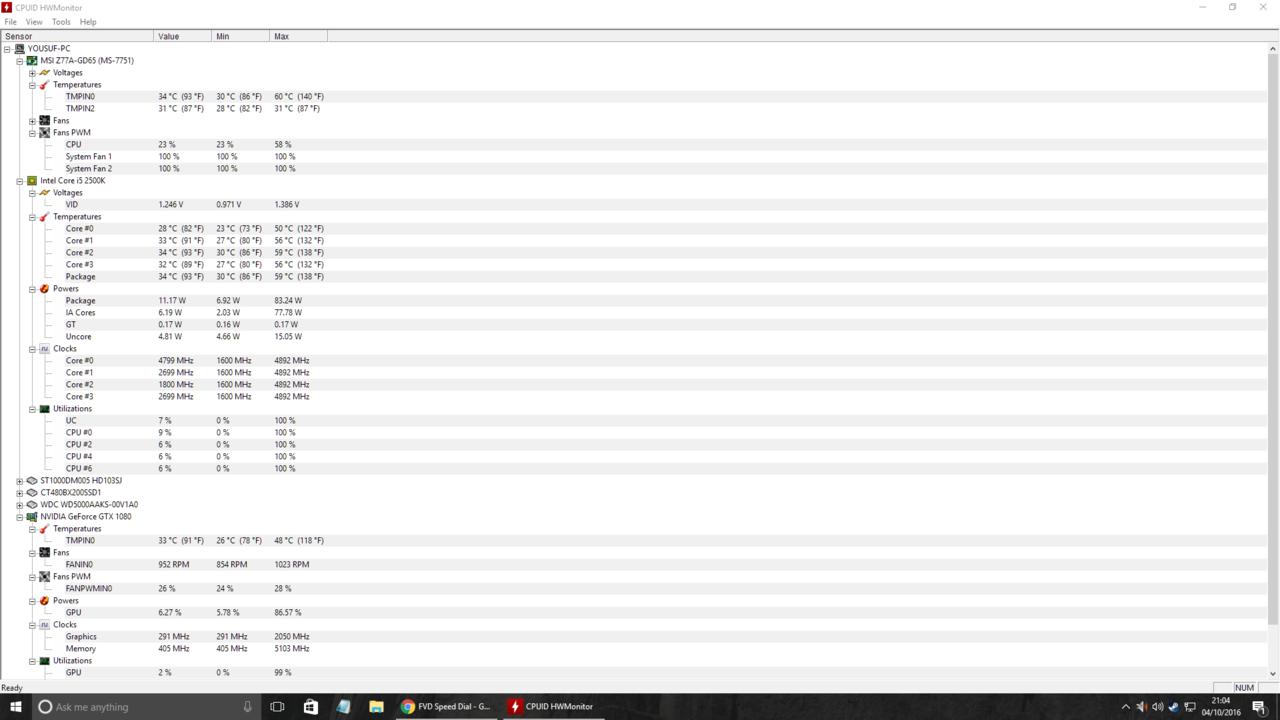

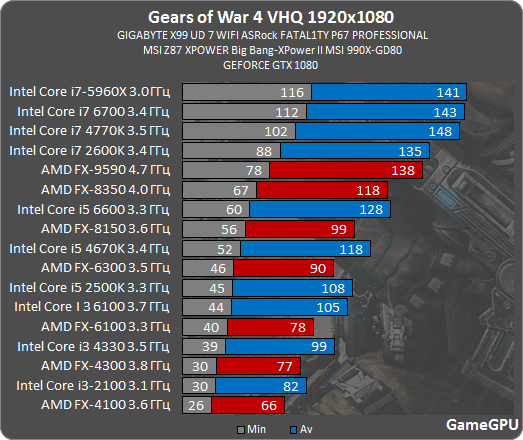
Log in to comment